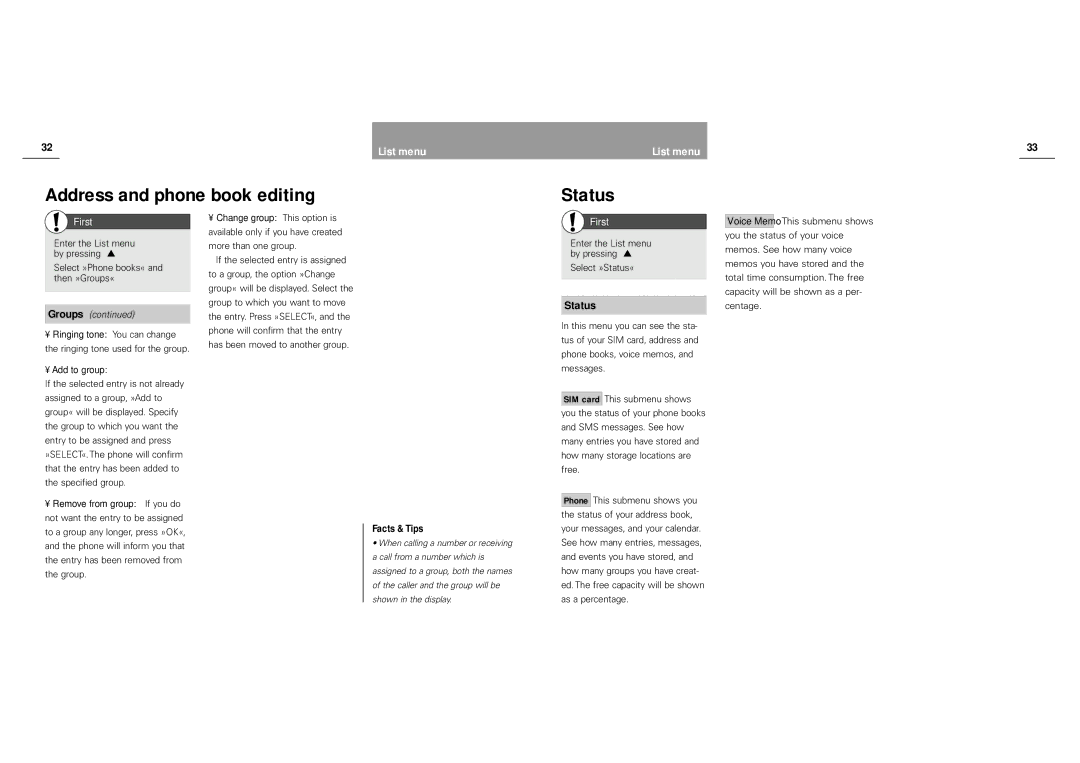32 | List menu |
|
Address and phone book editing
List menu | 33 |
|
Status
First
Enter the List menu by pressing ![]()
Select »Phone books« and then »Groups«
Groups (continued)
•Ringing tone: You can change the ringing tone used for the group.
•Add to group:
If the selected entry is not already assigned to a group, »Add to group« will be displayed. Specify the group to which you want the entry to be assigned and press »SELECT«. The phone will confirm that the entry has been added to the specified group.
•Remove from group: If you do not want the entry to be assigned to a group any longer, press »OK«, and the phone will inform you that the entry has been removed from the group.
•Change group: This option is available only if you have created more than one group.
If the selected entry is assigned to a group, the option »Change group« will be displayed. Select the group to which you want to move the entry. Press »SELECT«, and the phone will confirm that the entry has been moved to another group.
Facts & Tips
•When calling a number or receiving a call from a number which is assigned to a group, both the names of the caller and the group will be shown in the display.
![]() First
First
Enter the List menu by pressing ![]()
Select »Status«
Status
In this menu you can see the sta- tus of your SIM card, address and phone books, voice memos, and messages.
SIM card This submenu shows you the status of your phone books and SMS messages. See how many entries you have stored and how many storage locations are free.
Phone This submenu shows you the status of your address book, your messages, and your calendar. See how many entries, messages, and events you have stored, and how many groups you have creat- ed. The free capacity will be shown as a percentage.
Voice Memo This submenu shows you the status of your voice memos. See how many voice memos you have stored and the total time consumption. The free capacity will be shown as a per- centage.