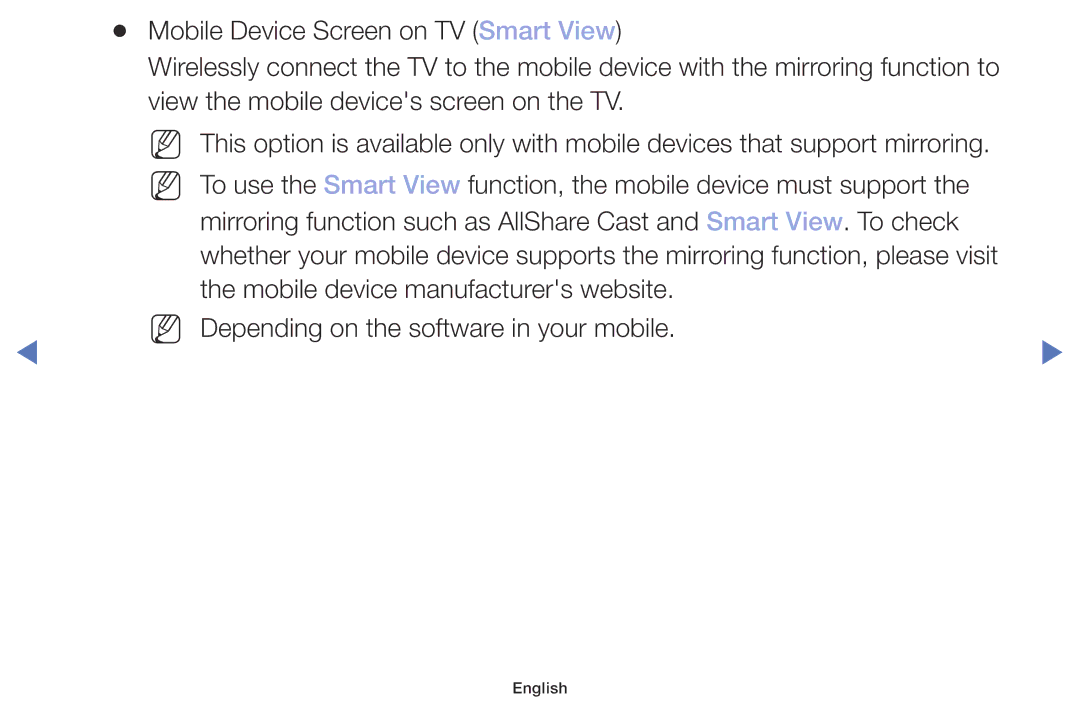●● | Mobile Device Screen on TV (Smart View) |
| ||
| Wirelessly connect the TV to the mobile device with the mirroring function to |
| ||
| view the mobile device's screen on the TV. |
| ||
| N | N This option is available only with mobile devices that support mirroring. |
| |
| N To use the Smart View function, the mobile device must support the |
| ||
| N |
| ||
| mirroring function such as AllShare Cast and Smart View. To check |
| ||
|
|
| ||
|
| whether your mobile device supports the mirroring function, please visit |
| |
◀ | N | the mobile device manufacturer's website. | ▶ | |
N Depending on the software in your mobile. | ||||
|
|
| ||
Page 62
Image 62