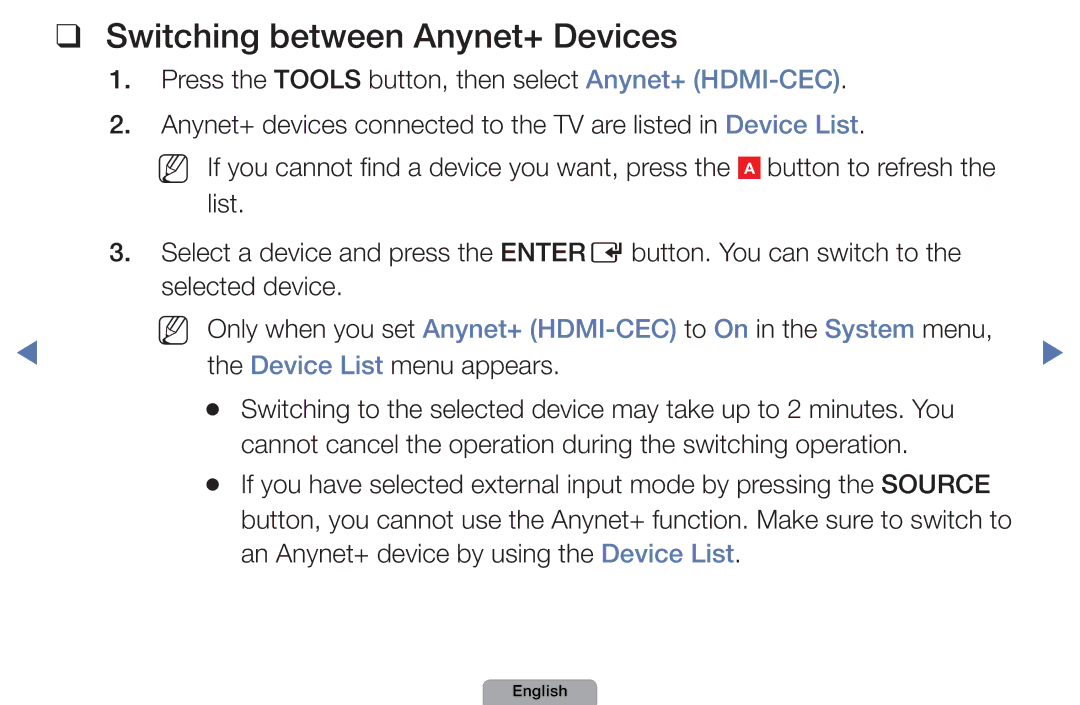❑❑ Switching between Anynet+ Devices
1.Press the TOOLS button, then select Anynet+
2.Anynet+ devices connected to the TV are listed in Device List.
NN If you cannot find a device you want, press the A button to refresh the list.
3.Select a device and press the ENTERE button. You can switch to the selected device.
◀ | NN Only when you set Anynet+ | ▶ | |
the Device List menu appears. | |||
| ●● | Switching to the selected device may take up to 2 minutes. You |
|
|
| cannot cancel the operation during the switching operation. |
|
| ●● | If you have selected external input mode by pressing the SOURCE |
|
|
| button, you cannot use the Anynet+ function. Make sure to switch to |
|
|
| an Anynet+ device by using the Device List. |
|