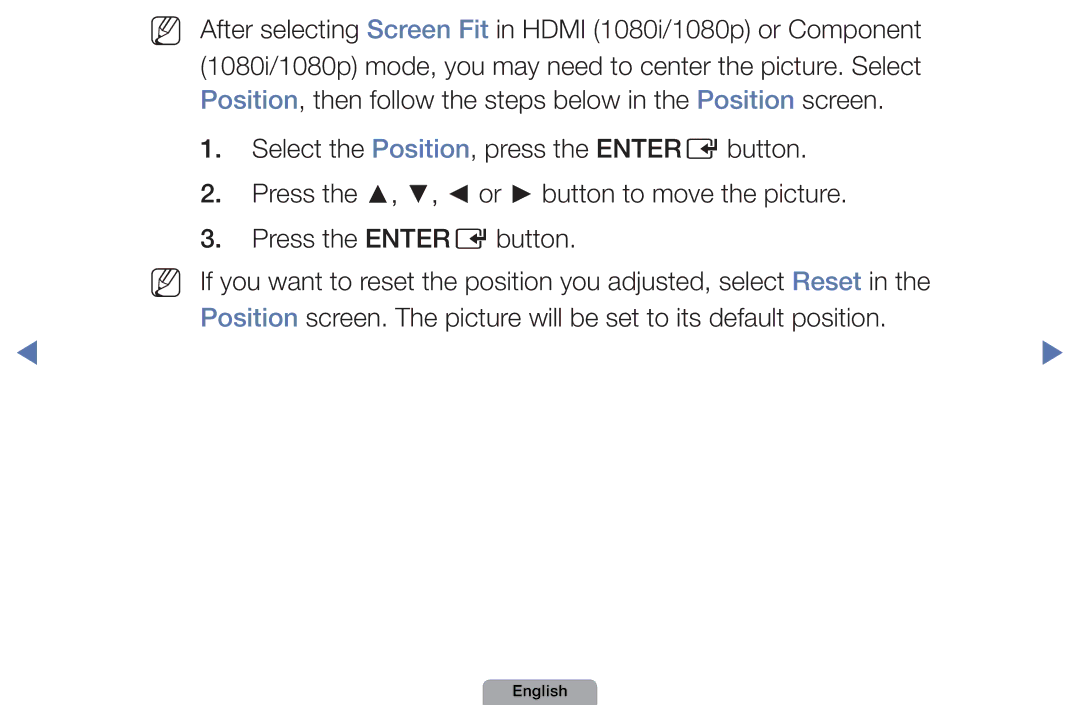NN After selecting Screen Fit in HDMI (1080i/1080p) or Component (1080i/1080p) mode, you may need to center the picture. Select Position, then follow the steps below in the Position screen.
1.Select the Position, press the ENTERE button.
2.Press the ▲, ▼, ◄ or ► button to move the picture.
3.Press the ENTERE button.
NN If you want to reset the position you adjusted, select Reset in the
Position screen. The picture will be set to its default position.
◀ | ▶ |