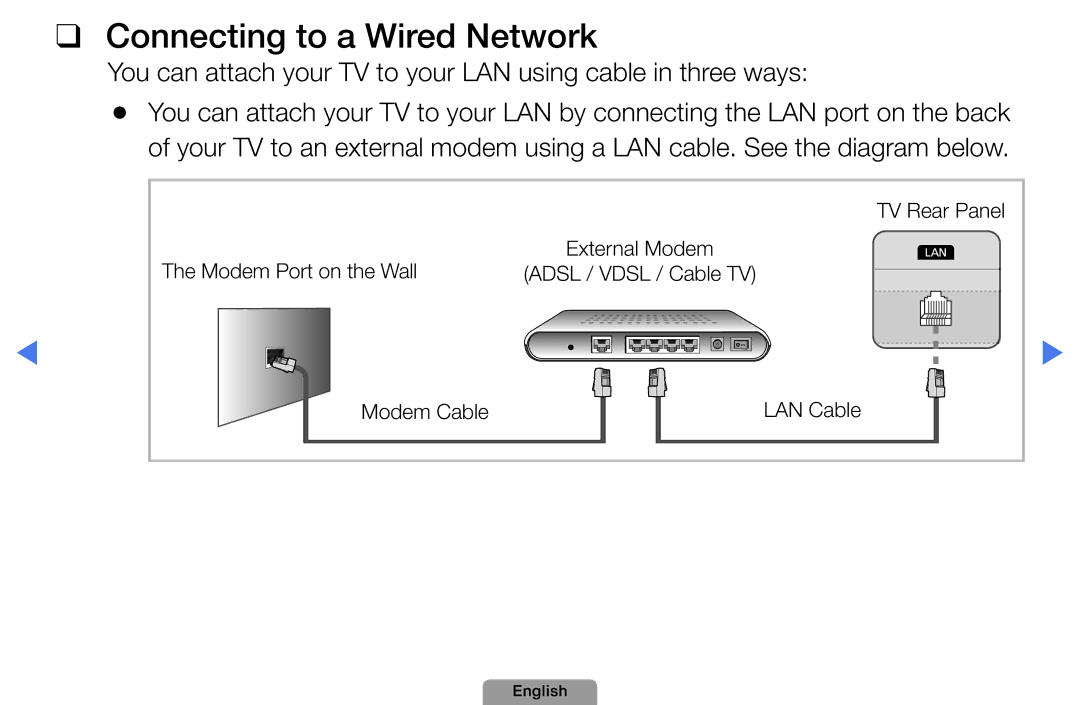❑❑ Connecting to a Wired Network
You can attach your TV to your LAN using cable in three ways:
●● You can attach your TV to your LAN by connecting the LAN port on the back of your TV to an external modem using a LAN cable. See the diagram below.
| TV Rear Panel |
The Modem Port on the Wall | External Modem |
(ADSL / VDSL / Cable TV) | |
◀ | ▶ |
Modem Cable | LAN Cable |