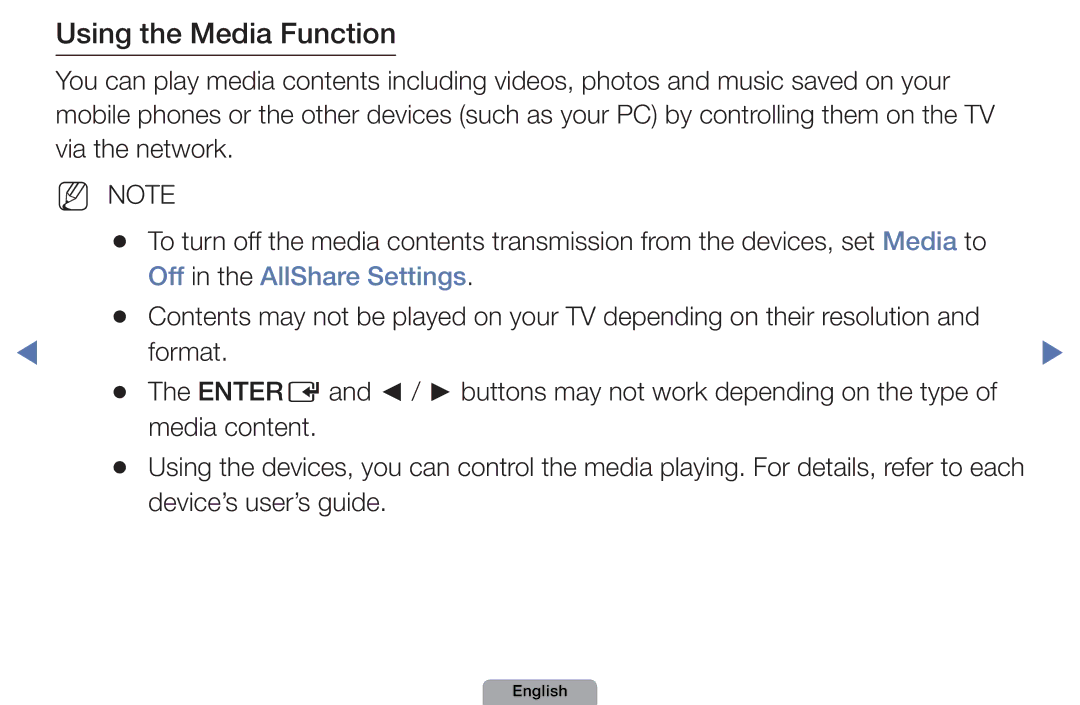Using the Media Function
You can play media contents including videos, photos and music saved on your mobile phones or the other devices (such as your PC) by controlling them on the TV via the network.
NN NOTE
●● | To turn off the media contents transmission from the devices, set Media to |
|
| Off in the AllShare Settings. |
|
●● | Contents may not be played on your TV depending on their resolution and |
|
◀ | format. | ▶ |
●● | The ENTERE and ◄ / ► buttons may not work depending on the type of |
|
| media content. |
|
●● | Using the devices, you can control the media playing. For details, refer to each |
|
| device’s user’s guide. |
|