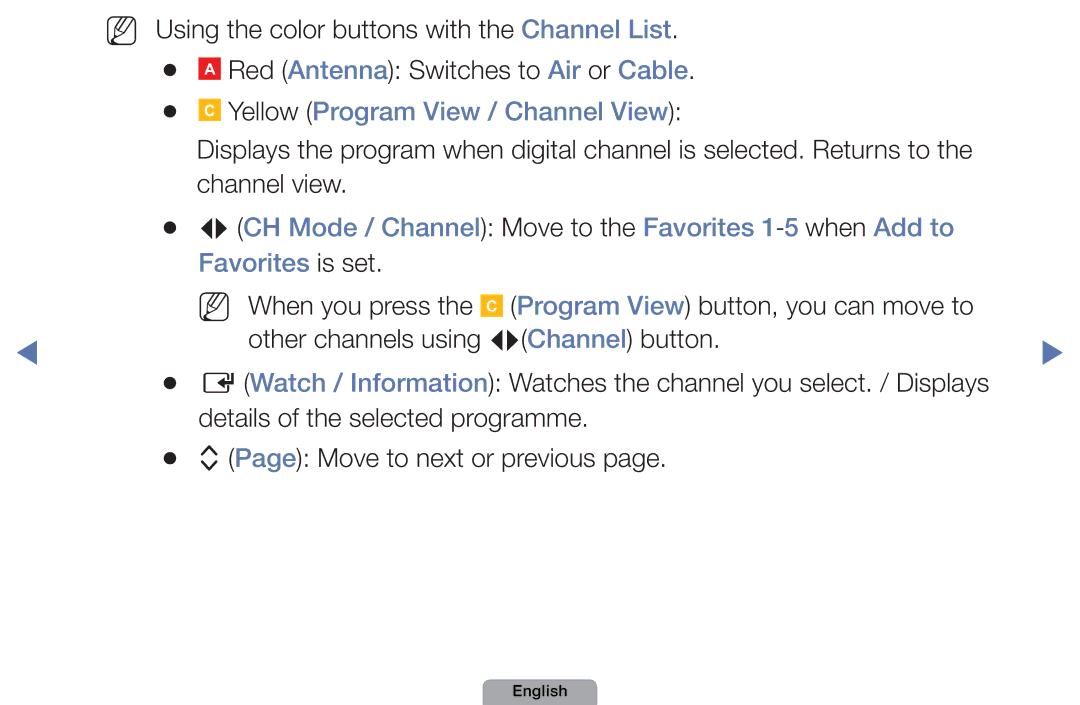NN Using the color buttons with the Channel List.
●● A Red (Antenna): Switches to Air or Cable. ●● C Yellow (Program View / Channel View):
Displays the program when digital channel is selected. Returns to the channel view.
●● L (CH Mode / Channel): Move to the Favorites |
| |||
| Favorites is set. |
| ||
| NN When you press the |
| (Program View) button, you can move to |
|
| C |
| ||
◀ | other channels using L(Channel) button. | ▶ | ||
●● E (Watch / Information): Watches the channel you select. / Displays |
| |||
| details of the selected programme. |
| ||
●● | k (Page): Move to next or previous page. |
| ||
English