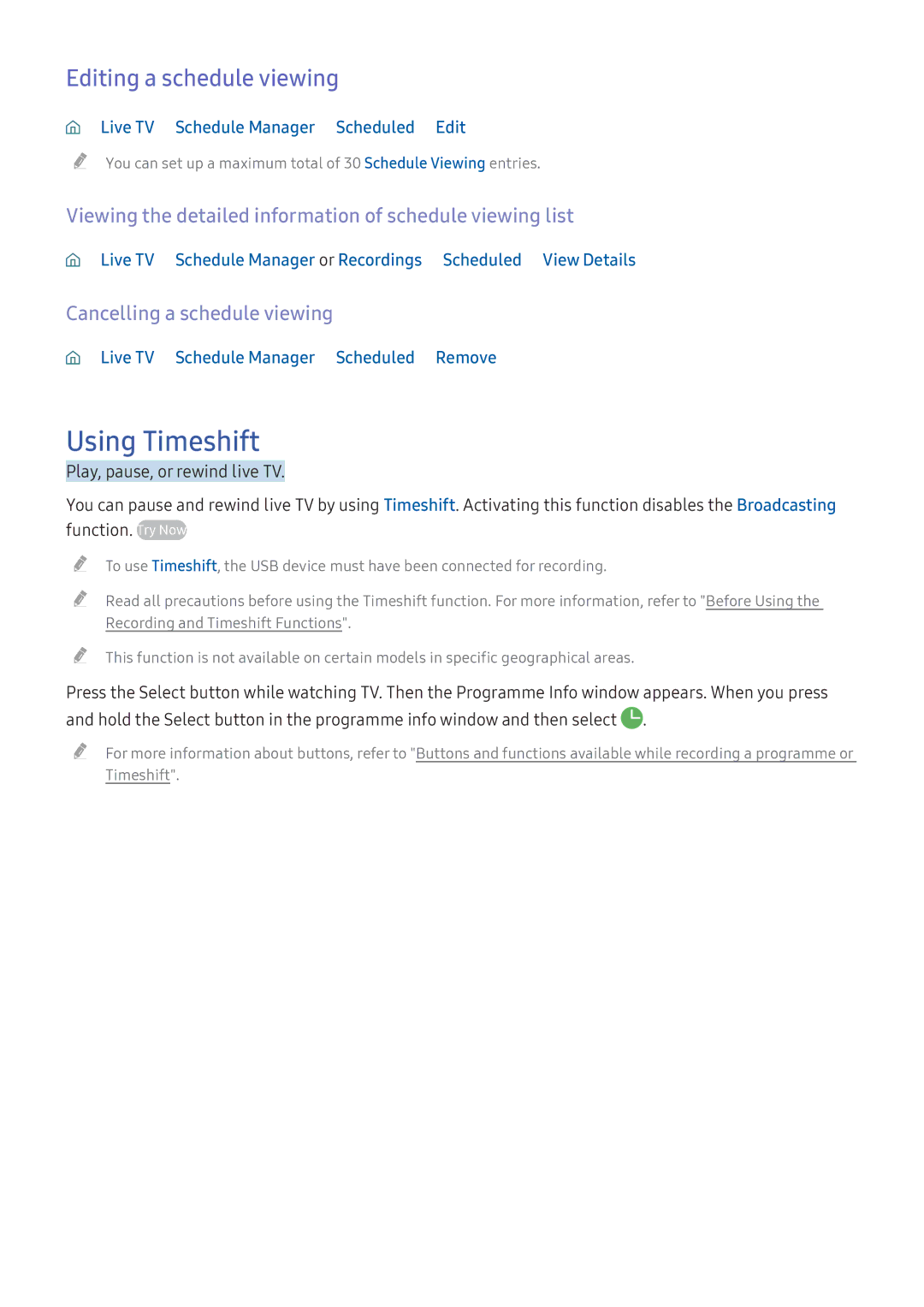UA49K6000ARXUM, UA49K6500ARXUM, UA55K6500BRXUM, UA55K6000ARXUM, UA49K5300ARXUM specifications
The Samsung UA49K5300BRXUM and UA49K5300ARXUM are both premier models in the brand's series of high-definition LED televisions, designed to deliver an immersive viewing experience. Featuring a screen size of 49 inches, these televisions are perfect for enhancing any living room or entertainment space.One of the standout features of these models is the Full HD 1080p resolution, which provides crisp and vibrant images. The high pixel density ensures that even the smallest details are easily visible, while the enhanced clarity will make your favorite movies and television shows come to life. With a refresh rate of 60Hz, these TVs also minimize motion blur, improving the overall viewing experience during fast-paced action scenes.
Samsung's PurColor technology is integrated into these models, allowing for a wide color spectrum that enhances the richness of colors. This technology helps in producing more natural and lifelike images, making it an ideal choice for nature documentaries, sports, or any content where color accuracy is paramount. Moreover, the Micro Dimming Pro technology improves contrast and deepens blacks for a more dynamic picture quality, resulting in an impressive visual experience regardless of the viewing environment.
In terms of smart features, the Samsung UA49K5300 models come equipped with Smart TV capabilities. This functionality provides users access to a variety of streaming services such as Netflix, YouTube, and Amazon Prime Video, all through a user-friendly interface. The TV also supports screen mirroring, allowing you to cast content from your smartphone or tablet directly onto the screen with ease.
Additionally, both models feature an integrated Wi-Fi connectivity option, allowing users to connect to the internet without the need for cumbersome cables. The built-in browser ensures you can surf the web right from your TV.
On the audio front, the Samsung UA49K5300BRXUM and UA49K5300ARXUM feature Dolby Digital Plus technology, ensuring a rich and immersive sound experience that complements the stunning visuals.
Overall, these Samsung televisions embody a blend of innovative technology, user-friendly smart features, and stunning picture quality, making them an excellent choice for entertainment enthusiasts seeking to elevate their viewing experience.