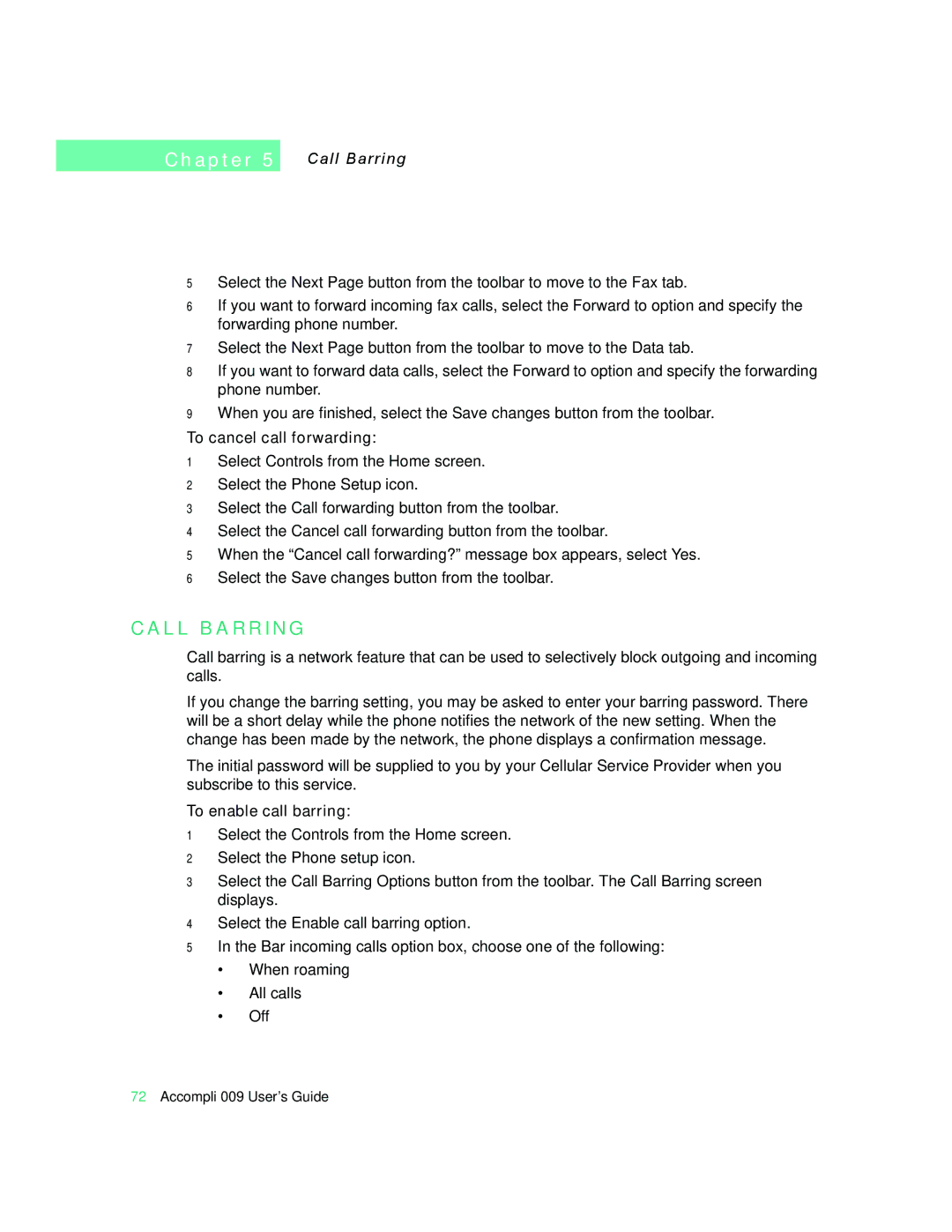C h a p t e r 5
Call Barring
5Select the Next Page button from the toolbar to move to the Fax tab.
6If you want to forward incoming fax calls, select the Forward to option and specify the forwarding phone number.
7Select the Next Page button from the toolbar to move to the Data tab.
8If you want to forward data calls, select the Forward to option and specify the forwarding phone number.
9When you are finished, select the Save changes button from the toolbar.
To cancel call forwarding:
1Select Controls from the Home screen.
2Select the Phone Setup icon.
3Select the Call forwarding button from the toolbar.
4Select the Cancel call forwarding button from the toolbar.
5When the “Cancel call forwarding?” message box appears, select Yes.
6Select the Save changes button from the toolbar.
C A L L B A R R I N G
Call barring is a network feature that can be used to selectively block outgoing and incoming calls.
If you change the barring setting, you may be asked to enter your barring password. There will be a short delay while the phone notifies the network of the new setting. When the change has been made by the network, the phone displays a confirmation message.
The initial password will be supplied to you by your Cellular Service Provider when you subscribe to this service.
To enable call barring:
1Select the Controls from the Home screen.
2Select the Phone setup icon.
3Select the Call Barring Options button from the toolbar. The Call Barring screen displays.
4Select the Enable call barring option.
5In the Bar incoming calls option box, choose one of the following:
•When roaming
•All calls
•Off
72Accompli 009 User’s Guide