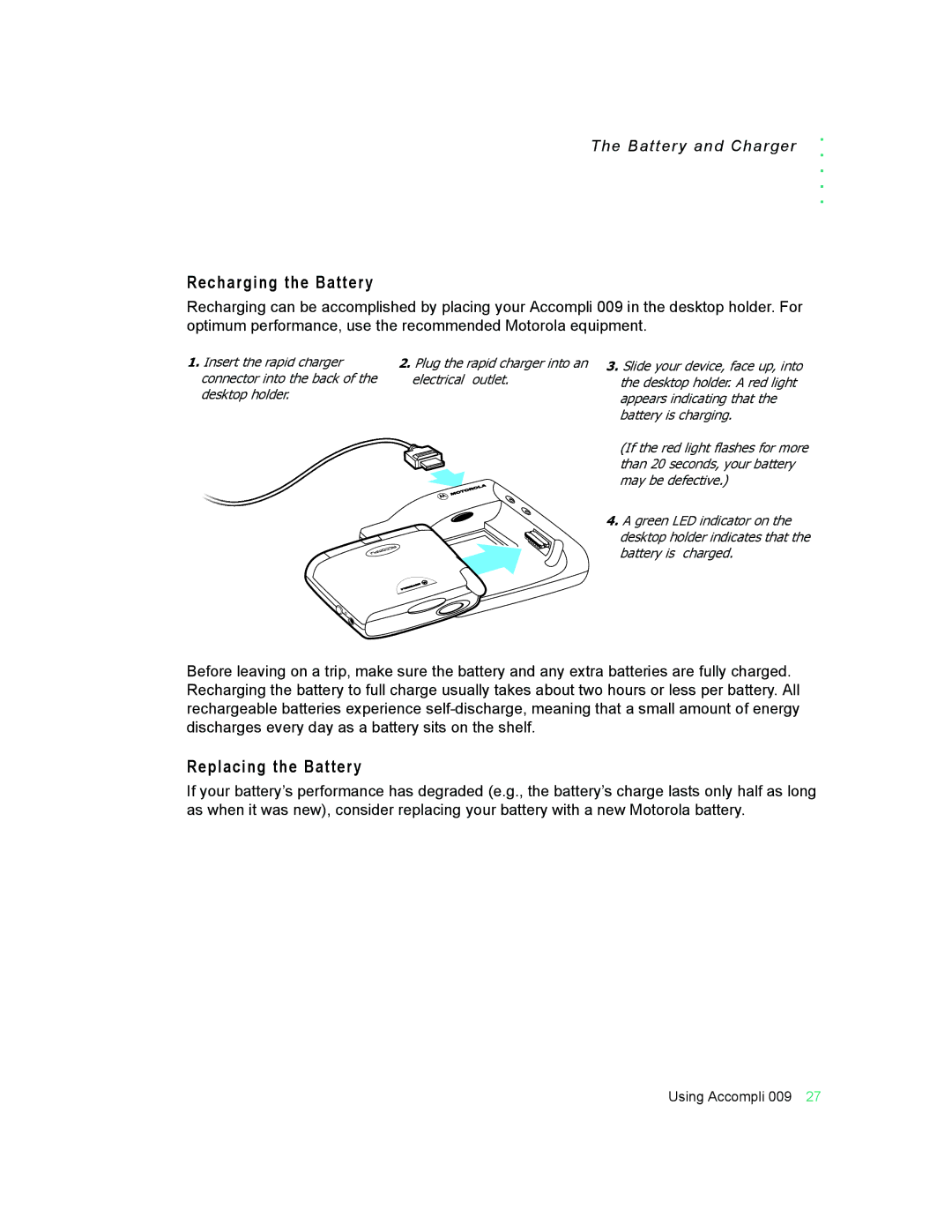The Battery and Charger
. . . . .
Recharging the Battery
Recharging can be accomplished by placing your Accompli 009 in the desktop holder. For optimum performance, use the recommended Motorola equipment.
1. Insert the rapid charger connector into the back of the desktop holder.
2.Plug the rapid charger into an electrical outlet.
3.Slide your device, face up, into the desktop holder. A red light appears indicating that the battery is charging.
(If the red light flashes for more than 20 seconds, your battery may be defective.)
4.A green LED indicator on the desktop holder indicates that the battery is charged.
Before leaving on a trip, make sure the battery and any extra batteries are fully charged. Recharging the battery to full charge usually takes about two hours or less per battery. All rechargeable batteries experience
Replacing the Battery
If your battery’s performance has degraded (e.g., the battery’s charge lasts only half as long as when it was new), consider replacing your battery with a new Motorola battery.
Using Accompli 009 27