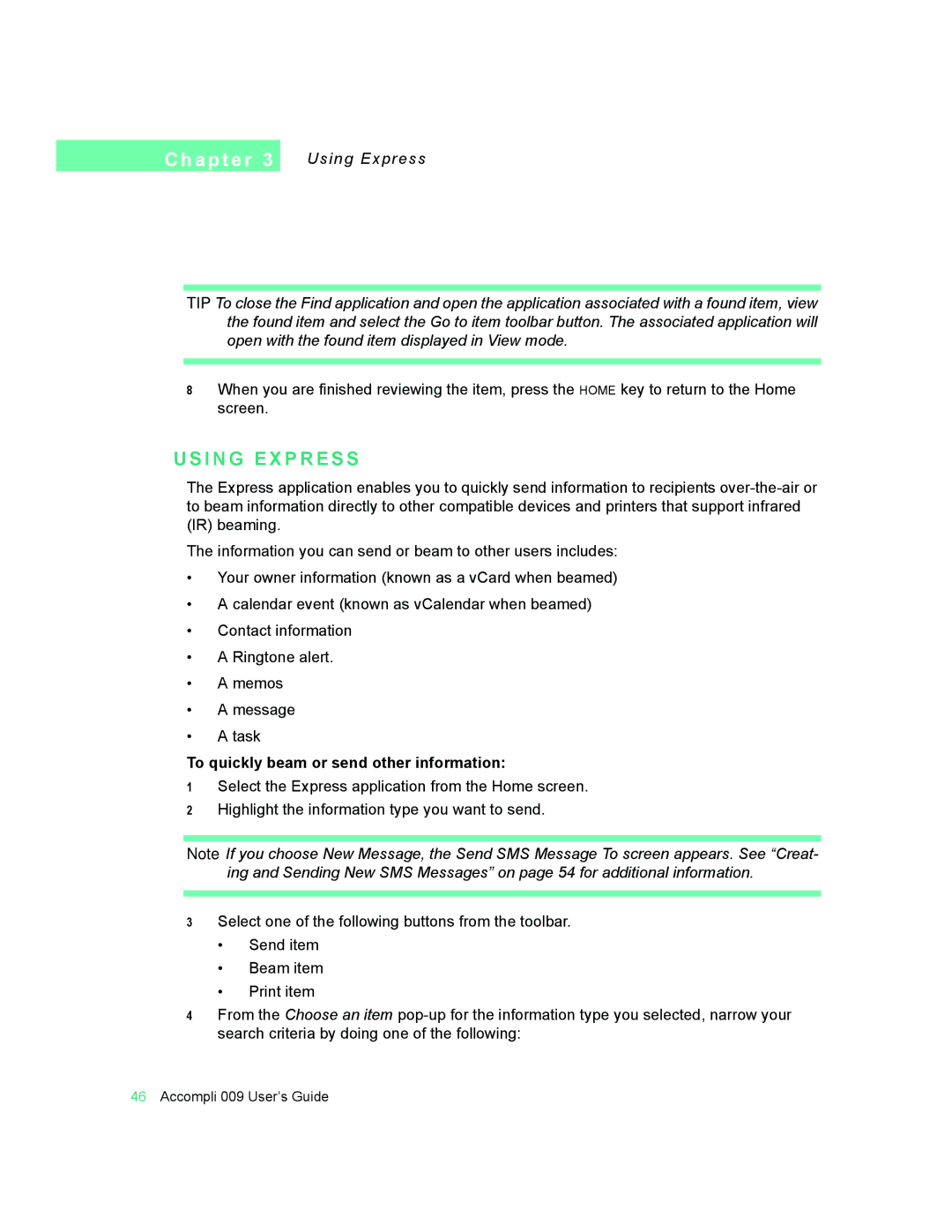C h a p t e r 3
Using Express
TIP To close the Find application and open the application associated with a found item, view the found item and select the Go to item toolbar button. The associated application will open with the found item displayed in View mode.
8When you are finished reviewing the item, press the HOME key to return to the Home screen.
 U S I N G E X P R E S S
U S I N G E X P R E S S
The Express application enables you to quickly send information to recipients
The information you can send or beam to other users includes:
•Your owner information (known as a vCard when beamed)
•A calendar event (known as vCalendar when beamed)
•Contact information
•A Ringtone alert.
•A memos
•A message
•A task
To quickly beam or send other information:
1Select the Express application from the Home screen.
2Highlight the information type you want to send.
Note If you choose New Message, the Send SMS Message To screen appears. See “Creat- ing and Sending New SMS Messages” on page 54 for additional information.
3Select one of the following buttons from the toolbar.
•Send item
•Beam item
•Print item
4From the Choose an item
46Accompli 009 User’s Guide