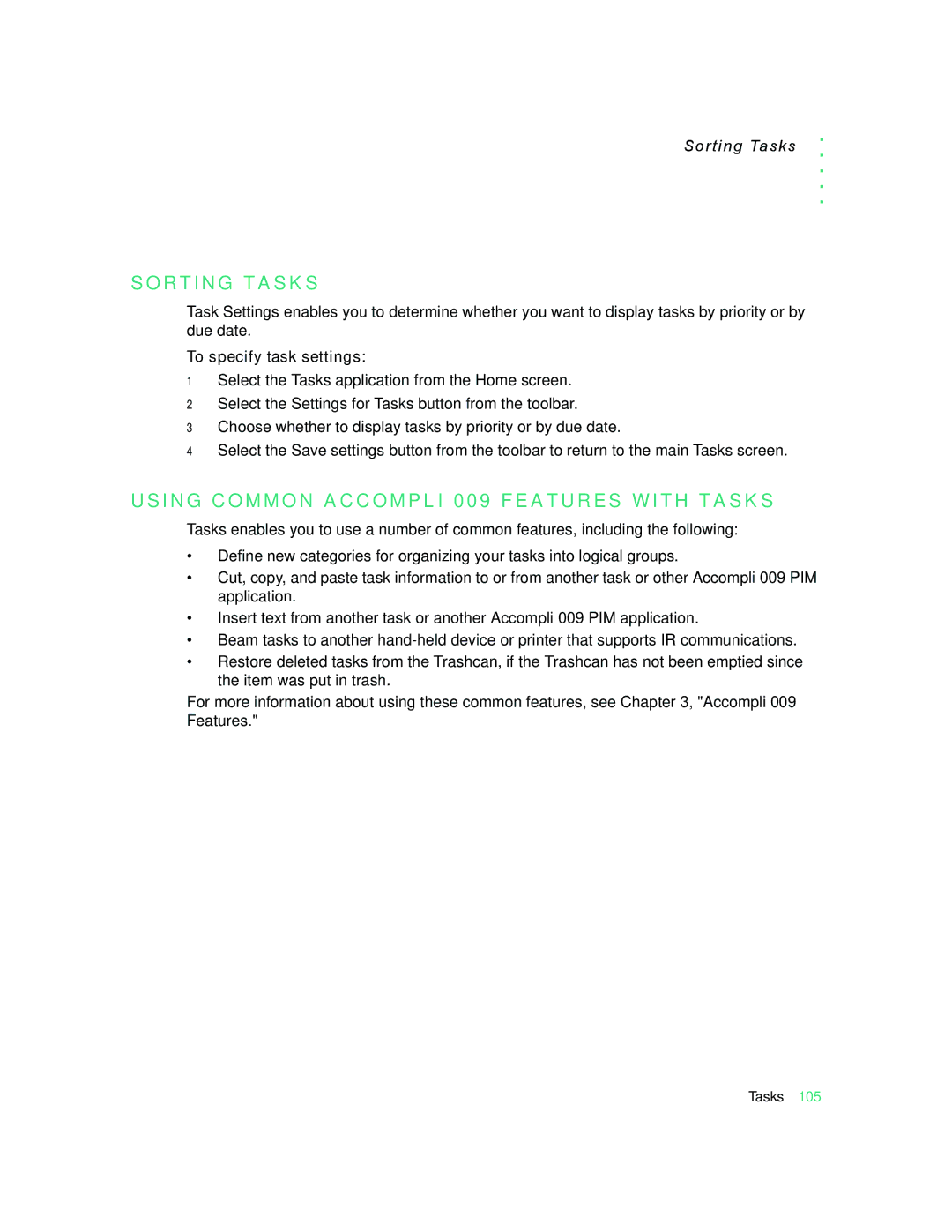Sorting Tasks
. . . . .
S O R T I N G T A S K S
Task Settings enables you to determine whether you want to display tasks by priority or by due date.
To specify task settings:
1Select the Tasks application from the Home screen.
2Select the Settings for Tasks button from the toolbar.
3Choose whether to display tasks by priority or by due date.
4Select the Save settings button from the toolbar to return to the main Tasks screen.
U S I N G C O M M O N A C C O M P L I 00 9 F E A T U R E S W I T H T A S K S
Tasks enables you to use a number of common features, including the following:
•Define new categories for organizing your tasks into logical groups.
•Cut, copy, and paste task information to or from another task or other Accompli 009 PIM application.
•Insert text from another task or another Accompli 009 PIM application.
•Beam tasks to another
•Restore deleted tasks from the Trashcan, if the Trashcan has not been emptied since the item was put in trash.
For more information about using these common features, see Chapter 3, "Accompli 009 Features."
Tasks 105