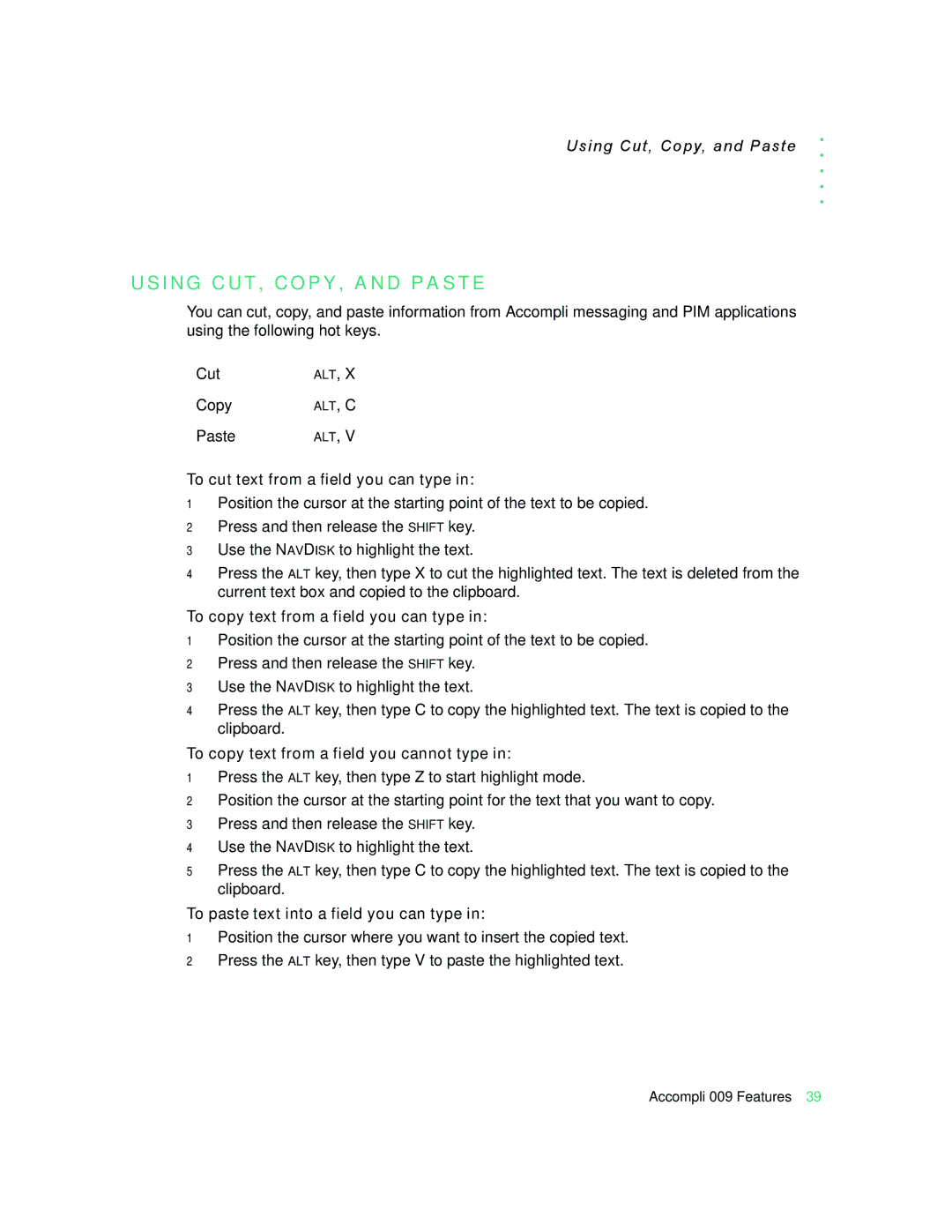Using Cut, Copy, and Paste
. . . . .
U S I N G C U T , C O P Y , A N D P A S T E
You can cut, copy, and paste information from Accompli messaging and PIM applications using the following hot keys.
CutALT, X
Copy ALT, C
Paste ALT, V
To cut text from a field you can type in:
1Position the cursor at the starting point of the text to be copied.
2Press and then release the SHIFT key.
3Use the NAVDISK to highlight the text.
4Press the ALT key, then type X to cut the highlighted text. The text is deleted from the current text box and copied to the clipboard.
To copy text from a field you can type in:
1Position the cursor at the starting point of the text to be copied.
2Press and then release the SHIFT key.
3Use the NAVDISK to highlight the text.
4Press the ALT key, then type C to copy the highlighted text. The text is copied to the clipboard.
To copy text from a field you cannot type in:
1Press the ALT key, then type Z to start highlight mode.
2Position the cursor at the starting point for the text that you want to copy.
3Press and then release the SHIFT key.
4Use the NAVDISK to highlight the text.
5Press the ALT key, then type C to copy the highlighted text. The text is copied to the clipboard.
To paste text into a field you can type in:
1Position the cursor where you want to insert the copied text.
2Press the ALT key, then type V to paste the highlighted text.
Accompli 009 Features 39