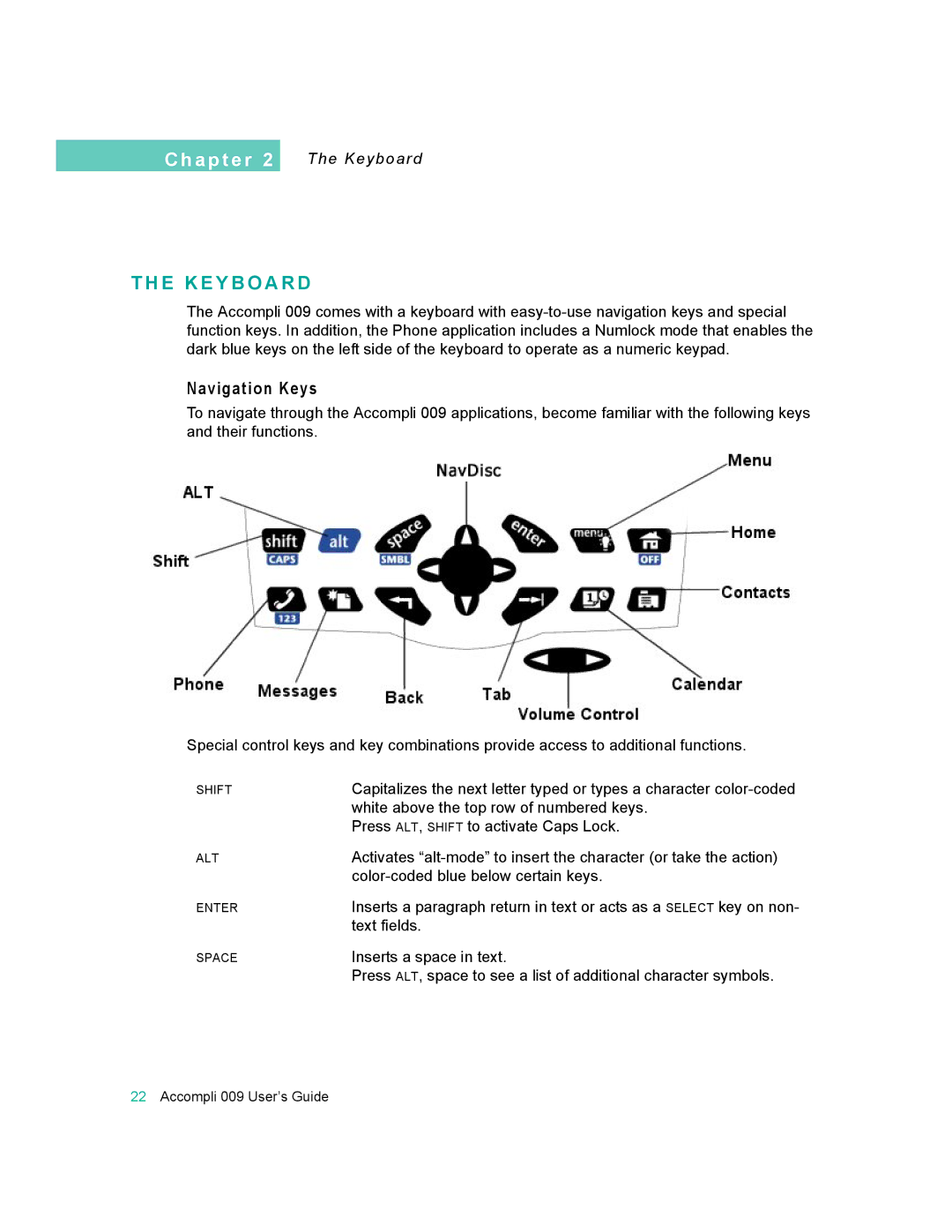C h a p t e r 2
The Keyboard
T H E K E Y B O A R D
The Accompli 009 comes with a keyboard with
Navigation Keys
To navigate through the Accompli 009 applications, become familiar with the following keys and their functions.
Special control keys and key combinations provide access to additional functions.
SHIFT | Capitalizes the next letter typed or types a character |
| white above the top row of numbered keys. |
| Press ALT, SHIFT to activate Caps Lock. |
ALT | Activates |
| |
ENTER | Inserts a paragraph return in text or acts as a SELECT key on non- |
| text fields. |
SPACE | Inserts a space in text. |
| Press ALT, space to see a list of additional character symbols. |
22Accompli 009 User’s Guide