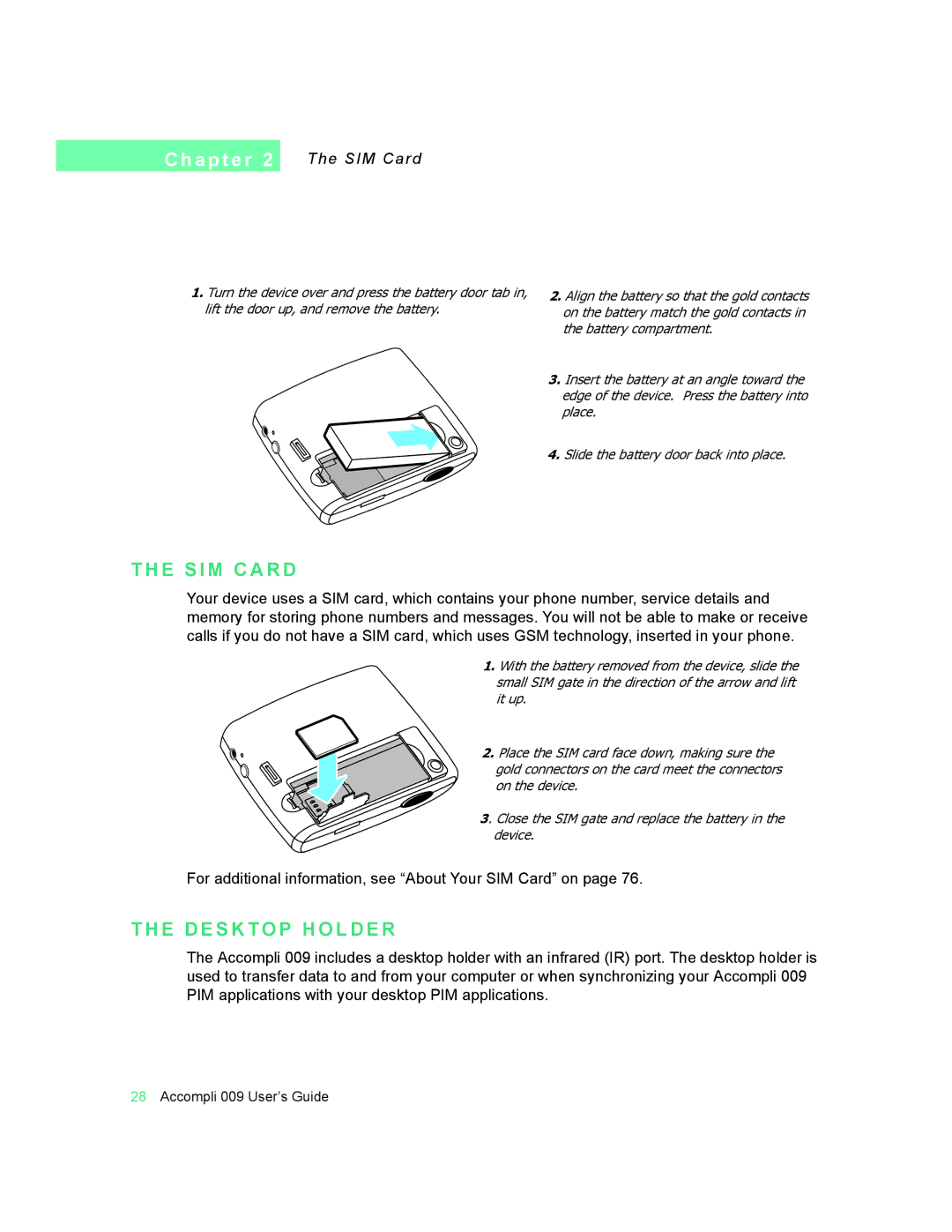C h a p t e r 2
The SIM Card
1. Turn the device over and press the battery door tab in, lift the door up, and remove the battery.
2.Align the battery so that the gold contacts on the battery match the gold contacts in the battery compartment.
3.Insert the battery at an angle toward the edge of the device. Press the battery into place.
4.Slide the battery door back into place.
T H E S I M C A R D
Your device uses a SIM card, which contains your phone number, service details and memory for storing phone numbers and messages. You will not be able to make or receive calls if you do not have a SIM card, which uses GSM technology, inserted in your phone.
1. With the battery removed from the device, slide the small SIM gate in the direction of the arrow and lift it up.
2. Place the SIM card face down, making sure the gold connectors on the card meet the connectors on the device.
3. Close the SIM gate and replace the battery in the device.
For additional information, see “About Your SIM Card” on page 76.
T H E D E S K T O P H O L D E R
The Accompli 009 includes a desktop holder with an infrared (IR) port. The desktop holder is used to transfer data to and from your computer or when synchronizing your Accompli 009 PIM applications with your desktop PIM applications.
28Accompli 009 User’s Guide