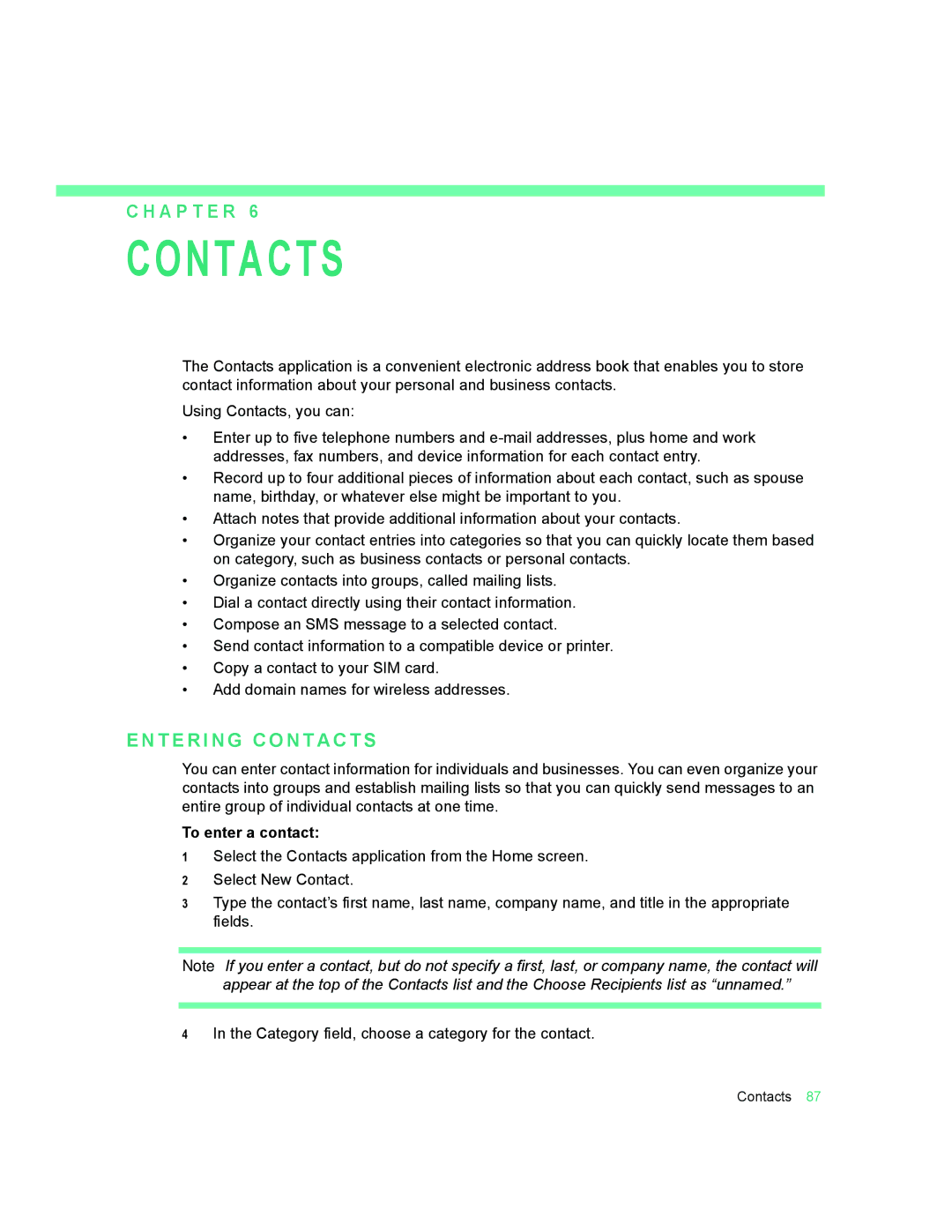C H A P T E R 6
CONTACTS
The Contacts application is a convenient electronic address book that enables you to store contact information about your personal and business contacts.
Using Contacts, you can:
•Enter up to five telephone numbers and
•Record up to four additional pieces of information about each contact, such as spouse name, birthday, or whatever else might be important to you.
•Attach notes that provide additional information about your contacts.
•Organize your contact entries into categories so that you can quickly locate them based on category, such as business contacts or personal contacts.
•Organize contacts into groups, called mailing lists.
•Dial a contact directly using their contact information.
•Compose an SMS message to a selected contact.
•Send contact information to a compatible device or printer.
•Copy a contact to your SIM card.
•Add domain names for wireless addresses.
E N T E R I N G C O N T A C T S
You can enter contact information for individuals and businesses. You can even organize your contacts into groups and establish mailing lists so that you can quickly send messages to an entire group of individual contacts at one time.
To enter a contact:
1Select the Contacts application from the Home screen.
2Select New Contact.
3Type the contact’s first name, last name, company name, and title in the appropriate fields.
Note If you enter a contact, but do not specify a first, last, or company name, the contact will appear at the top of the Contacts list and the Choose Recipients list as “unnamed.”
4In the Category field, choose a category for the contact.
Contacts 87