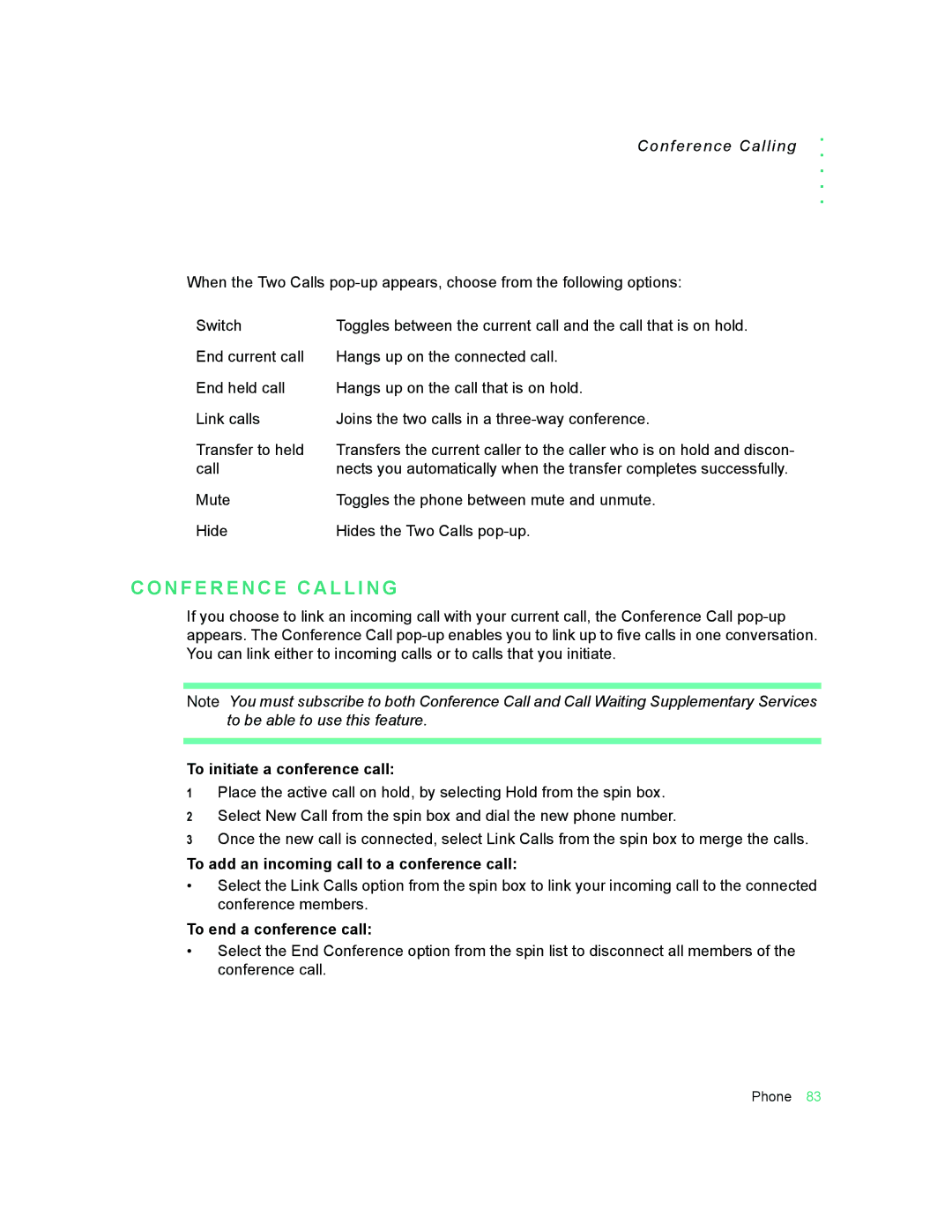Conference Calling
When the Two Calls
. . . . .
Switch | Toggles between the current call and the call that is on hold. |
End current call | Hangs up on the connected call. |
End held call | Hangs up on the call that is on hold. |
Link calls | Joins the two calls in a |
Transfer to held | Transfers the current caller to the caller who is on hold and discon- |
call | nects you automatically when the transfer completes successfully. |
Mute | Toggles the phone between mute and unmute. |
Hide | Hides the Two Calls |
C O N F E R E N C E C A L L I N G
If you choose to link an incoming call with your current call, the Conference Call
Note You must subscribe to both Conference Call and Call Waiting Supplementary Services to be able to use this feature.
To initiate a conference call:
1Place the active call on hold, by selecting Hold from the spin box.
2Select New Call from the spin box and dial the new phone number.
3Once the new call is connected, select Link Calls from the spin box to merge the calls.
To add an incoming call to a conference call:
•Select the Link Calls option from the spin box to link your incoming call to the connected conference members.
To end a conference call:
•Select the End Conference option from the spin list to disconnect all members of the conference call.
Phone 83