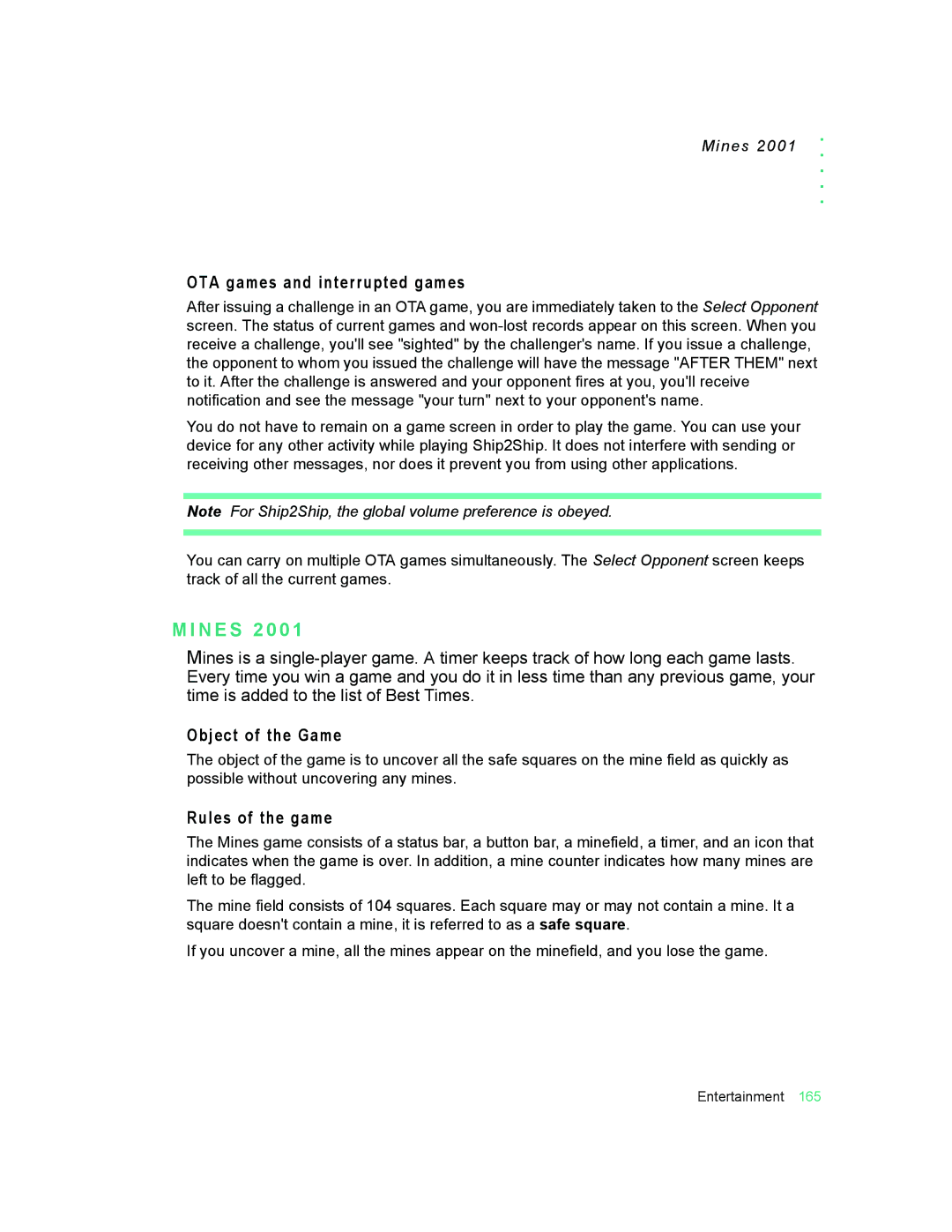Mines 2001
. . . . .
OTA games and interrupted games
After issuing a challenge in an OTA game, you are immediately taken to the Select Opponent screen. The status of current games and
You do not have to remain on a game screen in order to play the game. You can use your device for any other activity while playing Ship2Ship. It does not interfere with sending or receiving other messages, nor does it prevent you from using other applications.
Note For Ship2Ship, the global volume preference is obeyed.
You can carry on multiple OTA games simultaneously. The Select Opponent screen keeps track of all the current games.
M I N E S 2 0 0 1
Mines is a
Object of the Game
The object of the game is to uncover all the safe squares on the mine field as quickly as possible without uncovering any mines.
Rules of the game
The Mines game consists of a status bar, a button bar, a minefield, a timer, and an icon that indicates when the game is over. In addition, a mine counter indicates how many mines are left to be flagged.
The mine field consists of 104 squares. Each square may or may not contain a mine. It a square doesn't contain a mine, it is referred to as a safe square.
If you uncover a mine, all the mines appear on the minefield, and you lose the game.
Entertainment 165