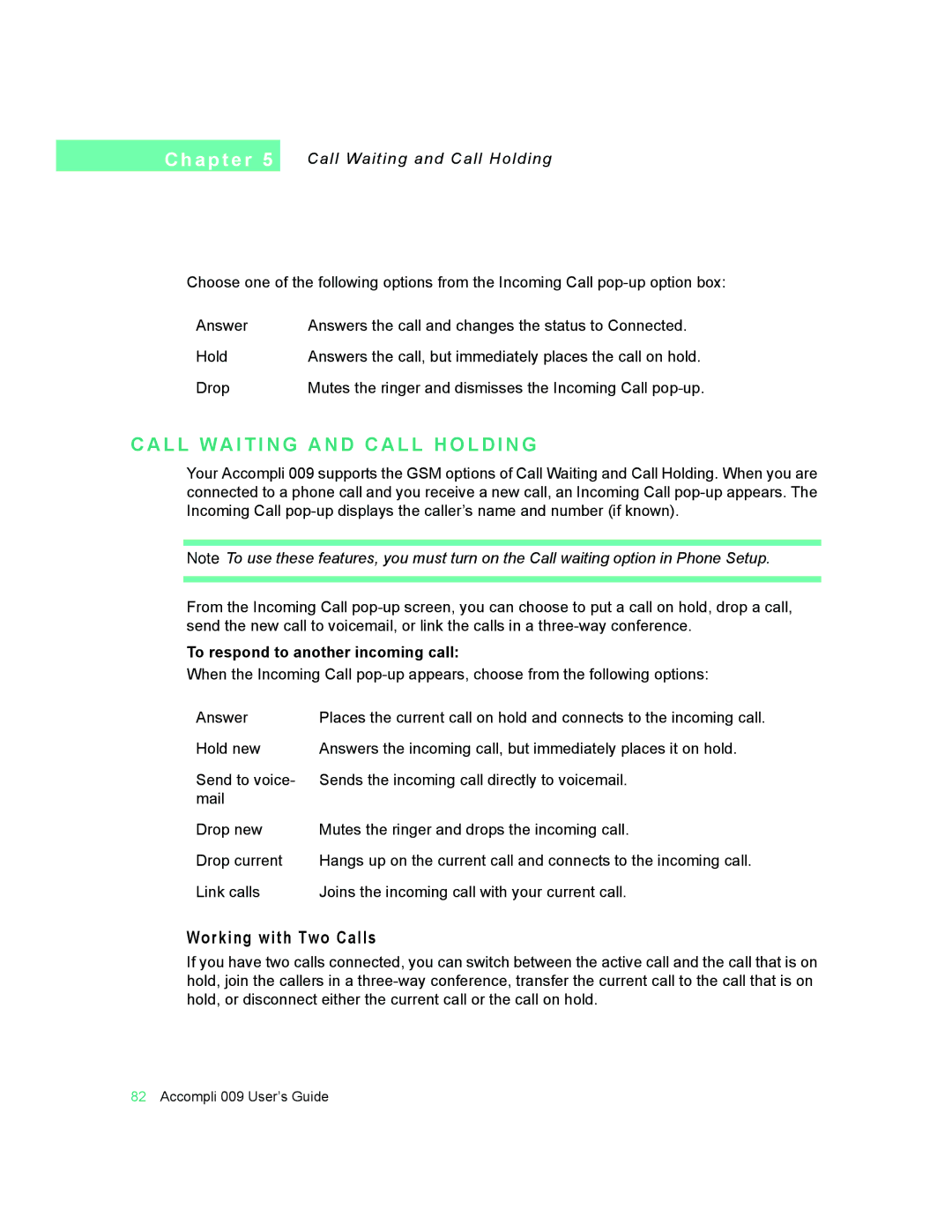C h a p t e r 5
Call Waiting and Call Holding
Choose one of the following options from the Incoming Call
Answer | Answers the call and changes the status to Connected. |
Hold | Answers the call, but immediately places the call on hold. |
Drop | Mutes the ringer and dismisses the Incoming Call |
C A L L W A I T I N G A N D C A L L H O L D I N G
Your Accompli 009 supports the GSM options of Call Waiting and Call Holding. When you are connected to a phone call and you receive a new call, an Incoming Call
Note To use these features, you must turn on the Call waiting option in Phone Setup.
From the Incoming Call
To respond to another incoming call:
When the Incoming Call
Answer | Places the current call on hold and connects to the incoming call. |
Hold new | Answers the incoming call, but immediately places it on hold. |
Send to voice- Sends the incoming call directly to voicemail. | |
| |
Drop new | Mutes the ringer and drops the incoming call. |
Drop current | Hangs up on the current call and connects to the incoming call. |
Link calls | Joins the incoming call with your current call. |
Working with Two Calls
If you have two calls connected, you can switch between the active call and the call that is on hold, join the callers in a
82Accompli 009 User’s Guide