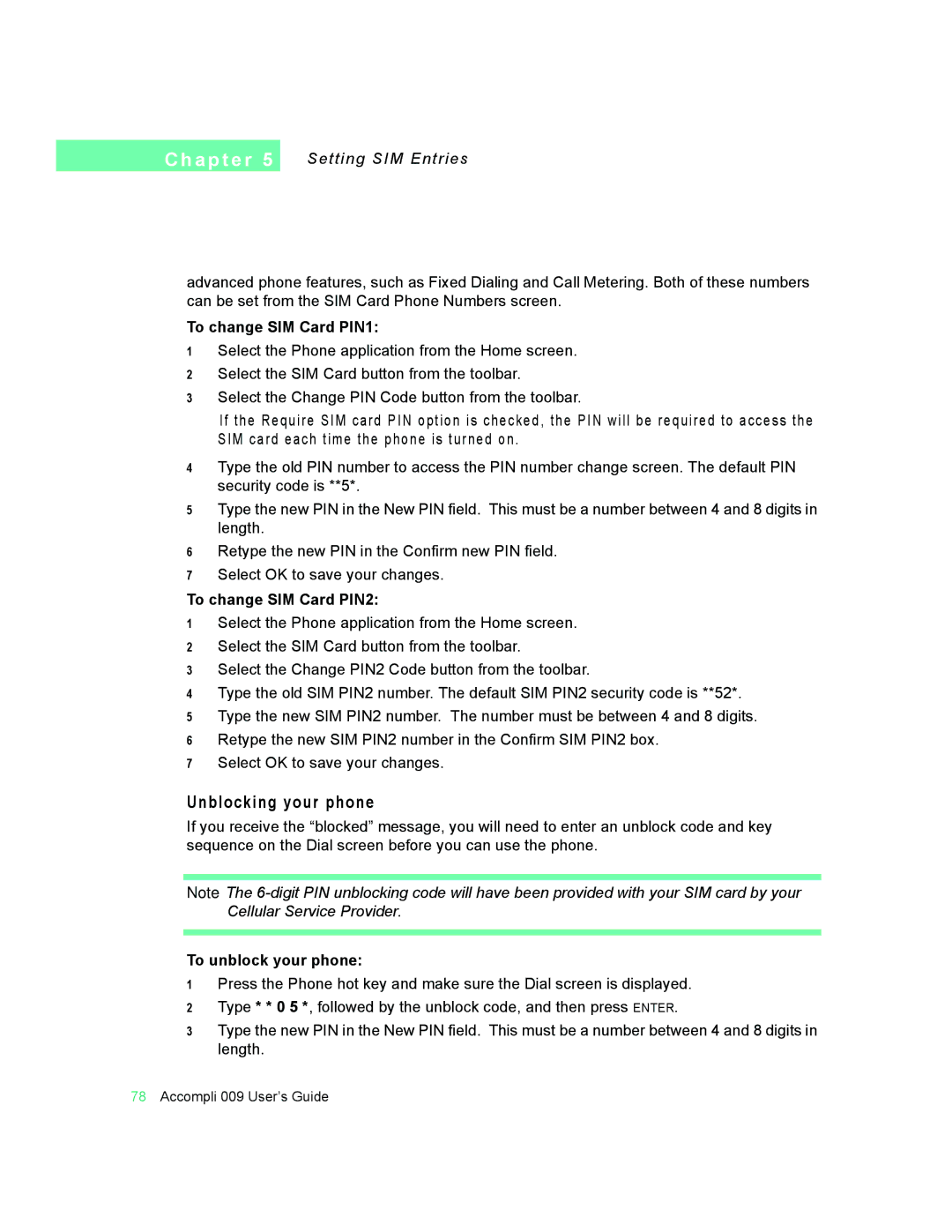C h a p t e r 5
Setting SIM Entries
advanced phone features, such as Fixed Dialing and Call Metering. Both of these numbers can be set from the SIM Card Phone Numbers screen.
To change SIM Card PIN1:
1Select the Phone application from the Home screen.
2Select the SIM Card button from the toolbar.
3Select the Change PIN Code button from the toolbar.
If the Require SIM card PIN option is checked, the PIN will be required to access the SIM card each time the phone is turned on.
4Type the old PIN number to access the PIN number change screen. The default PIN security code is **5*.
5Type the new PIN in the New PIN field. This must be a number between 4 and 8 digits in length.
6Retype the new PIN in the Confirm new PIN field.
7Select OK to save your changes.
To change SIM Card PIN2:
1Select the Phone application from the Home screen.
2Select the SIM Card button from the toolbar.
3Select the Change PIN2 Code button from the toolbar.
4Type the old SIM PIN2 number. The default SIM PIN2 security code is **52*.
5Type the new SIM PIN2 number. The number must be between 4 and 8 digits.
6Retype the new SIM PIN2 number in the Confirm SIM PIN2 box.
7Select OK to save your changes.
Unblocking your phone
If you receive the “blocked” message, you will need to enter an unblock code and key sequence on the Dial screen before you can use the phone.
Note The
To unblock your phone:
1Press the Phone hot key and make sure the Dial screen is displayed.
2Type * * 0 5 *, followed by the unblock code, and then press ENTER.
3Type the new PIN in the New PIN field. This must be a number between 4 and 8 digits in length.
78Accompli 009 User’s Guide