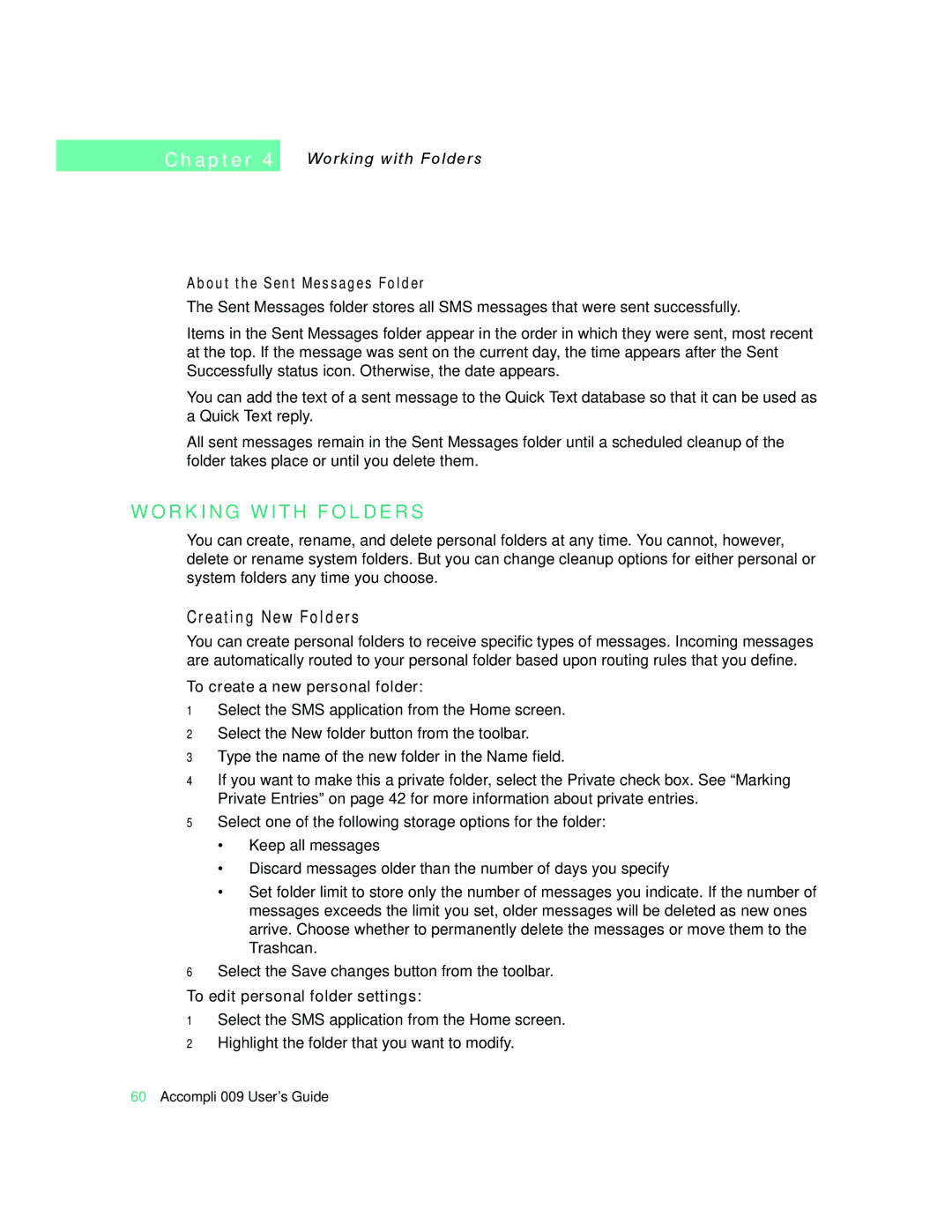C h a p t e r 4
Working with Folders
About the Sent Messages Folder
The Sent Messages folder stores all SMS messages that were sent successfully.
Items in the Sent Messages folder appear in the order in which they were sent, most recent at the top. If the message was sent on the current day, the time appears after the Sent Successfully status icon. Otherwise, the date appears.
You can add the text of a sent message to the Quick Text database so that it can be used as a Quick Text reply.
All sent messages remain in the Sent Messages folder until a scheduled cleanup of the folder takes place or until you delete them.
W O R K I N G W I T H F O L D E R S
You can create, rename, and delete personal folders at any time. You cannot, however, delete or rename system folders. But you can change cleanup options for either personal or system folders any time you choose.
Creating New Folders
You can create personal folders to receive specific types of messages. Incoming messages are automatically routed to your personal folder based upon routing rules that you define.
To create a new personal folder:
1Select the SMS application from the Home screen.
2Select the New folder button from the toolbar.
3Type the name of the new folder in the Name field.
4If you want to make this a private folder, select the Private check box. See “Marking Private Entries” on page 42 for more information about private entries.
5Select one of the following storage options for the folder:
•Keep all messages
•Discard messages older than the number of days you specify
•Set folder limit to store only the number of messages you indicate. If the number of messages exceeds the limit you set, older messages will be deleted as new ones arrive. Choose whether to permanently delete the messages or move them to the Trashcan.
6Select the Save changes button from the toolbar.
To edit personal folder settings:
1Select the SMS application from the Home screen.
2Highlight the folder that you want to modify.
60Accompli 009 User’s Guide