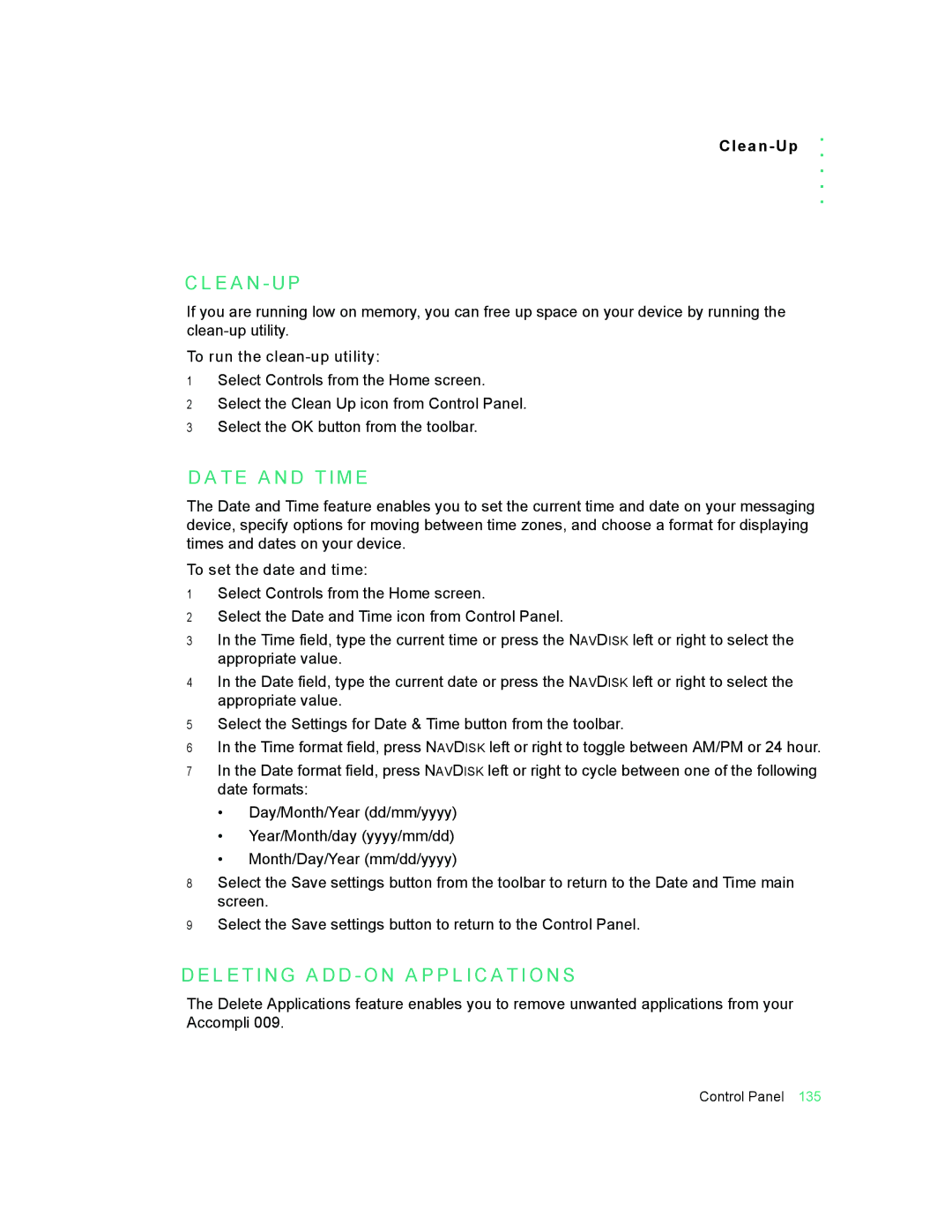Clean- Up
. . . . .
 C L E A N - U P
C L E A N - U P
If you are running low on memory, you can free up space on your device by running the
To run the clean-up utility:
1Select Controls from the Home screen.
2Select the Clean Up icon from Control Panel.
3Select the OK button from the toolbar.

 D A T E A N D T I M E
D A T E A N D T I M E
The Date and Time feature enables you to set the current time and date on your messaging device, specify options for moving between time zones, and choose a format for displaying times and dates on your device.
To set the date and time:
1Select Controls from the Home screen.
2Select the Date and Time icon from Control Panel.
3In the Time field, type the current time or press the NAVDISK left or right to select the appropriate value.
4In the Date field, type the current date or press the NAVDISK left or right to select the appropriate value.
5Select the Settings for Date & Time button from the toolbar.
6In the Time format field, press NAVDISK left or right to toggle between AM/PM or 24 hour.
7In the Date format field, press NAVDISK left or right to cycle between one of the following date formats:
•Day/Month/Year (dd/mm/yyyy)
•Year/Month/day (yyyy/mm/dd)
•Month/Day/Year (mm/dd/yyyy)
8Select the Save settings button from the toolbar to return to the Date and Time main screen.
9Select the Save settings button to return to the Control Panel.

 D E L E T I N G A D D - O N A P P L I C A T I O N S
D E L E T I N G A D D - O N A P P L I C A T I O N S
The Delete Applications feature enables you to remove unwanted applications from your Accompli 009.
Control Panel 135