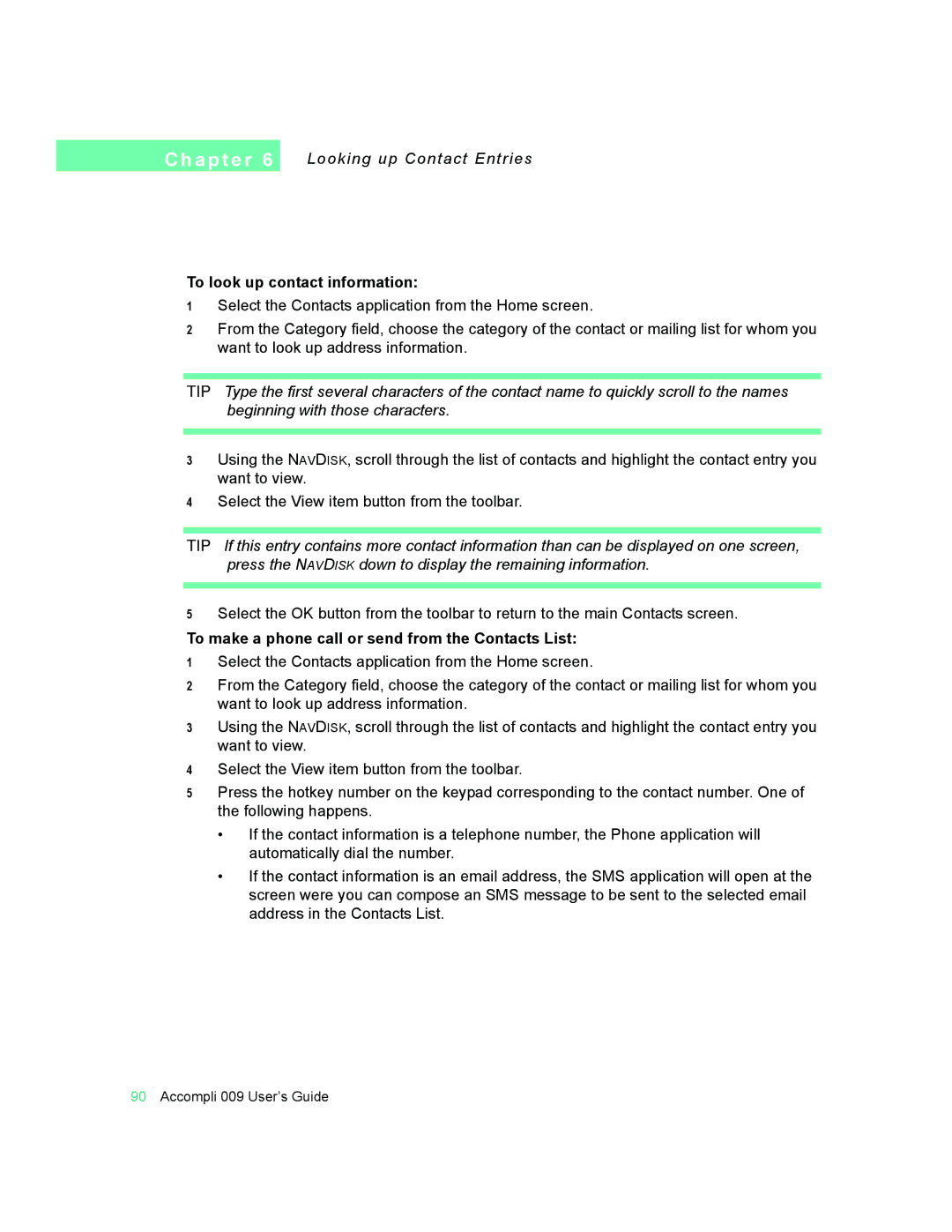C h a p t e r 6
Looking up Contact Entries
To look up contact information:
1Select the Contacts application from the Home screen.
2From the Category field, choose the category of the contact or mailing list for whom you want to look up address information.
TIP Type the first several characters of the contact name to quickly scroll to the names beginning with those characters.
3Using the NAVDISK, scroll through the list of contacts and highlight the contact entry you want to view.
4Select the View item button from the toolbar.
TIP If this entry contains more contact information than can be displayed on one screen, press the NAVDISK down to display the remaining information.
5Select the OK button from the toolbar to return to the main Contacts screen.
To make a phone call or send from the Contacts List:
1Select the Contacts application from the Home screen.
2From the Category field, choose the category of the contact or mailing list for whom you want to look up address information.
3Using the NAVDISK, scroll through the list of contacts and highlight the contact entry you want to view.
4Select the View item button from the toolbar.
5Press the hotkey number on the keypad corresponding to the contact number. One of the following happens.
•If the contact information is a telephone number, the Phone application will automatically dial the number.
•If the contact information is an email address, the SMS application will open at the screen were you can compose an SMS message to be sent to the selected email address in the Contacts List.
90Accompli 009 User’s Guide