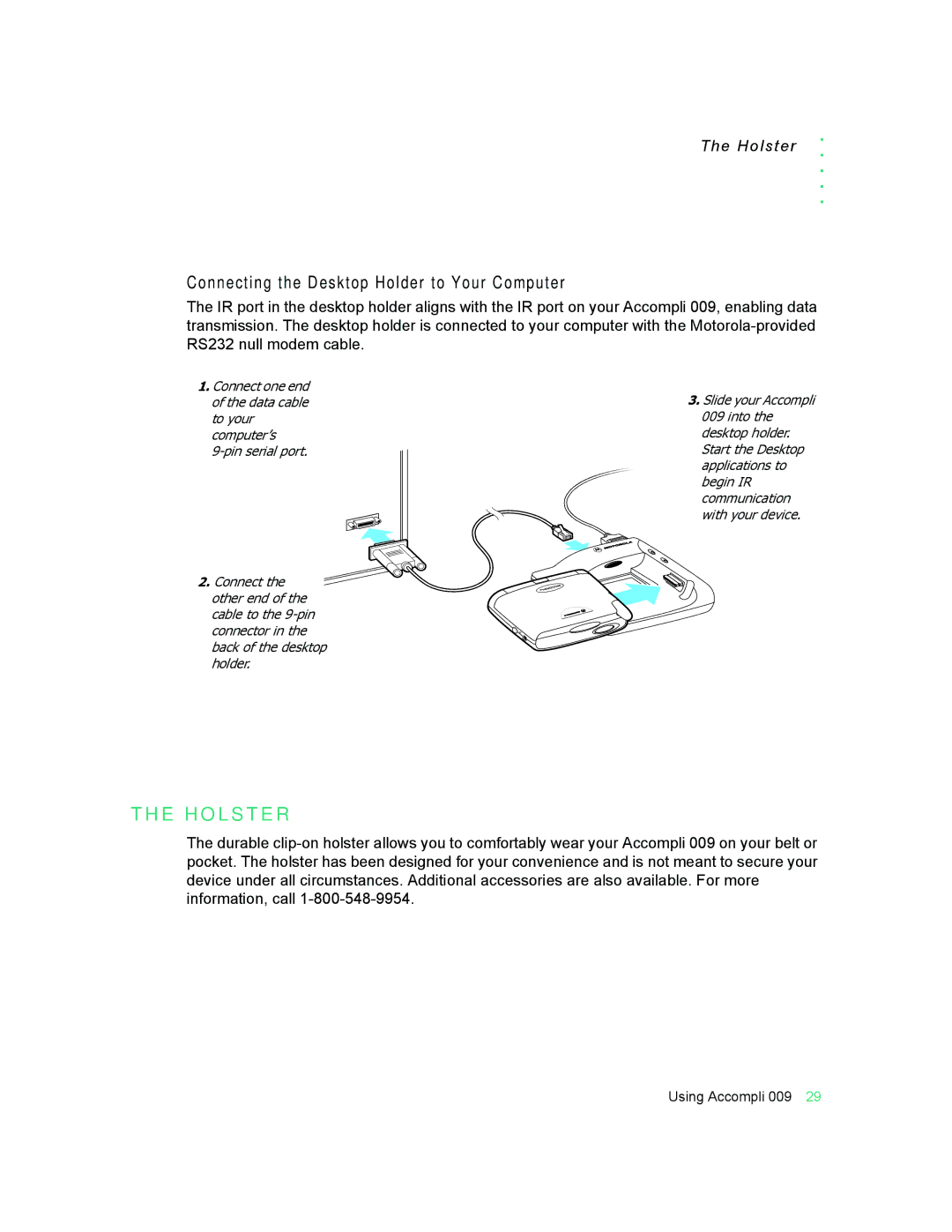The Holster
. . . . .
Connecting the Desktop Holder to Your Computer
The IR port in the desktop holder aligns with the IR port on your Accompli 009, enabling data transmission. The desktop holder is connected to your computer with the
1.Connect one end of the data cable to your computer’s
2.Connect the other end of the cable to the
3.Slide your Accompli 009 into the desktop holder. Start the Desktop applications to begin IR communication with your device.
T H E H O L S T E R
The durable
Using Accompli 009 29