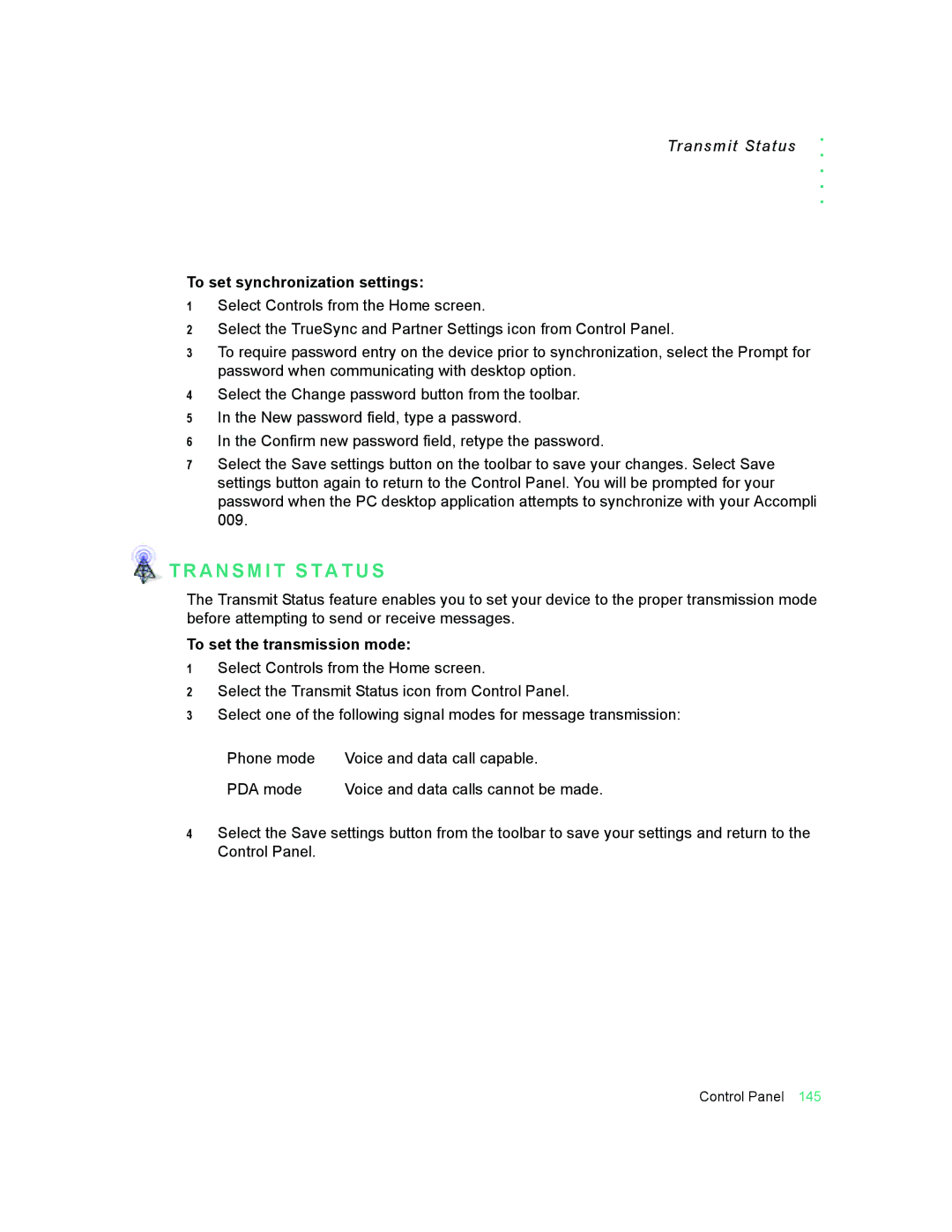Transmit Status
. . . . .
To set synchronization settings:
1Select Controls from the Home screen.
2Select the TrueSync and Partner Settings icon from Control Panel.
3To require password entry on the device prior to synchronization, select the Prompt for password when communicating with desktop option.
4Select the Change password button from the toolbar.
5In the New password field, type a password.
6In the Confirm new password field, retype the password.
7Select the Save settings button on the toolbar to save your changes. Select Save settings button again to return to the Control Panel. You will be prompted for your password when the PC desktop application attempts to synchronize with your Accompli 009.
 T R A N S M I T S T A T U S
T R A N S M I T S T A T U S
The Transmit Status feature enables you to set your device to the proper transmission mode before attempting to send or receive messages.
To set the transmission mode:
1Select Controls from the Home screen.
2Select the Transmit Status icon from Control Panel.
3Select one of the following signal modes for message transmission:
Phone mode | Voice and data call capable. |
PDA mode | Voice and data calls cannot be made. |
4Select the Save settings button from the toolbar to save your settings and return to the Control Panel.
Control Panel 145