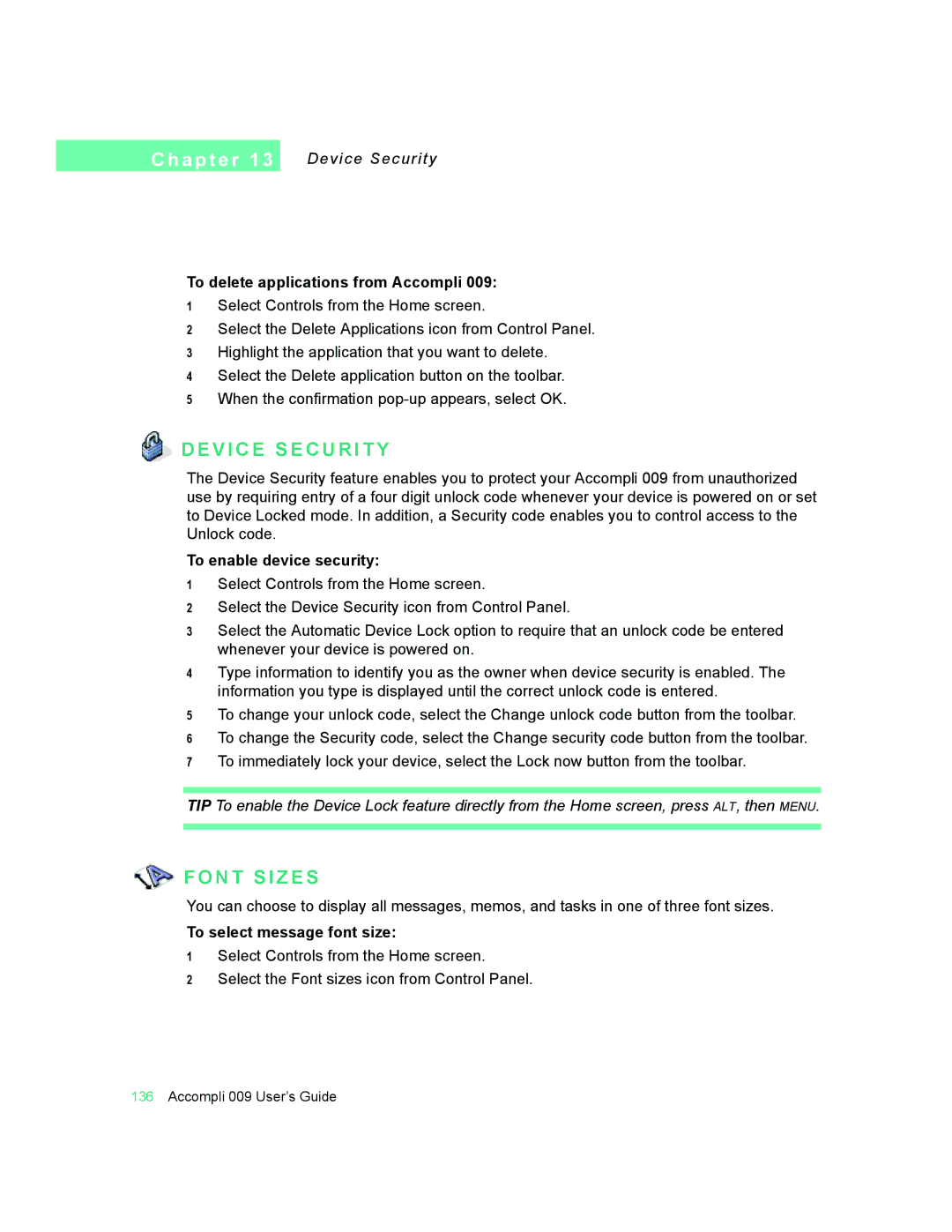C h a p t e r 1 3
Device Security
To delete applications from Accompli 009:
1Select Controls from the Home screen.
2Select the Delete Applications icon from Control Panel.
3Highlight the application that you want to delete.
4Select the Delete application button on the toolbar.
5When the confirmation
 D E V I C E S E C U R I T Y
D E V I C E S E C U R I T Y
The Device Security feature enables you to protect your Accompli 009 from unauthorized use by requiring entry of a four digit unlock code whenever your device is powered on or set to Device Locked mode. In addition, a Security code enables you to control access to the Unlock code.
To enable device security:
1Select Controls from the Home screen.
2Select the Device Security icon from Control Panel.
3Select the Automatic Device Lock option to require that an unlock code be entered whenever your device is powered on.
4Type information to identify you as the owner when device security is enabled. The information you type is displayed until the correct unlock code is entered.
5To change your unlock code, select the Change unlock code button from the toolbar.
6To change the Security code, select the Change security code button from the toolbar.
7To immediately lock your device, select the Lock now button from the toolbar.
TIP To enable the Device Lock feature directly from the Home screen, press ALT, then MENU.

 F O N T S I Z E S
F O N T S I Z E S
You can choose to display all messages, memos, and tasks in one of three font sizes.
To select message font size:
1Select Controls from the Home screen.
2Select the Font sizes icon from Control Panel.
136Accompli 009 User’s Guide