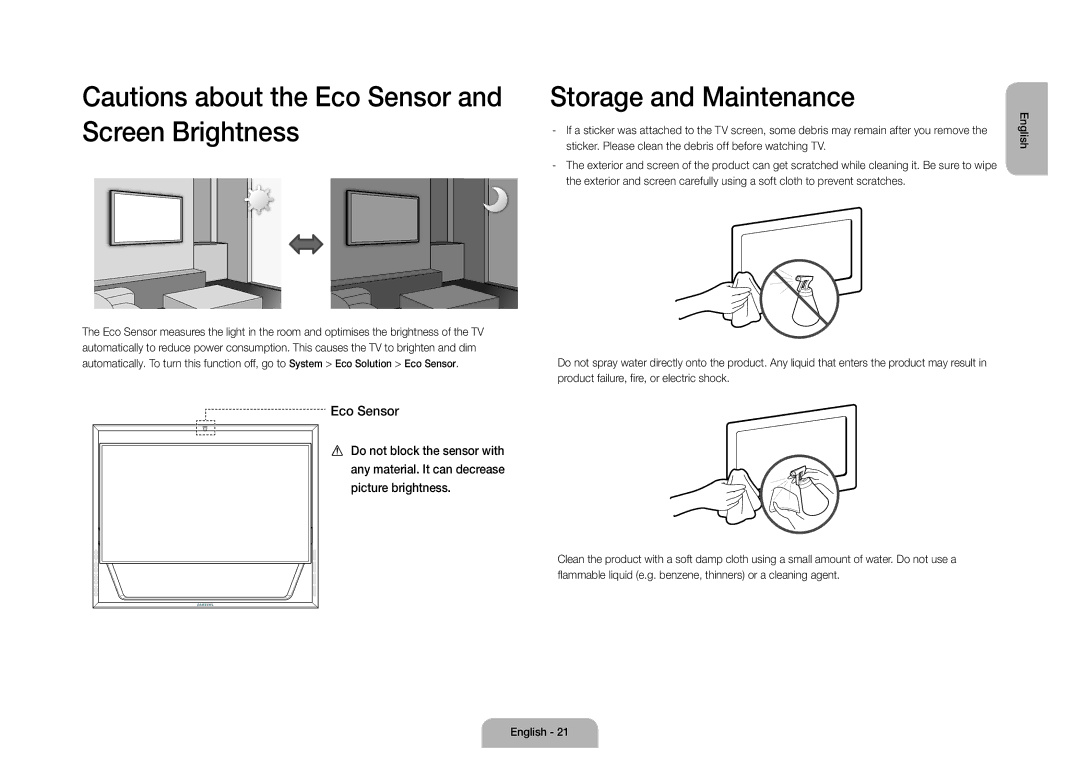Cautions about the Eco Sensor and Screen Brightness
The Eco Sensor measures the light in the room and optimises the brightness of the TV automatically to reduce power consumption. This causes the TV to brighten and dim automatically. To turn this function off, go to System > Eco Solution > Eco Sensor.
![]()
![]() Eco Sensor
Eco Sensor
[[ Do not block the sensor with any material. It can decrease picture brightness.
Storage and Maintenance
Do not spray water directly onto the product. Any liquid that enters the product may result in product failure, fire, or electric shock.
Clean the product with a soft damp cloth using a small amount of water. Do not use a flammable liquid (e.g. benzene, thinners) or a cleaning agent.
English