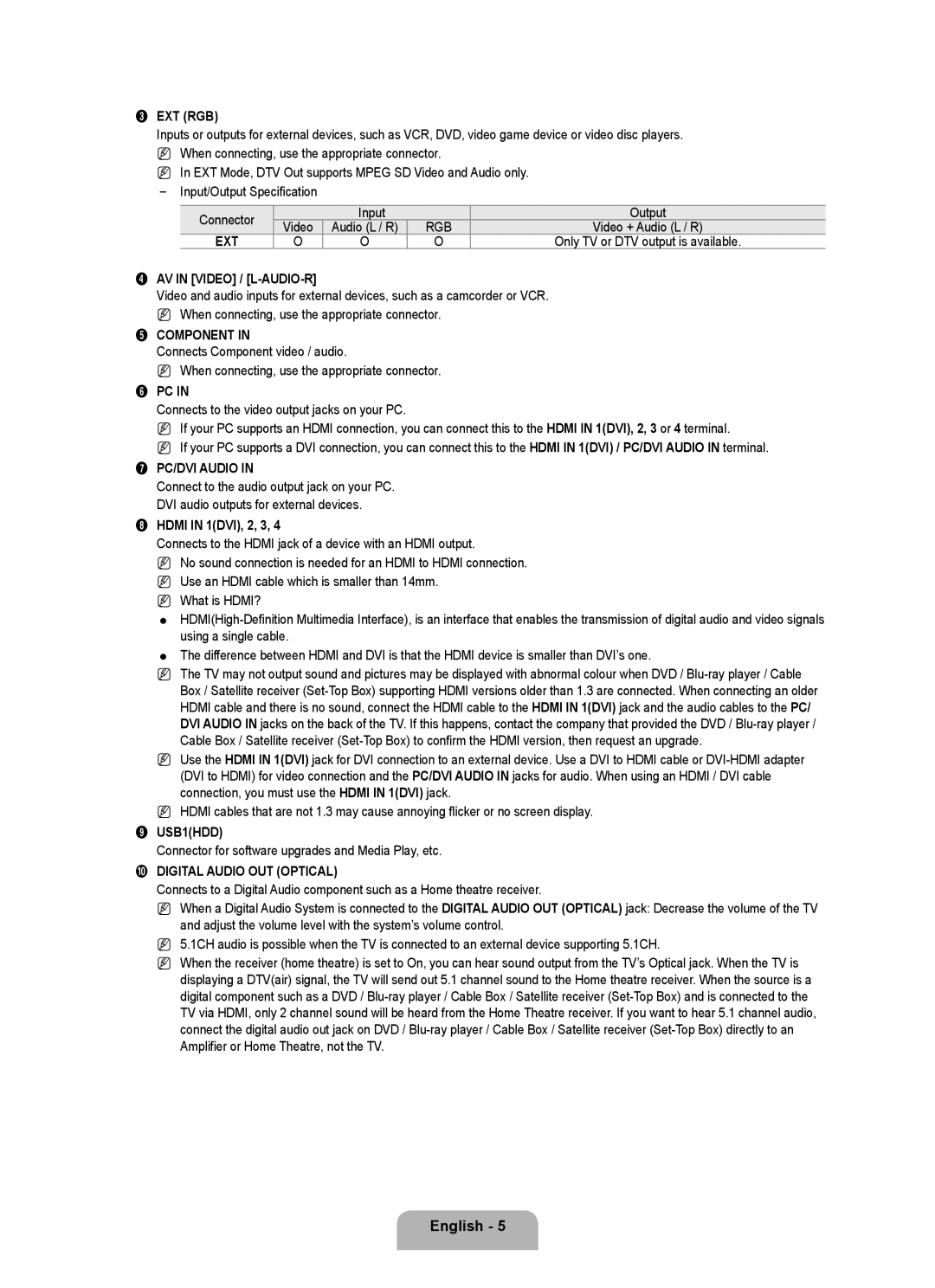LED TV
Digital TV Notice
Precautions When Displaying a Still Image
Contents
Speakers
Viewing the Control Panel
M4 X L12
Accessories
AV Cable Component Cable
ANT
Viewing the Connection Panel
Product colour and shape may vary depending on the model
Kensington Lock
PC/DVI Audio
EXT RGB
EXT
Component
Common Interface Slot
Connector for service only
@ EX-LINK
Teletext Functions
Viewing the Remote Control
English �
Numeric Buttons Press to change the channel
Normal Remote Control
Installing Batteries in the Remote Control
Exit
Placing Your Television in Standby Mode
Viewing the menus
Operation the OSD On Screen Display
Message Выбор языка экранного меню. is displayed
Plug & Play Feature
If you want to reset this feature
Plug & Play feature is only available in the TV mode
Auto Store
Channel
Channel Menu
Country
Full Guide / Mini Guide
Default Guide → Mini Guide / Full Guide
Channel Mode
Cable Search Option depending on the country
Fine Tune
Using the Full / Mini Guide
Then
Managing Channels
Channel List Option Menu in Programmed
Picture
Configuring the Picture Menu
Mode
Advanced Settings
Picture Options
Film Mode → Off / Auto1 / Auto2
Picture Reset → Reset Picture Mode / Cancel
Blue Only Mode → Off / On
Sub and HDMI/DVI Input
Using Your TV as a Computer PC Display
Setting Up Your PC Software Based on Windows XP
Display Modes
Auto Adjustment
Setting up the TV with your PC
Screen
Sound
Configuring the Sound Menu
Speaker Select
Selecting the Sound Mode
Sound Reset → Reset All / Reset Sound Mode / Cancel
Audio Type Dual 1 Default
Configuring the Setup Menu
Setup
Teletext Language
Digital Text → Disable / Enable UK only
Parental Lock → Parental Rating
Subtitle
Setting the Time
Timer 1 / Timer 2 / Timer
Input Menu
Input / Support
Support Menu
HD Connection Guide
Software Upgrade
Contact Samsung
Using the Remote Control Button in Media Play Menu
Connecting a USB Device
Entere
Press the ENTEREbutton
Media Play Function
Entering the Media Play USB Menu
Removing a USB Memory Device Safely
Photo List Option Menu
To perform a Slide Show with only the selected files
Viewing a Photo or Slide Show
Viewing a Slide Show
Playing current group
Slide Show Option Menu
Music List Option Menu
Playing the selected music files
Playing a Music
Playing a music file
Playing the music group
Press the MEDIA.P button
Using the Setup Menu
Music Play Option Menu Repeat Mode → On / Off
Music Play option Menu
To connect to a TV
Connecting Anynet+ Devices
What is Anynet+?
ANYNET+
Anynet+ Menu
Setting Up Anynet+
Switching between Anynet+ Devices
Setup
Device Type Operating Status Available Buttons
TV Remote Control Buttons Available in Anynet+ Mode
Recording
Listening through a Receiver Home Theatre
Problem Possible Solution
Troubleshooting for Anynet+
0mode
Teletext Feature
Recommendations
Colour buttons red/green/yellow/ blue
Teletext pages are organized according to six categories
Installing the Stand
Separate the stand from the TV
Disconnecting the Stand
Installing the Wall Mount Kit
Anti-Theft Kensington Lock
Stand Type
Preparing before installing Wall-Mount
To install a wall-mount, use the Holder-Ring
Assembling the Cables
Securing the TV to the Wall
Securing the Installation Space
When installing the product with a stand
When installing the product with a wall-mount
Troubleshooting Before Contacting Service Personnel
Specifications
Preamble
Version 3, 29 June
Terms and Conditions
Conveying Verbatim Copies
Conveying Non-Source Forms
Page
Page
Interpretation of Sections 15
How to Apply These Terms to Your New Programs
Revised Versions of this License
Limitation of Liability
GNU Lesser General Public License Lgpl
Conveying Verbatim Copies
Conveying Non-Source Forms
Page
Page
END of Terms and Conditions
Original SSLeay License
OpenSSL License
Примечание относительно цифрового телевещания
Символ
Лицензия
Русский
Громкоговорители
Панель управления
Ткань для очистки
Принадлежности
Крышка нижняя
Размер AAA
Замок Kensington
Соединительная панель
Аудио Л/П
Вход
AV in Video / L-AUDiO-R
Разъем используется только для техобслуживания
Цветные Кнопки
Пульт дистанционного управления
Русский �
Цифровые Кнопки
Обычный пульт дистанционного управления
Установка батарей в пульт дистанционного управления
Menu
Просмотр меню
Перевод телевизора в режим ожидания
Использование экранного дисплея
ENTEREдля подтверждения выбора
Функция Plug & Play
Сброс настроек этой функции
Отобразится сообщение Выбор языка экранного меню
Ручная настройка
Меню Канал
Страна
Автонастройка
Список каналов
Параметр поиска кабеля в зависимости от страны
Полн. руков. / Мини гид
Гид по умолч. → Мини гид / Полн. руков
Использование полного руководства / мини-руководства
Точная настройка
Требуемая операция Необходимые действия
Управление каналами
Меню параметров списка каналов в меню Запрограммированный
Режим
Настройка меню изображений
Подсветка / Контраст / Яркость / Четкость / Цвет / ТонЗ/К
Дополнительные параметры
Параметры изображения
Режим фильм → Выкл. / Авто1 / Авто2
Сброс настроек изображения → Сброс настроек / Отмена
Только синий экран → Выкл. / Вкл
Режимы экрана
Использование телевизора в качестве экрана компьютера
Вход D-Sub и HDMI/DVI
Автоподстройка
Настройка подключения телевизора к компьютеру
Экран
Настройка меню звука
Двойной
Выбор режима звука
Выбрать громкогов
Тип звука Двойной 1/2 По умолчанию
Меню настройки
Настройка
Предпочтение
Родит. блокировка → Родит. ограничения
Субтитры
Язык телетекста
Установка времени
Таймер 1 / Таймер 2 / Таймер
Меню Вход
Входной СИГНАЛ/ПОДДЕРЖКА
Меню Поддержка
Руководство по соединению c ТВЧ
Обновл. ПО
Обращение в Samsung
Функция
Подключение устройства USB
Отображение на экране
Функция Media Play
Вход в меню Media Play USB
Безопасное отключение запоминающего устройства USB
Меню параметров списка фотографий
Показ слайд-шоу, состоящего только из выбранных файлов
Просмотр фотографии или слайд-шоу
Просмотр слайд-шоу
Воспроизведение текущей группы
Меню параметров слайд-шоу
Меню параметров списка музыки
Воспроизведение выбранных музыкальных файлов
Воспроизведение музыки
Воспроизведение музыкального файла
Воспроизведение музыкальной группы
Время заставки → 2 часа / 4 часа / 8 часа
Использование меню Setup
Music Repeat Mode → Вкл / Выкл
Меню параметров воспроизведения музыки
Подключение к домашнему кинотеатру
Подключение устройств Anynet+
Что такое Anynet+?
Подключение к телевизору
HDMI-CEC
Настройка Anynet+
Установка
Меню Anynet+
Mute
Запись
Прослушивание через ресивер домашний кинотеатр
Тип устройства Рабочее состояние Доступные кнопки
Anynet+ Установка
Поиск и устранение неисправностей Anynet+
Неисправность Способ устранения
Функций Media Play, Plug & Play и т.д
Функция телетекста
Рекомендации
Часть
Установка подставки
Нажмите кнопку TV для выхода из режима телетекста
Установка с помощью набора для настенного монтажа
Отсоединение подставки
Замок Kensington для защиты от краж
Тип подставки
Компоновка кабелей
Производителей
Настенное крепление устройства
Выбор пространства для установки
Крепление телевизора на стене
Установка на подставку
Экран остается черным, а
Отсутствует звук или
Изображение
Звук отсутствует
Характеристики
Запобіжні заходи під час відтворення нерухомого зображення
Примітка щодо цифрового мовлення
Позначення
Ліцензія
Українська
Гучномовці
Огляд панелі керування
Ганчірка для очищення
Приладдя
Ауіо/відеокабель Компонентний кабель
Використовується для підключення антени чи кабелю
Замок Кенсінгтон
AV in Video / L-AUDIO-R
Вхідний
Hdmi in 1DVI
Вставте модуль стандартного інтерфейсу у гніздо
Гніздо Common Interface
Роз’єм лише для обслуговування
Кольорові Кнопки
Огляд пульта дистанційного керування
Українська �
Кнопки З Цифрами
Звичайний пульт дистанційного керування
Встановлення батарей у пульт дистанційного керування
Закрийте кришку
Переведення телевізора в режим очікування
Перегляд меню
Робота екранного меню відображення на екрані
Як скинути параметри цієї функції
Функція Plug & Play
Зявиться повідомлення Выбор языка экранного меню
Меню налаштування каналів
Каналами
Режим поиска → Полная / Сеть / Быстрый N Быстрый
Канали будуть перемикатися у межах списку вибраних каналів
Параметр поиска кабеля залежно від країни
Режим каналов
Режими каналів
Щоб Потрібно…
Користування коротким і повним довідником
Натискайте червону кнопку
Відображає всі поточні збережені програми
Управління каналами
Відображає усі наявні канали
Відображає всі вибрані канали
Изменение номера канала лише цифрові канали
Изменить название канала лише аналогові канали
Сортировка лише аналогові канали
Зручне для перегляду зображення оптимальної якості
Зображенням
Налаштування меню зображення
Зображення оптимальної якості за звичайних умов
XvYCC → Выкл. / Вкл
Автоконтраст → Выкл / Низкий / Средний / Высокий
Разм
Оттенок → Хол. / Норм. / Теплый1 / Теплый2 / Теплый3
Motion Plus значення Выкл
Сброс настроек изображения → Сброс реж. изобр. / Отмена
Режими відображення
Використання телевізора як монітора для компютера
Вхідний сигнал D-Sub та HDMI/DVI
Налаштування телевізора для роботи з ПК
Регулювання гучності звукового опису
Звуком
Налаштування меню звуку
Увімкнення або вимкнення функції звукового опису
Dual 1 За замовчуванням
Вибір режиму звуку
Выбранный громкоговоритель
Сброс звука → Сброс.все / Сброс реж. звука / Отмена
PIN-код за замовчуванням для нових телевізорів
Код до 0-0-0-0 Power вимк. → Mute → 8 → 2 → 4 → Power увімк
Параметри меню налаштування
Можна вибрати мову меню
Що встановлюються в меню Preference
Увімкнення або вимкнення субтитрів
Вибравши в меню пункт Инструменты → Экон. энергии
Налаштування часу
Встановити поточний час можна вручну або автоматично
Содержание коли для пункту Источн. встановлено значення USB
Источн.→ ТВ / USB
Антенна коли для пункту Источн. встановлено значення TB
Канал коли для пункту Источн. встановлено значення ТВ
Меню підтримки
Меню вхідного сигналу
DVI PC
Альтернативное ПО
Руководство по соединению ВЧ
Информ. о сигнале лише для цифрових каналів
Альтернативное ПО резервна копія
ENTERE, щоб вибрати Media Play USB
Підєднання пристрою USB
Дія
Відображення на екрані
Функція Media Play
Вхід у меню Media Play USB
Безпечне виймання запамятовуючого пристрою USB
Натисніть кнопку MEDIA.P
Меню параметрів перегляду списку фотографій
Слайд-шоу
Отменить все якщо вибрано щонайменше один файл
Кнопки керування показом слайдів
Перегляд фотографій або показу слайдів
Показ слайдів
Відображення файлів із поточної групи
Фоновая музыка → Выкл. / Вкл
Меню параметрів режиму показу слайдів
Поворот
Інший спосіб
Меню параметрів відтворення музичних файлів
Відтворення вибраних музичних файлів
Відтворення музики
Відтворення музичного файлу
Відтворення групи музичних файлів
Використання меню налаштування
Меню параметрів відтворення музики
Під’єднання до телевізора
ПРО ANYNET+
Під’єднання пристроїв Anynet+
Що таке Anynet+?
Перемикання між пристроями Anynet+
Налаштування режиму Anynet+
Настройка
Тип пристрою Робочий стан Доступні кнопки
Запис
Прослуховування звуку через приймач домашній кінотеатр
Кнопки пульта ДК телевізора, доступні у режимі Anynet+
Проблема Можливе вирішення
Усунення несправностей у режимі Anynet+
Media Play, Plug & Play тощо
Функція телетексту
Рекомендації
Номер поточної сторінки або результати пошуку Дата і час
Встановлення підставки
Частина
Номер вибраної сторінки
Встановлення комплекту настінного кріплення
Відєднання підставки
Замок Кенсінгтон для захисту від крадіжок
Тип підставки
Підєднання кабелів
Виробникa
Користувача через падіння виробу
Забезпечення безпеки у місці встановлення
Кріплення телевізора на настінному кронштейні
Вентиляції
Екран темний, індикатор
Немає звуку або зображення
Зображення нормальне, але
Звуку немає
Технічні характеристики
Цю сторінку навмисно залишено порожньою
Эта страница намеренно Оставлена пустой