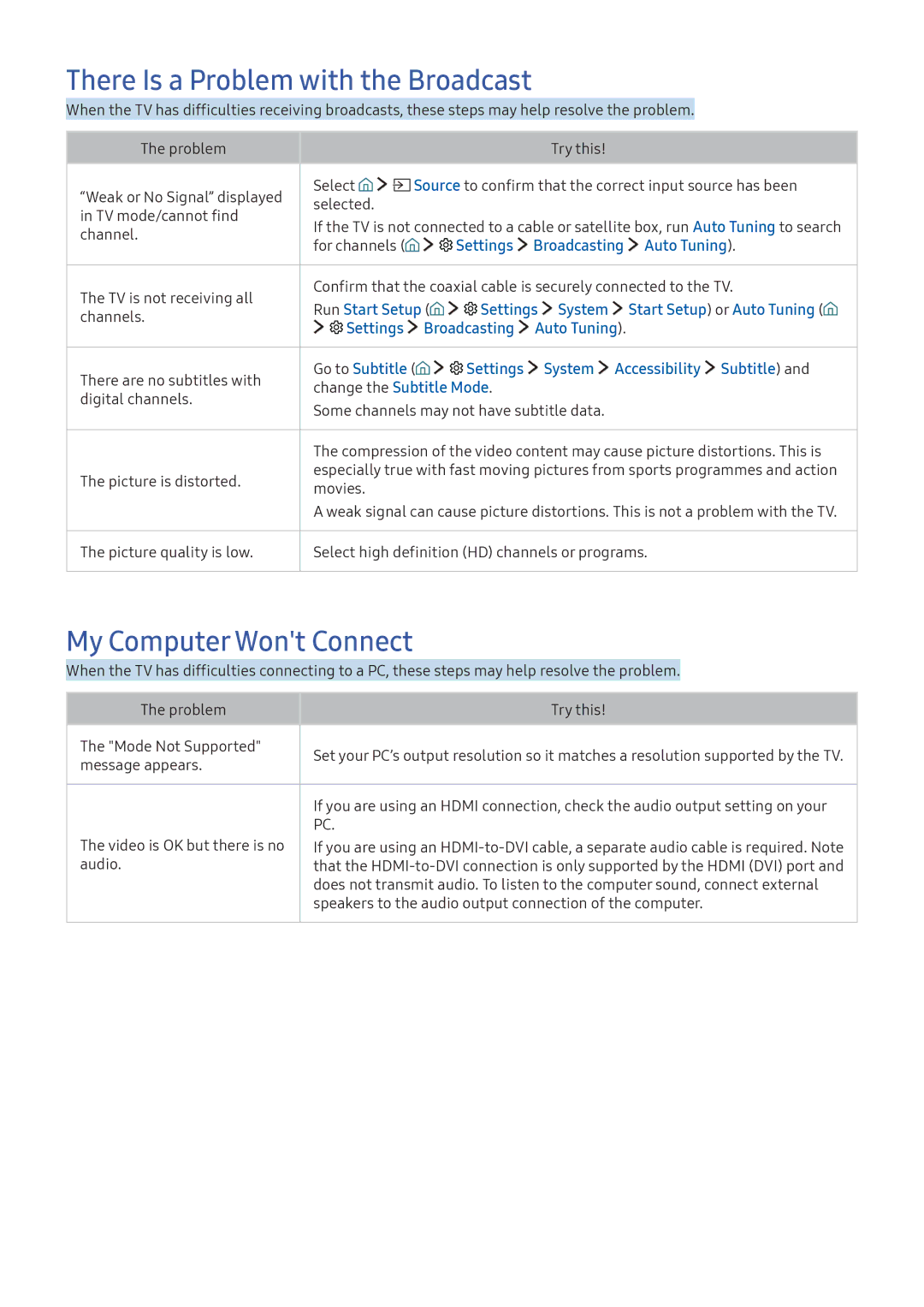Manual
Serial No
Contents
Smart Features
Picture and Sound
Troubleshooting
Connecting to Samsung Smart Remote
Guide for Samsung Smart Remote Buttons
Settings
Using Smart Hub
Using Smart Hub
Source
Running Voice Interaction
Using Voice Interaction
Setting up Voice Interaction
Turning the voice on/off
Connecting an Antenna Aerial
Establishing a wired Internet connection
Connecting to the Internet
Connecting Internet network
Settings Network Open Network Settings Try Now
Changing the name of the TV on a network
Establishing a wireless Internet connection
Checking the internet connection status
Troubleshooting Internet Connectivity Issues
Troubleshooting wired Internet connectivity issues Try Now
Unable to connect to a wireless router
Troubleshooting wireless Internet connectivity issues
Wireless network connection failed
Connecting Video Devices
Connecting with an Hdmi ARC cable
Audio Input and Output Connections
Connecting Bluetooth Devices
Connection Guide Source Connection Guide
Connecting through the Smart View app ― Content sharing
Connecting a Computer
Connecting through the Hdmi port ― Screen sharing
Connecting a mobile device via Smart View App
Connecting a Mobile Device
Using Smart View Screen Mirroring or contents sharing
Editing external devices
Switching between external devices connected to the TV
Changing the input signal
Connection notes for Hdmi
Using additional functions
Connection Notes
Connection notes for computers
Settings Sound Select Speaker to Audio Out
Connection notes for audio devices
Connection notes for mobile devices
About the Samsung Smart Remote Voice Interaction version
Page
About the Samsung Smart Remote
Page
Source Universal remote setup
Using the keyboard
Connecting a USB keyboard
Connecting a Bluetooth keyboard and gamepad
Controlling the TV with a Keyboard or Gamepad
Entering Text using the On-Screen Qwerty Keypad
Setting up the keyboard
Smart Hub
Displaying Home Screen
Launching Smart Hub automatically
Testing Smart Hub connections
Resetting Smart Hub
Launching the last used app automatically
Creating a Samsung account
Using a Samsung account
Creating a Samsung account using a Facebook account
Signing in to a Samsung account
Settings System Samsung Account Remove Account
Using the Games Service
Settings System Samsung Account Payment Info
Managing payment information saved on the TV
Installing games
Installing and running a game
Managing purchased or installed games
Running an installed game
Updating a game
Rating games
Removing a game
Locking or Unlocking a game
Installing an app
Using the Apps Service
Installing and running an app
Moving apps
Managing purchased or installed apps
Launching an app
Removing an app
Locking and unlocking apps
Using other app features and functions
Updating apps
Automatically updating apps
Using the buttons in the e-Manual
Using the e-Manual
Using the Web Browser
Launching the e-Manual
Playing media content
Playing pictures/video/music Try Now
Filter By
Functions on the media content list screen
Playing media content saved on a USB device
Sort By
Settings System Expert Settings Voice Interaction Try Now
Live TV Guide Try Now
Using the guide
Viewing Digital Broadcast Information at a Glance
Recording Programmes
Changing the broadcast signal
Checking digital channel signal info and strength
Recording programmes
Viewing recorded programmes
Canceling a schedule recording
Managing the schedule recording list
Setting Up a Schedule Viewing
Setting up a schedule viewing for a channel
Live TV Channel List Try Now
Using Timeshift
Using the Channel List
Editing channels
Removing registered channels
Registering channels as favourites
Creating a Personal Favourites List
Editing registered channels
Removing channels from a favourites list
Editing a Favourites List
Viewing and selecting channels on favourites lists only
Rearranging a favourites list
When Audio Description is On
Making Sports programmes More Realistic with Sports Mode
Settings Picture Special Viewing Mode Sports Mode Try Now
Extracting highlights automatically
TV-Viewing Support Functions
Viewing a game recorded in sports mode
Configuring advanced broadcasting settings
Scanning for available channels
Selecting the broadcast audio language
Setting the country area
Tuning broadcast signals manually
Selecting a Language
Tuning analogue channels
Fine-tuning analog broadcasts
Tuning digital channels
Transferring channel list
Showing common interface menu
Setting satellite system
Changing teletext language
Configuring advanced picture settings
Adjusting the Picture Quality
Choosing a picture mode
Film Mode Try Now
Digital Clean View
Analogue Clean View
Auto Motion Plus
Viewing a picture-in-picture PIP
Viewing a HDR mode
Picture Support Functions
Changing the picture size automatically
Changing the picture size in 43 or Screen Fit mode
Changing the picture size
Configuring advanced sound settings
Adjusting the Sound Quality
Choosing a sound mode
Adjusting the picture size and/or position
Using the Sound Support Functions
Selecting speakers
Listening to the TV through Bluetooth devices
Listening to the TV through a Multiroom speaker
Creating surround effect through Multiroom speaker
Setting the Time and Using the Timer
Setting the current time
Turning on the TV using the on timer
Using the timers
Using the sleep timer
Turning off the TV using the off timer
Preventing screen burn
Reducing the energy consumption of the TV
Connect an HDMI-CEC-compliant device to the TV
Using Anynet+ HDMI-CEC
Read before connecting an Anynet+ HDMI-CEC
Updating through the Internet
Updating the TV’s Software
Updating the TV’s software to the latest version
Updating through the USB device
Checking the TV and connected storage for malicious code
Protecting the TV from Hacking and Malicious Code
Updating the TV automatically
Scanning viruses in real time
Changing the volume, pitch, and speed of the voice guide
Using Other Functions
Running the accessibility functions
Enabling voice guides for the visually impaired
Audio Description
Selecting the broadcasting subtitle language
White text on black background high contrast
Adjusting the menu transparency
Learning about the remote control for the visually impaired
Enlarging font for the visually impaired
Changing the menu language
Configuring advanced system settings
Setting up a password
Program Rating Lock
Enabling/Disabling the front indicators
Checking Notifications
Locking/Unlocking the TV Control Button or Control Stick
Using the TV as a display model for retail stores
Restoring the TV to the factory settings
Enabling game mode
HbbTV
Running Data Service Automatically
Settings Broadcasting Expert Settings
Pressing the TTX/MIX button in a toggling manner
Using a TV Viewing Card CI or CI+ Card
Connecting the CI or CI+ Card via Common Interface slot
Contact your service provider
Teletext Feature
Using the CI or CI+ Card
Displayed, indicating the channel list is updated
Page
Page
Getting Support
What Does Remote Service Do?
Settings Support Remote Management Try Now
Getting support through Remote Management
Requesting service
There Is a Problem with the Picture
Finding the contact information for service
Testing the picture
Settings System Eco Solution Energy Saving Mode or Eco
Sharpness, and Colour settings
Cant Hear the Sound Clearly
Testing the sound
Settings Support Self Diagnosis Start Sound Test Try Now
There Is a Problem with the Broadcast
My Computer Wont Connect
Cant Connect to the Internet
Network Status
Data Service
Service
Schedule Recording/Timeshift Function Isnt Working
Anynet+ HDMI-CEC Isnt Working
Have Trouble Launching/Using Apps
Want to Reset the TV
My File Wont Play
Other Issues
Under Self Diagnosis isnt
Ad appears on the screen
System Time Clock
Before Using the Recording and Timeshift Functions
Before using the recording and schedule recording functions
Two later than the specified time
Before using the timeshift function
Resolution 3840 x 2160p, 4096 x 2160p
Supported Resolutions for each of UHD Input Signals
Read Before Using Voice Interaction
If Hdmi UHD Color is set to Off
Requirements for using voice interaction
Read Before Using Apps
Precautions for voice interaction
Read Before Using the Web Browser
Those options
Commerce for online purchases is not supported
ActiveX is not supported
Properly
Read Before Playing Photo, Video, or Music Files
Limitations on use of photo, video, and music files Try Now
Supported external subtitles
Supported internal subtitles
Supported image formats and resolutions
Supported music formats and codecs
Supported video codecs
Svaf
Other restrictions
Video decoders
Audio decoders
Read After Installing the TV
Picture sizes and input signals
Precautions for wireless Internet
Installing an anti-theft lock
Read before setting up a wireless Internet connection
Wireless security protocols
Read Before Connecting a Computer Supported Resolutions
Indicator turning on
Vesa DMT
Supported Resolutions for Video Signals
CEA-861
Read Before Using Bluetooth Devices
Restrictions on using Bluetooth
Buttons and Functions
Fit to screen
Zoom
Zooms the photo in by up to a factor
Fits the photo to the screen
Buttons and functions available while using sports mode
Starts instant recording of the current programme
Dual Play
Recording Time
Stop Recording, Stop Timeshift / Go to Live TV
Licence
Open Source License Notice