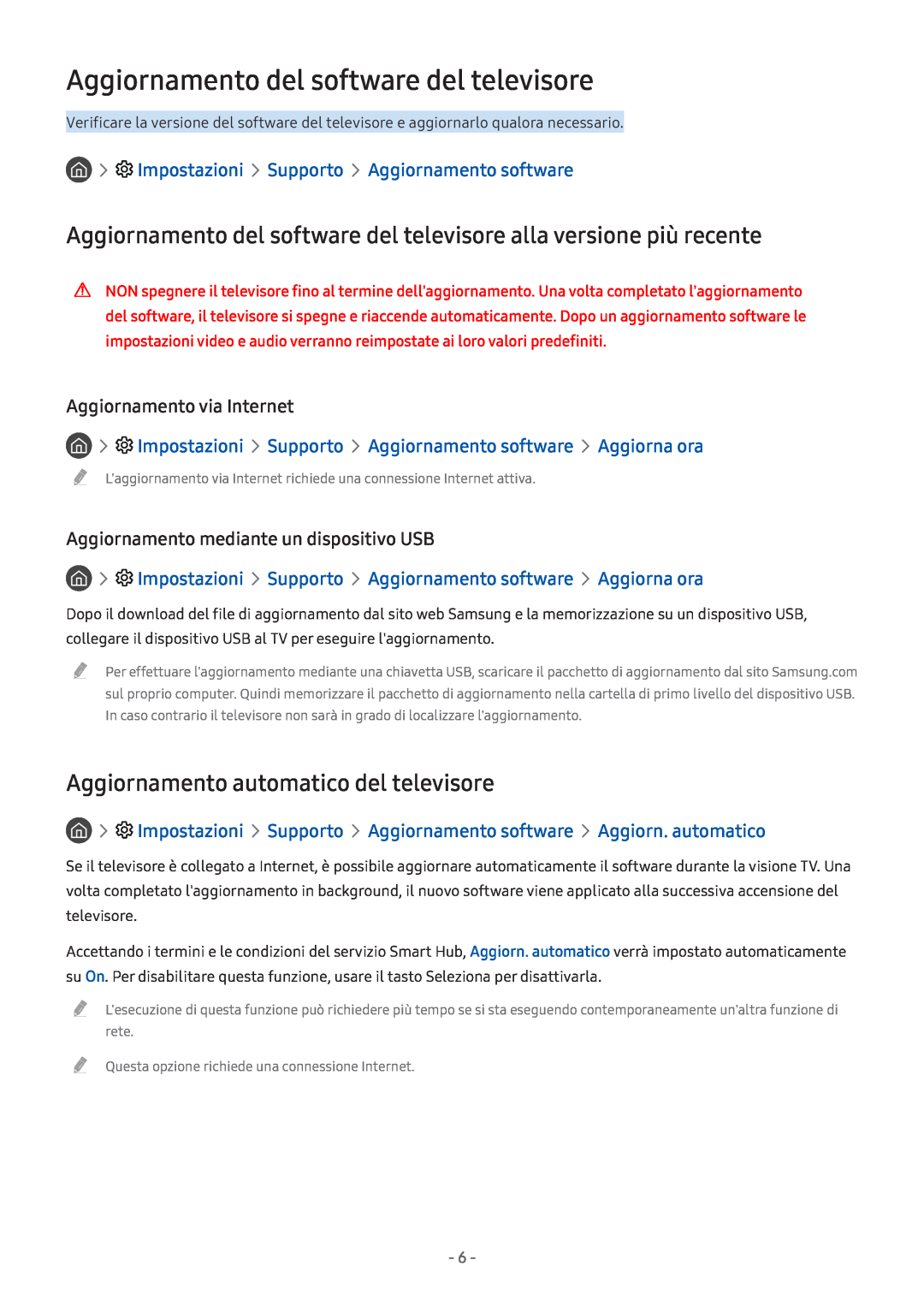UE32M5520AKXZT, UE43M5500AKXZT, UE49M5520AKXZT, UE32M5690ASXXN, UE49M5602AKXXH specifications
Samsung is known for its innovative technology and quality television sets, and their models UE43M5590AUXZG, UE32M5602AKXXH, UE55M5672AUXXH, UE49M5602AKXXH, and UE49M5670ASXXN are no exception. These TVs cater to a wide array of viewing preferences and room sizes, ensuring that users can find the perfect fit for their space and needs.The UE43M5590AUXZG is a 43-inch Full HD television that delivers crisp and vibrant picture quality. With its ultra-slim design and minimalistic bezels, it seamlessly fits into any living room or entertainment space. This model features Samsung’s Picture Quality Enhancer, which optimizes the brightness and contrast, resulting in more vivid colors. Additionally, it supports smart technologies, allowing users to access streaming services and apps effortlessly.
The UE32M5602AKXXH is a compact 32-inch Full HD TV, ideal for smaller rooms or kitchens. This model excels in delivering clear images and lifelike colors, making it a fantastic choice for casual viewing. Its compact size doesn’t compromise performance, as it still features Samsung’s advanced processing capabilities to enhance the viewing experience. Smart capabilities are also integrated, allowing users to enjoy their favorite shows and movies from various streaming platforms.
Stepping up in size, the UE55M5672AUXXH offers a larger 55-inch display with 4K Ultra HD resolution. This model is designed for those who desire a cinematic experience at home. The 4K resolution provides four times the detail of Full HD, ensuring that each scene is rich and immersive. With HDR technology, this television enhances color and contrast, making dark scenes more detailed and bright scenes more radiant. The Smart Hub feature allows users to easily navigate through channels and streaming services.
The UE49M5602AKXXH is another 49-inch Full HD option that combines style with functionality. This model incorporates Samsung’s PurColor technology, which enhances color accuracy and gives users a more realistic viewing experience. The sleek design makes it a stylish addition to any home, and its smart features provide direct access to popular streaming platforms.
Finally, the UE49M5670ASXXN stands out with its 49-inch 4K UHD display, which supports HDR for stunning visualization. This model also utilizes the Samsung Smart Things app, allowing users to control their smart home devices directly from their TV. With robust audio technologies and a refined design, it provides an enhanced viewing experience for movies, sports, and gaming.
Overall, these Samsung TV models represent a blend of cutting-edge technology, stylish design, and user-friendly features, catering to a diverse set of preferences and viewing environments. Whether for casual viewing or immersive entertainment, there is a Samsung TV to suit every need.