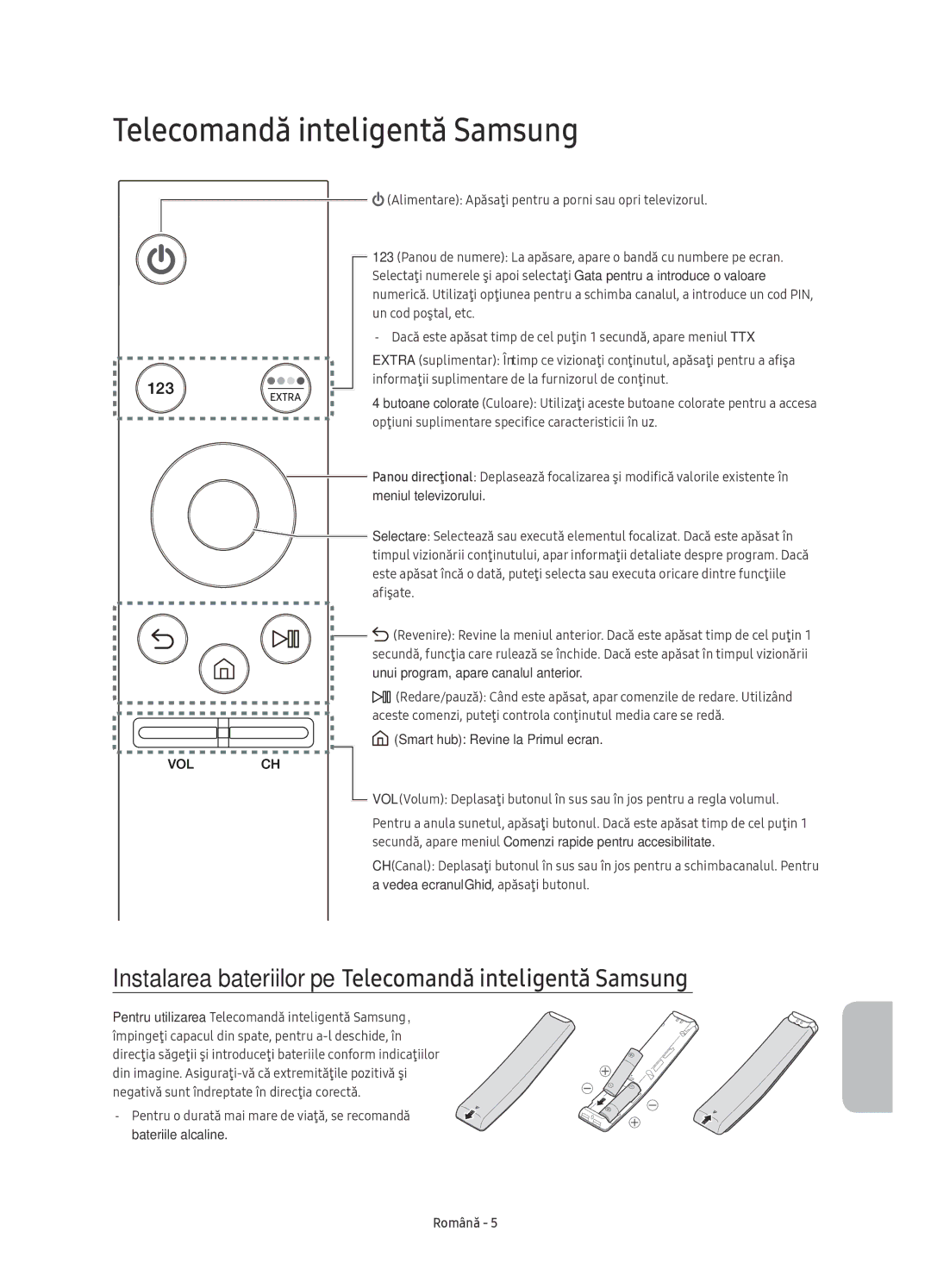UE78KU6500SXXN, UE78KU6500SXXH, UE78KU6502UXXH specifications
Samsung has long established itself as a pioneer in the television market, and its UE78KU6502UXXH, UE78KU6500SXXH, and UE78KU6500SXXN models exemplify the brand’s commitment to delivering high-quality visual experiences. These 78-inch 4K Ultra HD televisions provide a large screen for an immersive viewing experience, making them ideal for movie enthusiasts and gaming fans alike.One of the standout features of these models is their Ultra HD resolution of 3840 x 2160 pixels. This resolution ensures a crystal-clear image quality, allowing viewers to experience every detail with remarkable clarity. The 4K Upscaling technology is another impressive addition, which enhances lower resolution content to near-Ultra HD quality, making your favorite shows and movies even more enjoyable.
The Samsung QE78KU series incorporates Active Crystal Color technology, which enhances color accuracy and depth. This technology provides a broader color spectrum, resulting in vibrant and lifelike images, perfect for nature documentaries, sports events, and action-packed films. Additionally, HDR (High Dynamic Range) support elevates contrast and brightness levels, allowing viewers to appreciate the details in the darkest and brightest scenes alike.
Smart TV capabilities are a defining aspect of these models. Powered by the Tizen operating system, the UE78KU6500 series provides access to a plethora of streaming services such as Netflix, Amazon Prime Video, and more, all of which can be navigated seamlessly through an intuitive user interface. The inclusion of voice control via Bixby further enhances the user experience, making navigation effortless and hands-free.
Connectivity options are abundant, with multiple HDMI and USB ports, enabling users to connect gaming consoles, sound systems, and other devices with ease. Furthermore, the Samsung Smart View app allows for seamless integration with smartphones and tablets, enabling screen mirroring and content sharing.
In terms of design, these models embody elegance with their slim bezels and sleek profile, lending themselves beautifully to any living room or entertainment space. The clean lines and premium finish enhance the overall aesthetics, ensuring they are as visually pleasing when turned off as they are when in use.
In summary, Samsung’s UE78KU6502UXXH, UE78KU6500SXXH, and UE78KU6500SXXN televisions combine advanced display technologies, smart features, and elegant design, making them a top choice for consumers seeking a state-of-the-art entertainment experience. Whether for immersive films, gaming, or streaming your favorite shows, these models are designed to meet the demands of today’s digital lifestyle.