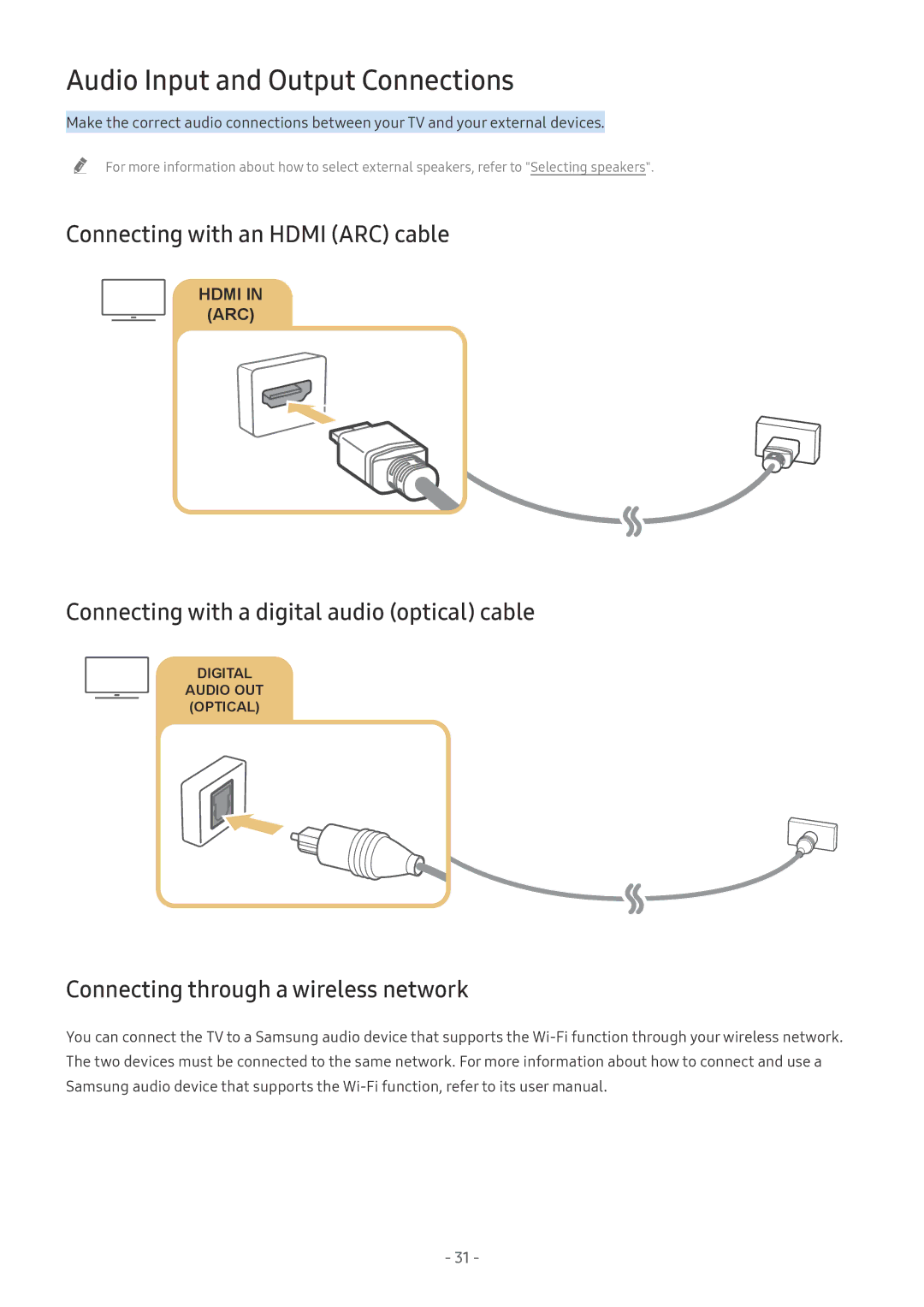Manual
Contents
Smart Features
Remote Control and Peripherals
TV Viewing
System and Support
Picture and Sound
Precautions and Notes
Troubleshooting
Read Before Playing Photo, Video, or Music Files
Accessibility Guidance
Quick Guides
Connecting the Samsung Smart Remote to the TV
Settings
Using Smart Hub
Notification
Apps
Ambient Mode
Source
Search
Screen states related to Ambient Mode
Using the Ambient Mode
Ambient Mode
Setting up the content for Ambient Mode
Changing the content and settings for Ambient Mode
Changing the background colour of Ambient Mode
Setting up the Ambient Mode details
Manual
Using the Shortcuts
Sources
Channels
Removing a channels
Terrestrial, Cable, Satellite, or Service Provider
Adding channels
Moving channels
Running Voice Interaction
Using Voice Interaction
Voice Command Guide
Learning about Voice Command Guide
Settings General Start Setup Try Now
Read Before Using Voice Interaction
Precautions for Voice Interaction
Requirements for using Voice Interaction
Updating the TV’s software to the latest version
Updating the TV’s Software
Updating the TV automatically
Getting support through Remote Management
Settings Support Remote Management Try Now
What is Remote Support?
Getting Support
Settings Support Request Support Try Now
Finding the contact information for service
Requesting service
Settings Support About This TV Try Now
Source Connection Guide
Connection Guide
Connecting an Antenna Aerial
Establishing a wired Internet connection
Connecting to the Internet
Connecting to your Internet network
Settings General Network Open Network Settings Try Now
Settings General Network Open Network Settings Wireless
Establishing a wireless Internet connection
Checking the Internet connection status
Resetting Your Network
Connecting an IP control device to the TV
Setting up an Internet connection over IPv6
Settings General System Manager Device Name Try Now
Troubleshooting Internet Connectivity Issues
Troubleshooting Internet connectivity issues Try Now
Settings General Network Expert Settings IPv6 Status
Unable to connect to the network
Unable to connect to a wireless router
IP auto setting failed
Settings General Network Network Status IP Settings
Connecting with an Hdmi cable
Connecting Video Devices
Component
Component in / AV
Audio Input and Output Connections
Connecting with an Hdmi ARC cable
Connecting with a digital audio optical cable
Connecting through a wireless network
Connecting Bluetooth Devices
Connecting a Computer
Connecting through the Hdmi port ― Screen Sharing Hdmi
Connecting to the TV via the SmartThings app
Connecting Your Mobile Device
General System Manager Device Name
Device List
Access Notification
Settings General System Manager
Managing a Mobile Device
Changing the input signal
Switching between external devices connected to the TV
Editing the name and icon of an external device
Information
Using additional functions
Universal Remote
Edit
Connection notes for Hdmi
Connection Notes
Connection notes for audio devices
Connection notes for mobile devices
Connection notes for computers
About the Samsung Smart Remote Qled TV
Remote Control and Peripherals
Geographical area
Button to run Voice Interaction
Samsung Smart Remote Using the Universal Remote
About the Samsung Smart Remote UHD TV
Numeric value using it
Samsung Smart Remote Using the Universal Remote
Connecting the Samsung Smart Remote to the TV
Source Universal Remote
Read before connecting an Anynet+ HDMI-CEC device
Using Anynet+ HDMI-CEC
Set Anynet+ HDMI-CEC to On
Device List
Connecting a USB keyboard or mouse
Connecting a Bluetooth keyboard or mouse
Controlling the TV with a Keyboard or Mouse
Enable Scroll Mode
Using the keyboard and mouse
Open
Keyboard Language Keyboard type
Setting up the input devices
Setting up the keyboard
Setting up the mouse
Recommend text
Entering Text using the On-Screen Virtual Keyboard
Predict Next Character
Options
Settings Support Self Diagnosis Reset Smart Hub
Settings Support Terms
Smart Hub
Displaying the Home Screen
Settings
Delete All
Subtitle
Picture Mode
Sound Mode
Sound Output
You can search the apps or games in Smart Hub services
Removing an item on the Home Screen
Moving an item on the Home Screen
Launching the last used app automatically
Testing Smart Hub connections
Resetting Smart Hub
Launching Smart Hub automatically
Account
Using a Samsung account
Settings General System Manager Samsung Account Try Now
Creating and managing your Samsung account
Changing and adding information to a Samsung account
Settings General System Manager Samsung Account Sign
Configure the Sync Internet settings
Signing in to a Samsung account
Signing out of your Samsung account
Deleting a Samsung account from the TV
Viewing the user agreement and privacy policy
Using the Ambient Mode
Changing the content and settings for Ambient Mode
Setting up the Ambient Mode details
Sign
Using the Apps Service
App Search
Installing an app
Installing and running an app
Launching an app
Select Add to Home
Managing purchased or installed apps
Removing an app
Adding apps to the Home Screen
Checking the app information details
Reinstalling an app
Locking and unlocking apps
Moving apps
Open category
Using the Gallery App
Gallery Settings
Gallery
Using the Universal Guide App
SmartThings
Using the SmartThings App
Location selection list
Set Your Scene
Using the e-Manual
Settings Support Open e-Manual
Launching the e-Manual
Using the buttons in the e-Manual
Using the Internet
Internet
Filter By
Playing pictures/video/music
Sort By
Playing media content
Playing multimedia content on a PC or mobile device
Playing multimedia content on a USB device
Using Voice Interaction
Learning about Voice Command Guide
Read Before Using Voice Interaction
Live TV Guide Try Now
Using the guide
Settings General System Manager Time Clock
Viewing Digital Broadcast Information at a Glance
Aerial Type You can change the broadcast signal to receive
Recording programmes
Recording Programmes
Live TV Schedule Manager or Recordings Schedules Delete
Managing the schedule recording list
Live TV Schedule Manager or Recordings Schedules
Live TV Schedule Manager or Recordings Schedules Edit
Viewing recorded programmes
Setting Up a Schedule Viewing
Setting up a schedule recording start
Setting up a schedule viewing for a channel
Checking scheduled viewings
Setting the Schedule Viewing Time
Canceling a scheduled viewing
Editing a schedule viewing
Record
Using Timeshift
Settings Broadcasting
Edit Recording Time
Pause / Play
Go to Live TV
Stop Recording / Stop Timeshift
Info
Sort
Using the Channel List
Live TV Channel List
Favourites Displays Favourites 1 to Favourites Channel Type
Live TV Channel List All Edit Channels
Editing channels
Removing registered channels
Editing registered channels
Registering channels as favourites
Creating a Personal Favourites List
Viewing and selecting channels on Favourites lists only
Rearranging a favourites list
Editing a Favourites List
Adding channels to favourites list
Removing channels from a favourites list
TV-Viewing Support Functions
Changing the broadcast signal
Settings Broadcasting Auto Tuning Settings
Scanning for available channels on standby mode
Selecting the broadcasting audio option
Checking digital channel signal info and strength
Using Mark Adult Channels
Restricting Viewing to Specific Channels
Configuring advanced broadcasting settings
Using Programme Rating Lock
Reading digital text
Selecting the broadcast audio language
Tuning broadcast signals manually
Settings Broadcasting Expert Settings Audio Options Try Now
Settings Broadcasting Expert Settings Manual Tuning Try Now
Deleting CAM operator profile
Fine-tuning analogue broadcasts
Transferring channel list
Enabling/Disabling Edit Channel Numbers
Changing teletext language
Setting satellite system
Settings Broadcasting Expert Settings Satellite System
Settings Broadcasting Expert Settings TVkey Interface
Showing common interface menu
Settings Broadcasting Common Interface
Choosing a picture mode
Adjusting the Picture Quality
Settings Picture Picture Mode Try Now
Local Dimming
Configuring advanced picture settings
Settings Picture Expert Settings Try Now
Contrast Enhancer Try Now HDR+ Mode
Colour Tone Try Now White Balance Try Now
Setting the Viewing Environment for External Devices
Film Mode Try Now
Playing games on an optimised screen
Viewing UHD videos
Configuring game mode details
Using Hdmi black level
Configuring Game Motion Plus
Viewing a picture-in-picture PIP
Settings Picture PIP
Settings Picture Picture Size Settings Picture Size Try Now
Picture Support Functions
Changing the picture size automatically
Changing the picture size in 43 or Screen Fit mode
Adjusting the picture size and/or position
Settings Picture Picture Size Settings Auto Wide Try Now
Settings Sound Sound Mode Try Now
Configuring a Sound Mode and Expert Settings
Choosing a sound mode
Configuring advanced sound settings
Settings Sound Sound Output Speaker List
Using the Sound Support Functions
Listening to the TV through Bluetooth devices
Settings Sound Sound Output Try Now
107
Settings Sound Wi-Fi Speaker Surround Setup Try Now
Settings General System Manager Time Clock Clock Mode Auto
Using the Time Functions and the Timers
Setting the current time
Settings General System Manager Time Try Now
Settings General System Manager Time Sleep Timer
Using the timers
Settings General System Manager Time Clock Time Zone
Settings General System Manager Time Clock Time Offset
Reducing the energy consumption of the TV
Using the Auto Protection Time and Energy Saving Functions
Setting the Auto Protection Time
Settings General Eco Solution Try Now
111
Protecting the TV from Hacking and Malicious Code
Using Other Functions
Running the accessibility functions
Running Accessibility Shortcuts
Audio Description
Settings General Accessibility Voice Guide Settings Try Now
Changing the volume, speed, and pitch of the Voice Guide
Enabling voice guides for the visually impaired
Enlarging the font for the visually impaired
Setting the screen to a black and white tone
White text on black background high contrast
Inverting the screen colour
Learning about the TV menu
Learning about the remote control for the visually impaired
Watching TV broadcasts with subtitles
Settings General
Configuring advanced system settings
Settings General Accessibility Multi-output Audio
Settings General System Manager Try Now
Settings Support Self Diagnosis Reset Try Now
Restoring the TV to the factory settings
Settings General System Manager Change PIN Try Now
Settings General System Manager Usage Mode Try Now
HbbTV
Settings Broadcasting Expert Settings HbbTV
118
119
Using a TV Viewing Card CI or CI+ Card
Connecting the CI or CI+ Card
Attaching the CI Card Adapter via Common Interface slot
Using the CI or CI+ Card
Connecting the CI or CI+ Card via Common Interface slot
120
On the Samsung Smart Remote
Teletext Feature
121
122
123
On the standard remote control
124
Typical Teletext
125
Troubleshooting
126
Settings Support Self Diagnosis Try Now
Diagnosing TV operational issues
127
128
There Is a Problem with the Picture
Testing the picture
Settings Support Self Diagnosis Start Picture Test Try Now
129
Settings Picture Expert Settings Auto Motion Plus Settings
Settings General System Manager Time Sleep Timer
Auto Tuning
130
131
Testing the sound
Settings Support Self Diagnosis Start Sound Test Try Now
Cant Hear the Sound Clearly
132
There Is a Problem with the Broadcast
133
Settings General Network Network Status
My Computer Wont Connect
TV Wont Connect to the Internet
Schedule Recording cannot be
Schedule Recording/Timeshift Function Isnt Working
Anynet+ HDMI-CEC Isnt Working
134
135
Have Trouble Launching/Using Apps
My File Wont Play
Want to Reset the TV
136
137
Other Issues
138
Settings General System Manager Usage Mode
Broadcasting function
139
Before Using the Recording and Timeshift Functions
Before using the recording and schedule recording functions
Settings General System Manager Time Clock
140
Mono Automatic change
Before using the timeshift function
Supported broadcasting audio options
141
142
Read Before Using Apps
143
Read Before Using the Internet
144
Read before setting up a wireless Internet connection
Precautions for wireless Internet
Wireless security protocols
Limitations on use of photo, video, and music files Try Now
Read Before Playing Photo, Video, or Music Files
145
Supported internal subtitles
Supported external subtitles
146
Supported music formats and codecs
Supported image formats and resolutions
147
148
Video codecs supported by NU7100 model series or higher
149
Video codecs supported by NU7090 model series or lower
150
Other restrictions
Video decoders
Audio decoders
151
Read After Installing the TV
Picture sizes and input signals
Installing an anti-theft lock
152
Supported Resolutions for UHD Input Signals
If Hdmi UHD Color is set to Off
If Hdmi UHD Color is set to On
153
Read Before Connecting a Computer Supported Resolutions
154
Vesa DMT
155
CTA-861
156
Supported Resolutions for Video Signals
157
Restrictions on using Bluetooth
Read Before Using Bluetooth Devices
158
159
Previous / Next
160
161
Fit to screen
Zoom
Options
162
Licence
163
Using the Remote control
Orientation of the Samsung Smart Remote
Description of the Samsung Smart Remote
Play/pause button
Colour buttons
164
165
Using the accessibility menu
Accessibility Shortcuts menu
Opening the Accessibility Shortcuts menu
Turning on Audio Description
Using the Accessibility Shortcuts menu
Step by Step instructions to run the options
Turning on Voice Guide
167
Learning TV Remote
Turn High Contrast on
Setting accessibility settings using Voice Interaction
Turn Voice Guide on
Turn Audio Description on
Changing channel
Using the TV with Voice Guide on
Watching TV
Turning the TV on
170
Using on-screen number entry via the Samsung Smart Remote
Changing volume
Using programme information
Live TV Guide
Using the guide
171
172
To view a programme on now
Other options in the guide
Schedule Viewing
View Details
Displaying your favourite channels
Schedule Recording
Stop
174
Cancelling a scheduled viewing
Setting up a schedule viewing
Cancelling a scheduled viewing from the Guide
175
Cancelling a scheduled viewing from Smart Hub
Schedule Manager or Recordings Schedules Delete
Press Select to open Schedule Manager or Recordings
176
Favourites
Open the Channel List
Creating a Personal Favourites List
Registering channels as favourites
To add channels to a favourites list Detail
Viewing and selecting channels on favourites lists only
Deleting channels from a favourites list Detail
178
179
Recording
180
Changing the recording time
Recording the programme you are watching
Scheduling viewing from the programme info window
Live TV Schedule Manager or Recordings Record
Deleting a recorded programme
181
Smart Hub
Settings Support Terms & Policy
182
Notification
Using the Home Screen in Smart Hub
183
184
Universal Guide
Source
Search
Apps
186
Launching the e-Manual
187