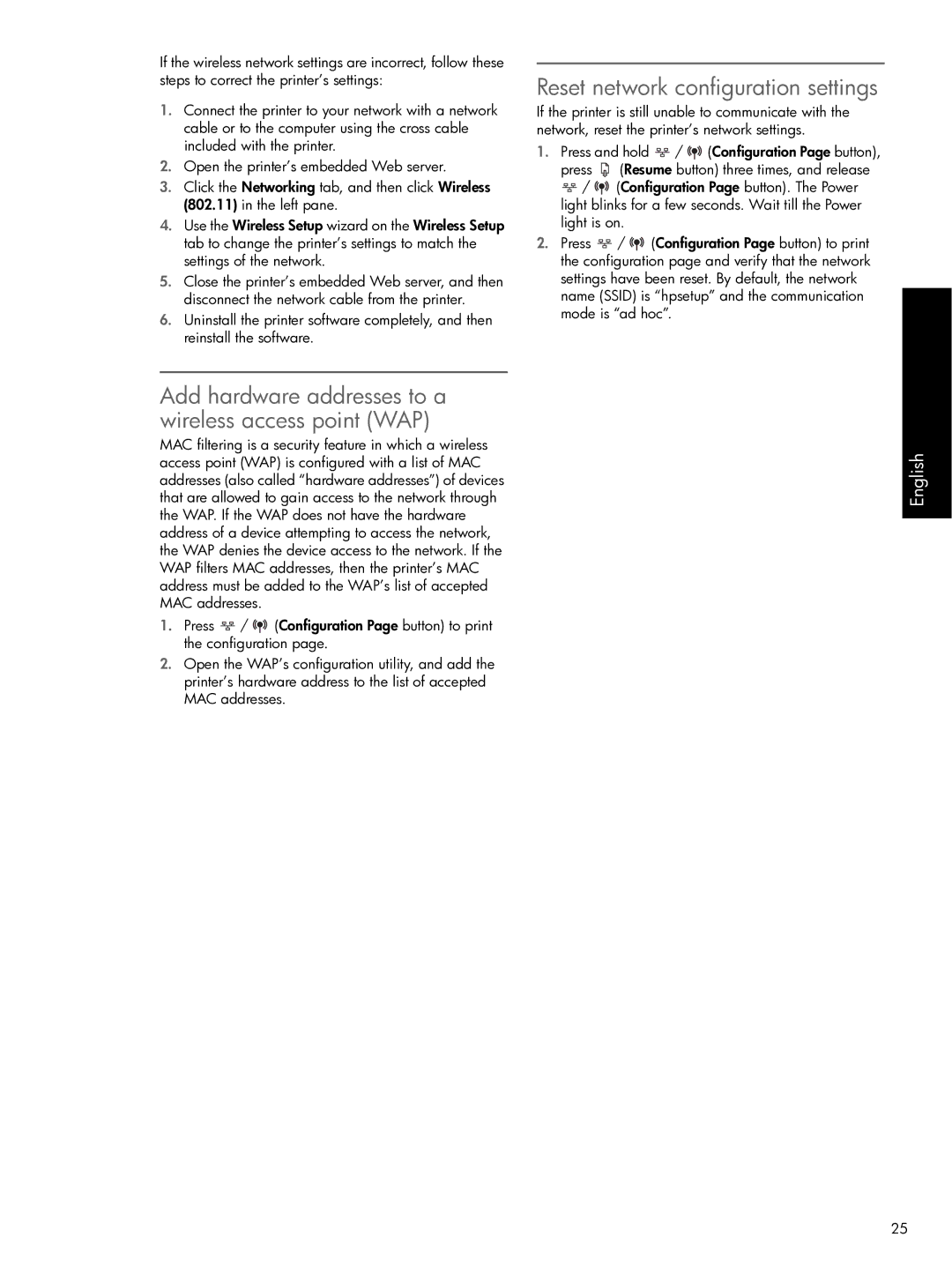If the wireless network settings are incorrect, follow these steps to correct the printer’s settings:
1.Connect the printer to your network with a network cable or to the computer using the cross cable included with the printer.
2.Open the printer’s embedded Web server.
3.Click the Networking tab, and then click Wireless (802.11) in the left pane.
4.Use the Wireless Setup wizard on the Wireless Setup tab to change the printer’s settings to match the settings of the network.
5.Close the printer’s embedded Web server, and then disconnect the network cable from the printer.
6.Uninstall the printer software completely, and then reinstall the software.
Add hardware addresses to a wireless access point (WAP)
MAC filtering is a security feature in which a wireless access point (WAP) is configured with a list of MAC addresses (also called “hardware addresses”) of devices that are allowed to gain access to the network through the WAP. If the WAP does not have the hardware address of a device attempting to access the network, the WAP denies the device access to the network. If the WAP filters MAC addresses, then the printer’s MAC address must be added to the WAP’s list of accepted MAC addresses.
1.Press ![]() /
/ ![]() (Configuration Page button) to print the configuration page.
(Configuration Page button) to print the configuration page.
2.Open the WAP’s configuration utility, and add the printer’s hardware address to the list of accepted MAC addresses.
Reset network configuration settings
If the printer is still unable to communicate with the network, reset the printer’s network settings.
1.Press and hold ![]() /
/ ![]() (Configuration Page button), press
(Configuration Page button), press ![]() (Resume button) three times, and release
(Resume button) three times, and release ![]() /
/ ![]() (Configuration Page button). The Power light blinks for a few seconds. Wait till the Power light is on.
(Configuration Page button). The Power light blinks for a few seconds. Wait till the Power light is on.
2.Press ![]() /
/ ![]() (Configuration Page button) to print the configuration page and verify that the network settings have been reset. By default, the network name (SSID) is “hpsetup” and the communication mode is “ad hoc”.
(Configuration Page button) to print the configuration page and verify that the network settings have been reset. By default, the network name (SSID) is “hpsetup” and the communication mode is “ad hoc”.
English
25