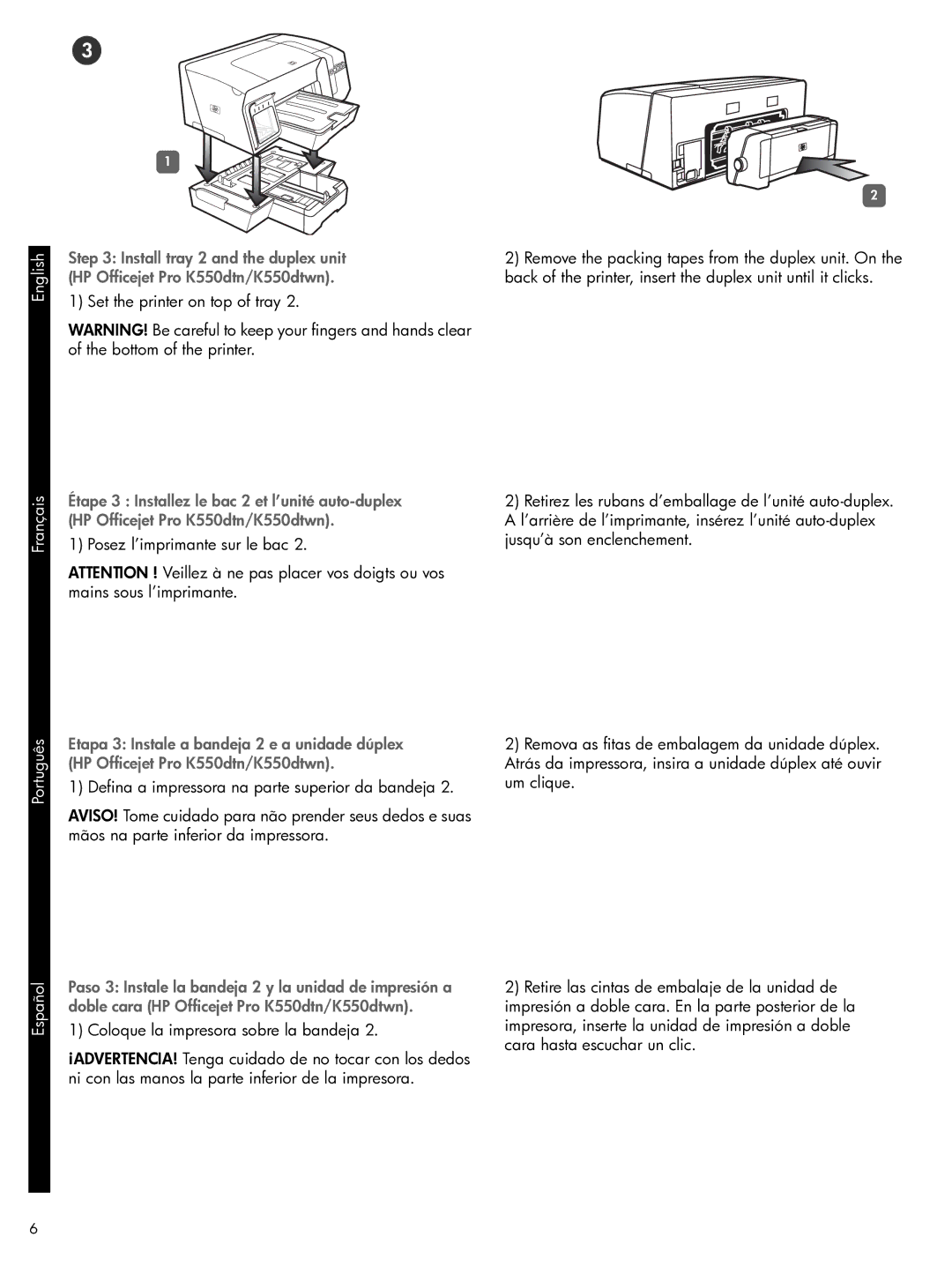3
1
2
English
Français
Português
Español
Step 3: Install tray 2 and the duplex unit (HP Officejet Pro K550dtn/K550dtwn).
1) Set the printer on top of tray 2.
WARNING! Be careful to keep your fingers and hands clear of the bottom of the printer.
Étape 3 : Installez le bac 2 et l’unité
1) Posez l’imprimante sur le bac 2.
ATTENTION ! Veillez à ne pas placer vos doigts ou vos mains sous l’imprimante.
Etapa 3: Instale a bandeja 2 e a unidade dúplex (HP Officejet Pro K550dtn/K550dtwn).
1) Defina a impressora na parte superior da bandeja 2.
AVISO! Tome cuidado para não prender seus dedos e suas mãos na parte inferior da impressora.
Paso 3: Instale la bandeja 2 y la unidad de impresión a doble cara (HP Officejet Pro K550dtn/K550dtwn).
1) Coloque la impresora sobre la bandeja 2.
¡ADVERTENCIA! Tenga cuidado de no tocar con los dedos ni con las manos la parte inferior de la impresora.
2)Remove the packing tapes from the duplex unit. On the back of the printer, insert the duplex unit until it clicks.
2)Retirez les rubans d’emballage de l’unité
2)Remova as fitas de embalagem da unidade dúplex. Atrás da impressora, insira a unidade dúplex até ouvir um clique.
2)Retire las cintas de embalaje de la unidad de
impresión a doble cara. En la parte posterior de la impresora, inserte la unidad de impresión a doble cara hasta escuchar un clic.
6