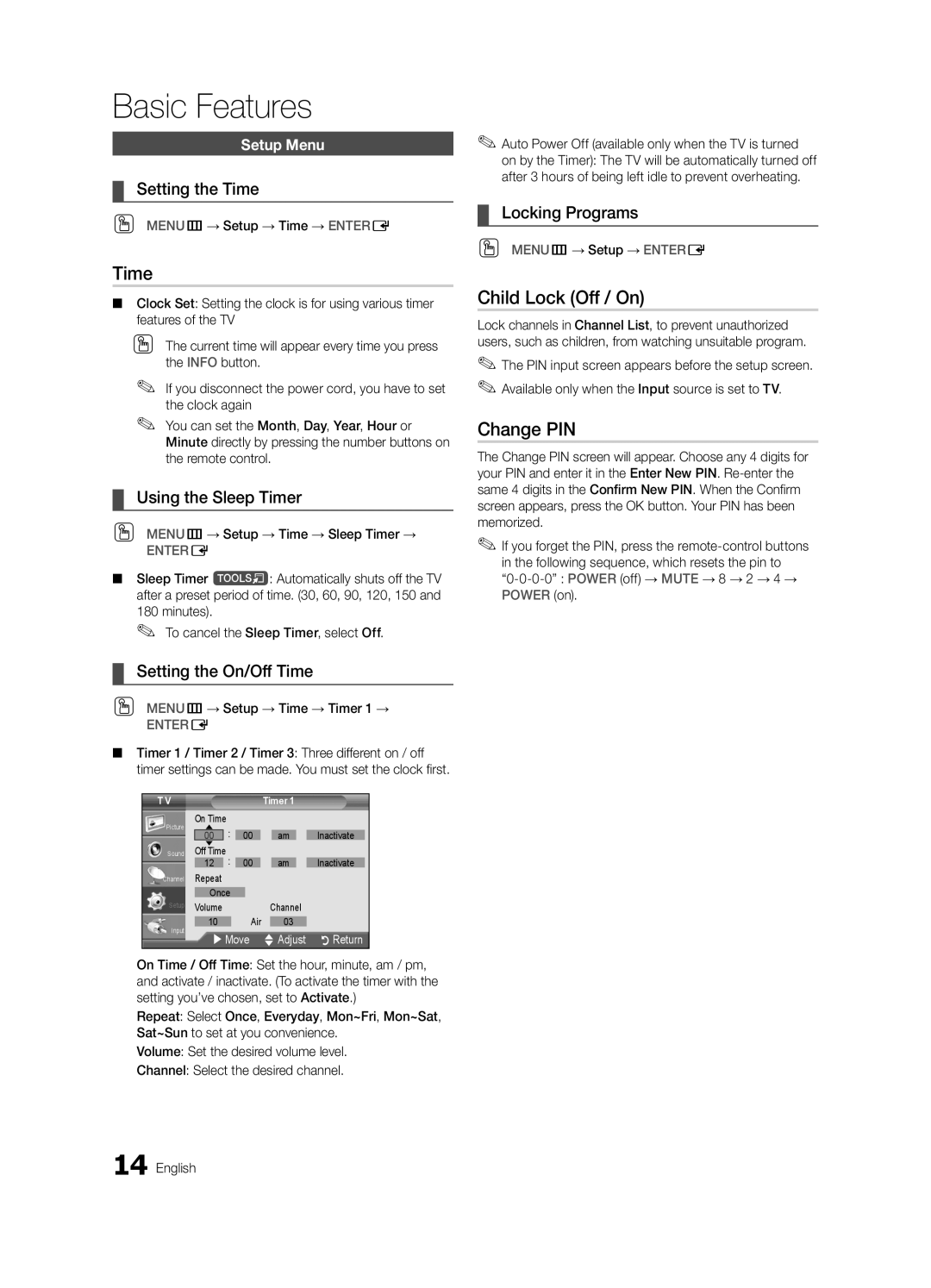Basic Features
Setup Menu
¦¦ Setting the Time
OO MENUm→ Setup → Time → ENTERE
Time
■■ Clock Set: Setting the clock is for using various timer features of the TV
OO The current time will appear every time you press the INFO button.
✎✎ If you disconnect the power cord, you have to set the clock again
✎✎ You can set the Month, Day, Year, Hour or Minute directly by pressing the number buttons on the remote control.
¦¦ Using the Sleep Timer
OO MENUm→ Setup → Time → Sleep Timer →
ENTERE
■■ Sleep Timer t: Automatically shuts off the TV after a preset period of time. (30, 60, 90, 120, 150 and 180 minutes).
✎✎ To cancel the Sleep Timer, select Off.
¦¦ Setting the On/Off Time
OO MENUm→ Setup → Time → Timer 1 →
ENTERE
■■ Timer 1 / Timer 2 / Timer 3: Three different on / off timer settings can be made. You must set the clock first.
T V |
|
|
|
|
|
|
|
| Timer 1 |
|
| |||
| On Time |
|
|
|
|
|
|
|
|
|
|
| ||
Picture |
| ▲ | : |
|
|
|
|
|
|
|
|
|
| |
|
| 00 |
|
| 00 |
|
| am |
|
| Inactivate |
| ||
|
| ▼ |
|
|
|
|
|
|
|
|
|
|
|
|
Sound | Off Time | : |
|
|
|
|
|
|
|
|
|
| ||
|
| 12 |
|
| 00 |
|
| am |
| Inactivate |
| |||
Channel | Repeat |
|
|
|
|
|
|
|
|
|
|
| ||
|
|
|
|
|
|
|
|
|
|
|
|
|
| |
|
| Once |
|
|
|
|
|
|
|
|
|
| ||
Setup | Volume |
|
|
|
|
| Channel |
|
| |||||
|
|
|
|
|
|
| Air |
|
|
|
|
|
| |
Input | 10 |
|
|
|
| 03 |
|
|
|
| ||||
| Move | U Adjust | R Return | |||||||||||
|
| |||||||||||||
On Time / Off Time: Set the hour, minute, am / pm, and activate / inactivate. (To activate the timer with the setting you’ve chosen, set to Activate.)
Repeat: Select Once, Everyday, Mon~Fri, Mon~Sat, Sat~Sun to set at you convenience.
Volume: Set the desired volume level.
Channel: Select the desired channel.
14 English
✎✎Auto Power Off (available only when the TV is turned on by the Timer): The TV will be automatically turned off after 3 hours of being left idle to prevent overheating.
¦¦ Locking Programs
OO MENUm→ Setup → ENTERE
Child Lock (Off / On)
Lock channels in Channel List, to prevent unauthorized users, such as children, from watching unsuitable program.
✎✎The PIN input screen appears before the setup screen. ✎✎Available only when the Input source is set to TV.
Change PIN
The Change PIN screen will appear. Choose any 4 digits for your PIN and enter it in the Enter New PIN.
✎✎If you forget the PIN, press the