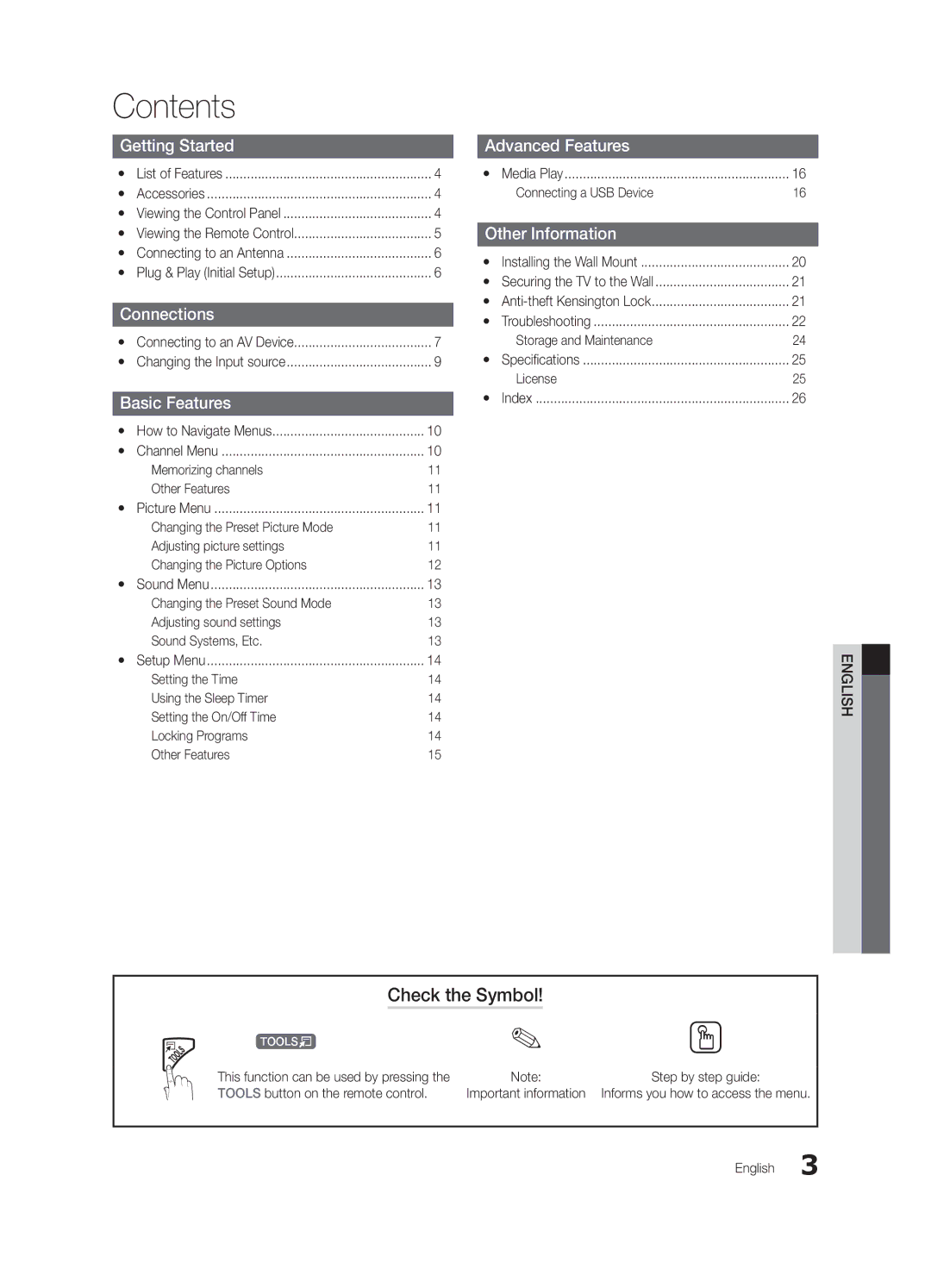Contents |
| |
Getting Started |
| |
yy | List of Features | 4 |
yy | Accessories | 4 |
yy Viewing the Control Panel | 4 | |
yy Viewing the Remote Control | 5 | |
yy Connecting to an Antenna | 6 | |
yy Plug & Play (Initial Setup) | 6 | |
Connections |
| |
yy Connecting to an AV Device | 7 | |
yy Changing the Input source | 9 | |
Basic Features |
| |
yy How to Navigate Menus | 10 | |
yy | Channel Menu | 10 |
| Memorizing channels | 11 |
| Other Features | 11 |
yy | Picture Menu | 11 |
| Changing the Preset Picture Mode | 11 |
| Adjusting picture settings | 11 |
| Changing the Picture Options | 12 |
yy | Sound Menu | 13 |
| Changing the Preset Sound Mode | 13 |
| Adjusting sound settings | 13 |
| Sound Systems, Etc. | 13 |
yy | Setup Menu | 14 |
| Setting the Time | 14 |
| Using the Sleep Timer | 14 |
| Setting the On/Off Time | 14 |
| Locking Programs | 14 |
| Other Features | 15 |
Advanced Features |
| |
yy | Media Play | 16 |
| Connecting a USB Device | 16 |
Other Information |
| |
yy Installing the Wall Mount | 20 | |
yy Securing the TV to the Wall | 21 | |
yy | 21 | |
yy | Troubleshooting | 22 |
| Storage and Maintenance | 24 |
yy | Specifications | 25 |
| License | 25 |
yy | Index | 26 |
ish Engl![]()
Check the Symbol!
|
| t | ✎ | O |
|
|
|
| |||
|
| This function can be used by pressing the | Note: | Step by step guide: |
|
|
| TOOLS button on the remote control. | Important information | Informs you how to access the menu. | |
|
|
|
|
|
|
|
|
|
| English | 3 |