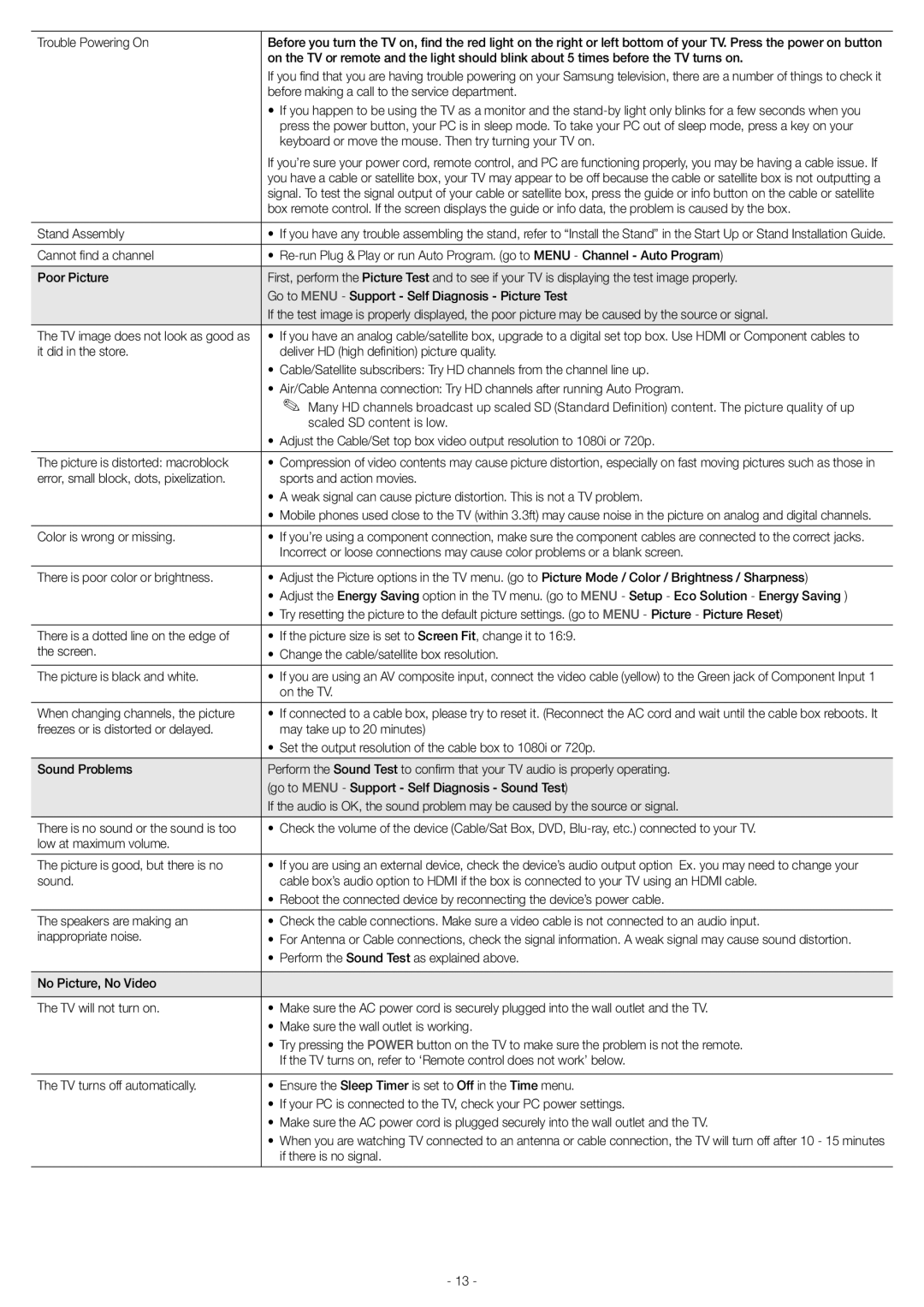Trouble Powering On | Before you turn the TV on, find the red light on the right or left bottom of your TV. Press the power on button |
| on the TV or remote and the light should blink about 5 times before the TV turns on. |
| If you find that you are having trouble powering on your Samsung television, there are a number of things to check it |
| before making a call to the service department. |
| yy If you happen to be using the TV as a monitor and the stand-by light only blinks for a few seconds when you |
| | press the power button, your PC is in sleep mode. To take your PC out of sleep mode, press a key on your |
| | keyboard or move the mouse. Then try turning your TV on. |
| If you’re sure your power cord, remote control, and PC are functioning properly, you may be having a cable issue. If |
| you have a cable or satellite box, your TV may appear to be off because the cable or satellite box is not outputting a |
| signal. To test the signal output of your cable or satellite box, press the guide or info button on the cable or satellite |
| box remote control. If the screen displays the guide or info data, the problem is caused by the box. |
| | |
Stand Assembly | • | If you have any trouble assembling the stand, refer to “Install the Stand” in the Start Up or Stand Installation Guide. |
| |
Cannot find a channel | • Re-run Plug & Play or run Auto Program. (go to MENU - Channel - Auto Program) |
| |
Poor Picture | First, perform the Picture Test and to see if your TV is displaying the test image properly. |
| Go to MENU - Support - Self Diagnosis - Picture Test |
| If the test image is properly displayed, the poor picture may be caused by the source or signal. |
| |
The TV image does not look as good as | • If you have an analog cable/satellite box, upgrade to a digital set top box. Use HDMI or Component cables to |
it did in the store. | | deliver HD (high definition) picture quality. |
| • | Cable/Satellite subscribers: Try HD channels from the channel line up. |
| • Air/Cable Antenna connection: Try HD channels after running Auto Program. |
| | ✎✎ Many HD channels broadcast up scaled SD (Standard Definition) content. The picture quality of up |
| | scaled SD content is low. |
| • Adjust the Cable/Set top box video output resolution to 1080i or 720p. |
| |
The picture is distorted: macroblock | • Compression of video contents may cause picture distortion, especially on fast moving pictures such as those in |
error, small block, dots, pixelization. | | sports and action movies. |
| • A weak signal can cause picture distortion. This is not a TV problem. |
| • Mobile phones used close to the TV (within 3.3ft) may cause noise in the picture on analog and digital channels. |
| |
Color is wrong or missing. | • If you’re using a component connection, make sure the component cables are connected to the correct jacks. |
| | Incorrect or loose connections may cause color problems or a blank screen. |
| | |
There is poor color or brightness. | • | Adjust the Picture options in the TV menu. (go to Picture Mode / Color / Brightness / Sharpness) |
| • | Adjust the Energy Saving option in the TV menu. (go to MENU - Setup - Eco Solution - Energy Saving ) |
| • | Try resetting the picture to the default picture settings. (go to MENU - Picture - Picture Reset) |
| | |
There is a dotted line on the edge of | • | If the picture size is set to Screen Fit, change it to 16:9. |
the screen. | • | Change the cable/satellite box resolution. |
| |
The picture is black and white. | • If you are using an AV composite input, connect the video cable (yellow) to the Green jack of Component Input 1 |
| | on the TV. |
| |
When changing channels, the picture | • If connected to a cable box, please try to reset it. (Reconnect the AC cord and wait until the cable box reboots. It |
freezes or is distorted or delayed. | | may take up to 20 minutes) |
| • Set the output resolution of the cable box to 1080i or 720p. |
| |
Sound Problems | Perform the Sound Test to confirm that your TV audio is properly operating. |
| (go to MENU - Support - Self Diagnosis - Sound Test) |
| If the audio is OK, the sound problem may be caused by the source or signal. |
| |
There is no sound or the sound is too | • Check the volume of the device (Cable/Sat Box, DVD, Blu-ray, etc.) connected to your TV. |
low at maximum volume. | | |
| |
The picture is good, but there is no | • If you are using an external device, check the device’s audio output option Ex. you may need to change your |
sound. | | cable box’s audio option to HDMI if the box is connected to your TV using an HDMI cable. |
| • Reboot the connected device by reconnecting the device’s power cable. |
| |
The speakers are making an | • Check the cable connections. Make sure a video cable is not connected to an audio input. |
inappropriate noise. | • For Antenna or Cable connections, check the signal information. A weak signal may cause sound distortion. |
| • Perform the Sound Test as explained above. |
| | |
No Picture, No Video | | |
| |
The TV will not turn on. | • Make sure the AC power cord is securely plugged into the wall outlet and the TV. |
| • | Make sure the wall outlet is working. |
| • Try pressing the POWER button on the TV to make sure the problem is not the remote. |
| | If the TV turns on, refer to ‘Remote control does not work’ below. |
| | |
The TV turns off automatically. | • | Ensure the Sleep Timer is set to Off in the Time menu. |
| • If your PC is connected to the TV, check your PC power settings. |
| • Make sure the AC power cord is plugged securely into the wall outlet and the TV. |
| • When you are watching TV connected to an antenna or cable connection, the TV will turn off after 10 - 15 minutes |
| | if there is no signal. |
| | |