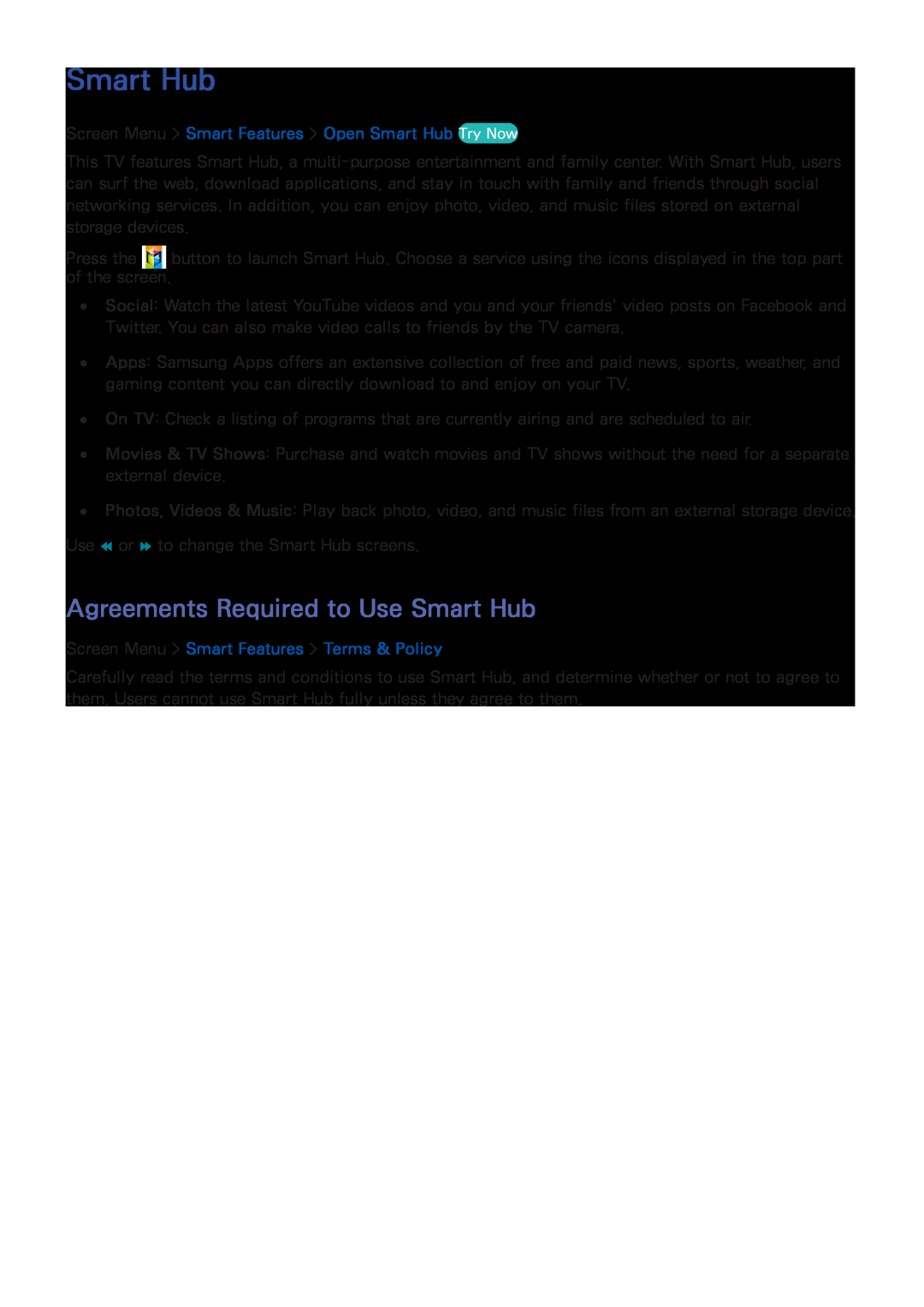E-MANUAL
Model Serial No
e-Manual Guide
Getting Started
Contents
Controlling the TV
TV Settings
TV Viewing
SMART TV Features
On TV
Movies & TV Shows
Photos, Videos & Music
Videos
Troubleshooting
Other Information
Using the Top Icons
Open the Support menu and choose e-Manual Troubleshooting
Viewing the e-Manual
Scrolling a Page
Jumping to a Menu Item
Updating the e-Manual
Searching the Index
Searching Pages
Antenna Connection
For the LED 7450/7500, 8000 and PDP 8500 series models
For the LED 9000 and UHD S9 series models
Video Device Connections
HDMI Connection
For the LED 7450/7500, 8000 and PDP 8500 series models
For the LED 9000 and UHD S9 series models
Component Connection
For the LED 7450/7500 series models
For the LED 8000 and PDP 8500 series models
For the LED 9000 and UHD S9 series models
AV Connection
For the LED 7450/7500 series models
For the LED 8000 and PDP 8500 series models
AV IN 2 is supported in LED 8000 Series only
For the LED 9000 and UHD S9 series models
Audio Device Connections
Digital Audio Optical Connection
Refer to the diagram and connect the optical cable to the TVs digital audio output connector and the devices digital audio input connector
For the LED 7450/7500, 8000 and PDP 8500 series models
For the LED 9000 and UHD S9 series models
Audio Output Connection
For the LED 7450/7500, 8000 series models
For the LED 9000 and UHD S9 series models
ARC Audio Return Channel
For the LED 7450/7500, 8000 and PDP 8500 series models
This TV supports 3D and ARC Audio Return Channel functions via an HDMI cable. ARC enables digital sound to be output using just an HDMI cable. However, ARC is only available through the HDMI ARC port and only when the One Connect is connected to an ARC-enabled AV receiver. Connect the HDMI cable to the One Connect HDMI ARC connector and the devices HDMI output connector
For the LED 9000 and UHD S9 series models
Computer Connection
HDMI Connection
For the LED 7450/7500, 8000 and PDP 8500 series models
For the LED 9000 and UHD S9 series models
HDMI-to-DVI Connection
For the LED 7450/7500, 8000 and PDP 8500 series models
For the LED 9000 and UHD S9 series models
The displayed image may differ depending on the model
Smartphone Connection
For the LED 7450/7500, 8000 and PDP 8500 series models
For the LED 9000 and UHD S9 series models
Switching Between Video Sources
Programming
Auto Program
Remove Scrambled Channels
Broadcasting
Channel Management
Remove Channels
Screen Menu Broadcasting Edit Channel Try Now Try Now
Broadcasting
Restore Removed Channels
Blocking Programs Using the TV Rating
Program Rating Lock
Screen Menu Broadcasting Program Rating Lock
Blocking based on Movie Rating MPAA
Blocking Based on Canadian English Rating
From the MPAA
Rename Analog Channels
Blocking Based on Canadian French Rating
Blocking Based on Downloadable U.S. Rating
Watching Blocked / Restricted Programs
Favorite Channels
Add Favorite Channels
Remove Favorite Channels
Screen Menu Broadcasting Edit Favorites Try Now
Rearrange the Favorite Channels List
Rename a Favorite Channel List
Copy a Favorite Channels List
Network Configuration
Wired Network
For the LED 7450/7500, 8000 and PDP 8500 series models
For the LED 9000 and UHD S9 series models
① IP Router + ② External Modem Wall-mounted LAN Outlet
Wireless Network
Wireless Network Precautions
Network Security Protocols
Wired Network Setup
Automatic Wired Network Setup
Manual Wired Network Setup
Screen Menu Network Network Settings Try Now
111 Set Network type to Wired and then select Connect
Network Settings
IP Settings
Network Settings
Failed Wired Connection
IP auto setting failed Try Now
Network setup complete, but unable to connect to the Internet Try Now
222 333
Wireless Network Setup
Automatic Wireless Network Setup
Screen Menu Network Network Settings
Network
Manual Wireless Network Setup
Network Settings
Network Settings
Wireless
Using the WPS Button
IP Settings
222 333
Failed Wireless Connection
Unable to connect to a wireless router Try Now Try Now
IP auto setting failed Try Now
222 333
Dynamic versus Static IP Addresses
Network setup complete, but unable to connect to the Internet Try Now
111 222 333
Connected to a local network, but not to the Internet Try Now
Checking the Network Status
Mobile Device Connection
Screen Menu Network Network Status Try Now
Network
Wi-Fi Direct
AllShare Settings
Screen Menu Network Wi-Fi Direct Try Now
Screen Menu Network AllShare Settings
Connecting to the TV
Smart Touch Control
Inserting the Batteries AAA X
222 333
Battery Low Alarm
Reconnecting the Smart Touch Control
Buttons and Descriptions
For U.S.A. and Canada For the other countries
SOURCE
VOICE
MUTE
MORE
Special Functions
Touch pad
RETURN
MORE
Using the touch pad
Dragging
Pressing
Flicking
Pressing and Holding
Pressing and Dragging
Scrolling Up/Down
Scrolling Left/Right
Adjusting the Touch pad
Changing Channels by Entering Numbers
Numerical Input Guide
Screen Menu Smart Features Remove viewing history History
Show Status and Notification Banner
Recommended
History
Virtual Remote Control
Changing the Virtual Remote Control Panel
Using the Number Panel
Using the Playback Control Panel
Universal Remote Setup
Connecting the IR Extender
Screen Menu System Device Manager Universal Remote Setup Try Now
Device Manager
Using the Universal Remote Control
Add the External Device
Registered External Device Management
For the LED 9000 and UHD S9 series models
Entering Text using the Onscreen Keypad
Entering Text using the QWERTY Keypad
Additional Features
Precautions
SMART Interaction
Face Recognition
TV Camera Use
Motion Control
Voice Recognition
Screen Menu Smart Features Voice Recognition Try Now
Voice Recognition
Operating Environment
Voice Recognition
Voice Recognition Environment Test
Enabling Voice Recognition
Voice Recognition Tutorial
Voice Recognition Settings
Screen Menu Smart Features Voice Recognition
Basic Voice Recognition Use
Select Item Say Select
Interactive Voice Recognition Commands
Quick Changes using Channel Names
Deactivating Voice Recognition
Screen Menu Smart Features Motion Control Try Now
Motion Control
Motion Control
Operating Environment
Screen Menu Smart Features Motion Control Motion Control Tutorial
Screen Menu Smart Features Motion Control Motion Control Try Now
Motion Control Environment Test
Motion Control Tutorial
Using the Basic Motion Controls
Screen Menu Smart Features Motion Control
Motion Control Options
Motion Control Screen
The Screen Composition while Viewing TV
The Smart Hub Screen Composition
Retrieving Icons on the Screen
Face Recognition
Operating Environment
Face Registration
Face Registration from the Smart Hub account information screen
111 222 333
Face Recognition Login
Face Registration for the Smart Hub account using face recognition
222 333
Using Peripheral Devices
Screen Menu System Device Manager Keyboard Settings Try Now
Keyboard Connection
Keyboard Use
Screen Menu System Device Manager Mouse Settings Try Now
Mouse Connection
Mouse Use
Change the Broadcast Signal
TV Viewing
Program Info
Screen Menu Broadcasting Antenna Try Now
Guide
Change Channels
Change Category
Quick Navigation
Change the Broadcast Signal
Channel List
Genre
Change the Channel List
Schedule Viewing
Digital Channel Schedule Viewing
Screen Menu Broadcasting Schedule Manager Try Now
Broadcasting
Cancel a Schedule Viewing
Analog Channel Schedule Viewing
Edit Schedule List
Guide
3D TV
Precautions
Restrictions
Tips
Activating 3D Mode
Screen Menu Picture 3D 3D Mode Try Now
Setting 3D Effects
Picture
Channel Settings
Screen Menu Broadcasting Channel Settings Fine Tune Try Now
Analog Screen Calibration
Fine Tune
Broadcast Audio Options
Digital Broadcast Audio Options
Analog Broadcast Audio Options
Screen Menu Broadcasting Audio Options Try Now
Screen Menu Smart Features Sports Mode
Sports Mode
Subtitles
Show Subtitles
Subtitle Options
Subtitle Display Options
Screen Menu Broadcasting Caption Caption Mode Try Now
Screen Menu Broadcasting Caption Digital Caption Options Try Now
Basic Picture Settings
Changing the Picture Mode
Screen Menu Picture Picture Mode Try Now
Picture
Applying the Current Picture Quality Setting to Another Input
Picture Quality
Backlight
Cell Light
Picture Size
Screen Menu Picture Picture Size Picture Size
Reset Image Settings
Screen Menu Picture Reset Picture Try Now
Screen Position
Picture Off
Advanced Settings
Screen Menu Picture Advanced Settings Try Now
Advanced Settings
Dynamic Contrast
Color Space
White Balance
10p White Balance
Gamma
Digital Clean View
Picture Options
Screen Menu Picture Picture Options Try Now
Picture Options
Motion Judder Canceller
HDMI Black Level
Film Mode
Black optimizer
Basic Sound Settings
Changing the Sound Mode
Sound
Screen Menu Sound Sound Mode Try Now
Adjusting the Sound Settings
Auto Volume
TV Installation Type
Resetting the Sound
Sound Customizer
Creating a Custom Sound
Modifying Sound Profiles
Managing Custom Sounds
Speaker Settings
3D Audio
Sound
Sound
Screen Menu Sound Speaker Settings Speaker Select Try Now
Screen Menu Sound Speaker Settings SoundShare Settings
Speaker Select
Digital Audio Output
Clock and Timer
Setting the Time
System
Sleep Timer
Screen Menu System Time Sleep Timer Try Now
Auto
Time Offset
On Timer
Off Timer
Screen Menu System Time On Timer Try Now
Screen Menu System Time Off Timer Try Now
Screen Protection and Maintenance
Eco Solution
Screen Menu System Eco Solution Try Now
No Signal Power Off
Settings
Screen Burn Protection
Pixel Shift
Auto Protection Time
Auto Protection Time
Scrolling
Side Gray
Screen Menu System Screen Burn Protection Scrolling
Password
Change Password
Screen Menu System Change PIN Try Now
System
Additional Features
Precautions and Restrictions
Changing the Menu Language
Game Mode
BD Wise
Menu Transparency
Sound Feedback
Panel Locking
Booting Logo
Screen Menu System General Boot Logo Try Now
Light Effect
DivX Video On Demand
Screen Menu Smart Features Open Smart Hub Try Now
Screen Menu Smart Features Terms & Policy
Smart Hub
Agreements Required to Use Smart Hub
Creating a Samsung Account Using a Facebook Account
Screen Menu Smart Features Samsung Account
Samsung Account
Creating a Samsung Account
Screen Menu Smart Features Samsung Account Log In
Screen Menu Smart Features Samsung Account Link Service Accounts
Logging In
Linking a Samsung Account to Other Accounts
Resetting Smart Hub
Setting Search Scope
Screen Menu Smart Features Smart Hub Reset
Searching
Voice Recognition & Motion Control Configuration
Samsung Account Configuration
Network Configuration
Status and Notification
Social Settings
Connecting a Service to a Samsung Account
Screen Menu Smart Features Social Settings Try Now
Social
Watching Videos
Friend Profile
Select a friend to call
Filters
Apps
The displayed image may differ depending on the model
Precautions
Application services and updates may become unavailable
Installing Standard Applications
Installing Applications
Launching an Application
Samsung Apps
Apps Management
Edit My Apps
Change Order
Removing Applications
Application Update
Setting up the Application Auto Update
Deleting Applications
Managing Application Folders
Fitness
Kids
Creating a Profile
Linking Service Accounts
WebBrowser
Social Networks
Apps Settings
Push Notification Settings
Screen Menu Smart Features Apps Settings Try Now
Auto Ticker
On TV
On TV Settings
On TV Setup
Adult Contents Block
Screen Menu Smart Features On TV Settings Try Now
Watching an On-Air Recommended Program
Scheduled Recommended Program Info
Activating the Guide
Program Recommendations by Time
Movies & TV Shows
Screen Menu Smart Features VOD Rating Lock
Buying Movies
Playing Movies
Parental Control
Photos, Videos & Music
Restrictions
Supported File Formats
USB Device Connection
USB Device Removal
Playing all the Content on a Storage Device
Using Networked External Storage Devices
Clearing the Recent Playlist
Exporting Contents
Screen Menu Network AllShare Settings Content Sharing
Allowing DLNA Device Connections
AllShare
Videos
Changing the view mode
Playlist Creation
Opening a Different File
Additional Video Playback Settings
Show Subtitles
If the subtitles are too small, increase the font size
Additional Music Playback Settings
Music
Music Scanning
Changing the view mode
Slide Show Settings
Photos
Slide Show
Changing the view mode
Additional Photo Playback Settings
Background Music
Mini Player
Opening a Different File
Anynet+ HDMI-CEC
Precautions
Anynet+ HDMI-CEC Setup
Using the Anynet+ HDMI-CEC
Switching between Anynet+ Devices
Screen Menu System Anynet+ HDMI-CEC Try Now
Anynet+ HDMI-CEC Device Menu
Sharing Mobile Device Screens on the TV
MHL USE
Screen Menu Network AllShare Settings Screen Mirroring
Screen Mirroring
Restrictions
Mobile Device Connection
Support
Remote Management
Support
Screen Menu Support Remote Management Try Now
What is Remote Support?
Diagnose your TV Adjust the TV settings for you
Perform a factory reset your TV
How Does it Work?
Screen Menu Support e-Manual Troubleshooting
e-Manual
Self Diagnosis
Picture Test
Signal Information
Reset
Screen Menu Support Self Diagnosis Signal Information Try Now
Screen Menu Support Self Diagnosis Reset Try Now
Update now
Manual Update
Auto Update
Screen Menu Support Software Update Try Now
Standby Mode Upgrade Settings
Usage Mode
Support Info
Screen Menu Support Use Mode Try Now
Display Resolution
Kensington Security Lock
VESA DMT
Picture Size and Input Signal
169, Zoom1, Zoom2
169, Zoom1, Zoom2
169, Wide Fit, 43, Smart View
Supported 3D Resolutions
HDMI
3D Format L/R, T/B
3D Format Frame Packing
Component
Digital Channel
Videos/Photos
Computer via HDMI
Subtitle and Media Contents file formats, and Codec
Subtitle
External
Internal
Supported image resolutions
Supported music file formats
Video Codec
Other Restrictions
Video Decoders
Audio Decoders
Above 1280 x 720 30 frame max GMC 2 over is not supported
3D Precautions
Viewing guidelines
Page
SAFETY PRECAUTIONS
Recommendation given to common speech commands
Content recommendations to fit your TV viewing preferences
S-Recommendation Disclaimer
S Recommendation with Voice Interaction
Licenses
Open Source License Notice
Screen
Eco Solution Eco Sensor and/or Energy Saving System Eco Solution
Off System Eco Solution Auto Power Off has been enabled
Picture Test
Run Setup System Setup or Auto Program Broadcasting Auto Program
Sound
or signal
3D TV
Navigate to Sound and set Speaker Select to TV Speaker
Antenna Air/Cable Connection
PC Connection
Networking
Navigate to Caption Broadcasting Caption and change the Caption Mode
Miscellaneous
Information option is
Diagnosis
Broadcasting is grayed
Change Use Mode Support Use Mode to Home Use
Change Use Mode Support Use Mode to Home Use
Use Screen Burn Protection System Screen Burn Protection to prevent
Anynet+ HDMI-CEC
Reset the Personal Info and TV settings
Self Diagnosis Reset
Features Smart Hub Reset
Apps
Web Browser
1111 1111 2222 2222 2222 2222 2222 2222 2222 2222 2222
The web browser supports .mp3 audio files only
![]() button to launch Smart Hub. Choose a service using the icons displayed in the top part of the screen.
button to launch Smart Hub. Choose a service using the icons displayed in the top part of the screen.