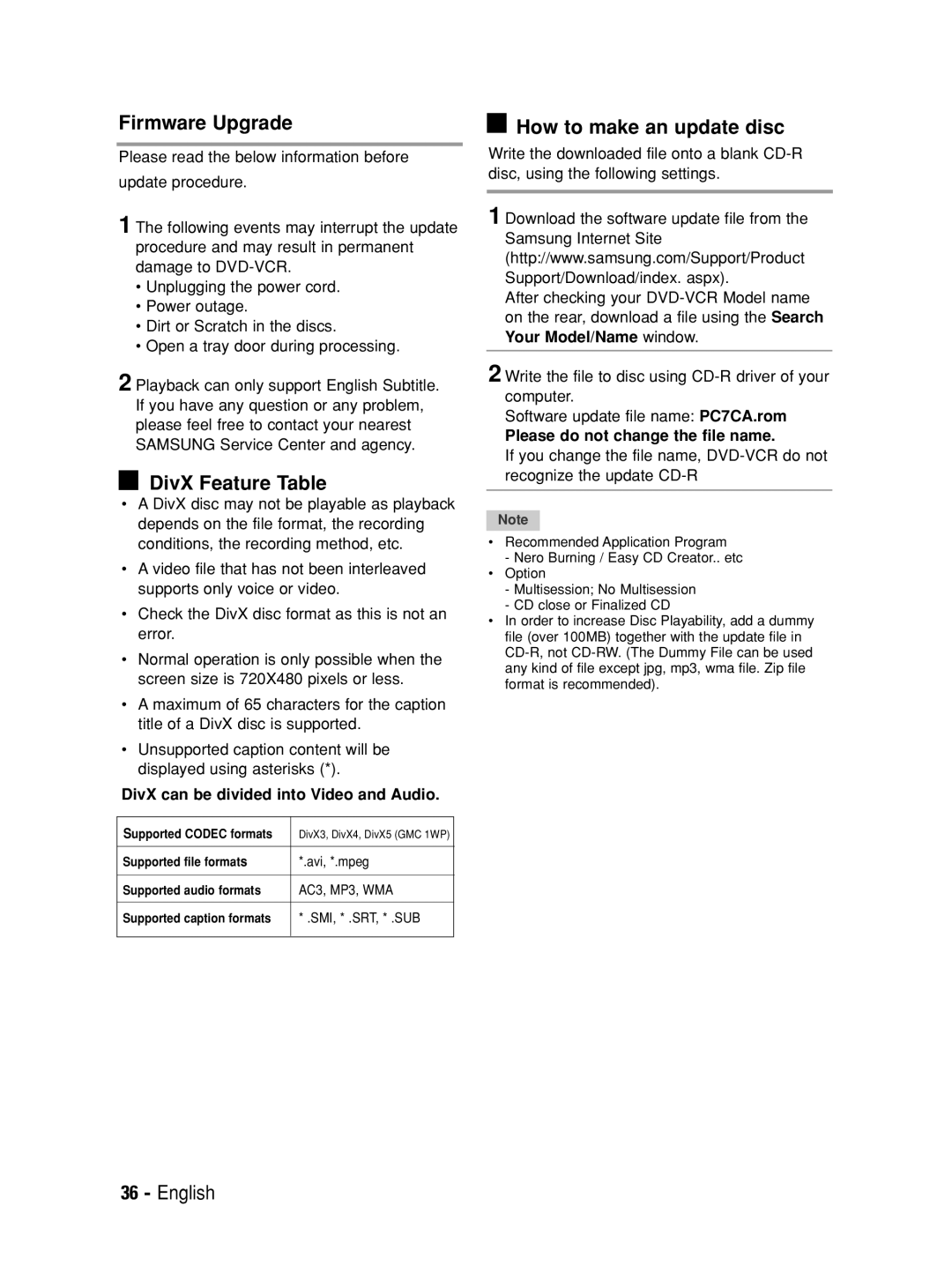Firmware Upgrade
Please read the below information before
update procedure.
1 The following events may interrupt the update procedure and may result in permanent damage to
•Unplugging the power cord.
•Power outage.
•Dirt or Scratch in the discs.
•Open a tray door during processing.
2 Playback can only support English Subtitle. If you have any question or any problem, please feel free to contact your nearest SAMSUNG Service Center and agency.
 DivX Feature Table
DivX Feature Table
•A DivX disc may not be playable as playback depends on the file format, the recording conditions, the recording method, etc.
•A video file that has not been interleaved supports only voice or video.
•Check the DivX disc format as this is not an error.
•Normal operation is only possible when the screen size is 720X480 pixels or less.
•A maximum of 65 characters for the caption title of a DivX disc is supported.
•Unsupported caption content will be displayed using asterisks (*).
DivX can be divided into Video and Audio.
Supported CODEC formats | DivX3, DivX4, DivX5 (GMC 1WP) |
|
|
Supported file formats | *.avi, *.mpeg |
|
|
Supported audio formats | AC3, MP3, WMA |
|
|
Supported caption formats | * .SMI, * .SRT, * .SUB |
|
|
 How to make an update disc
How to make an update disc
Write the downloaded file onto a blank
1 Download the software update file from the Samsung Internet Site (http://www.samsung.com/Support/Product Support/Download/index. aspx).
After checking your
2 Write the file to disc using
Software update file name: PC7CA.rom
Please do not change the file name.
If you change the file name,
Note
•Recommended Application Program
-Nero Burning / Easy CD Creator.. etc
•Option
-Multisession; No Multisession
-CD close or Finalized CD
•In order to increase Disc Playability, add a dummy file (over 100MB) together with the update file in
36 - English