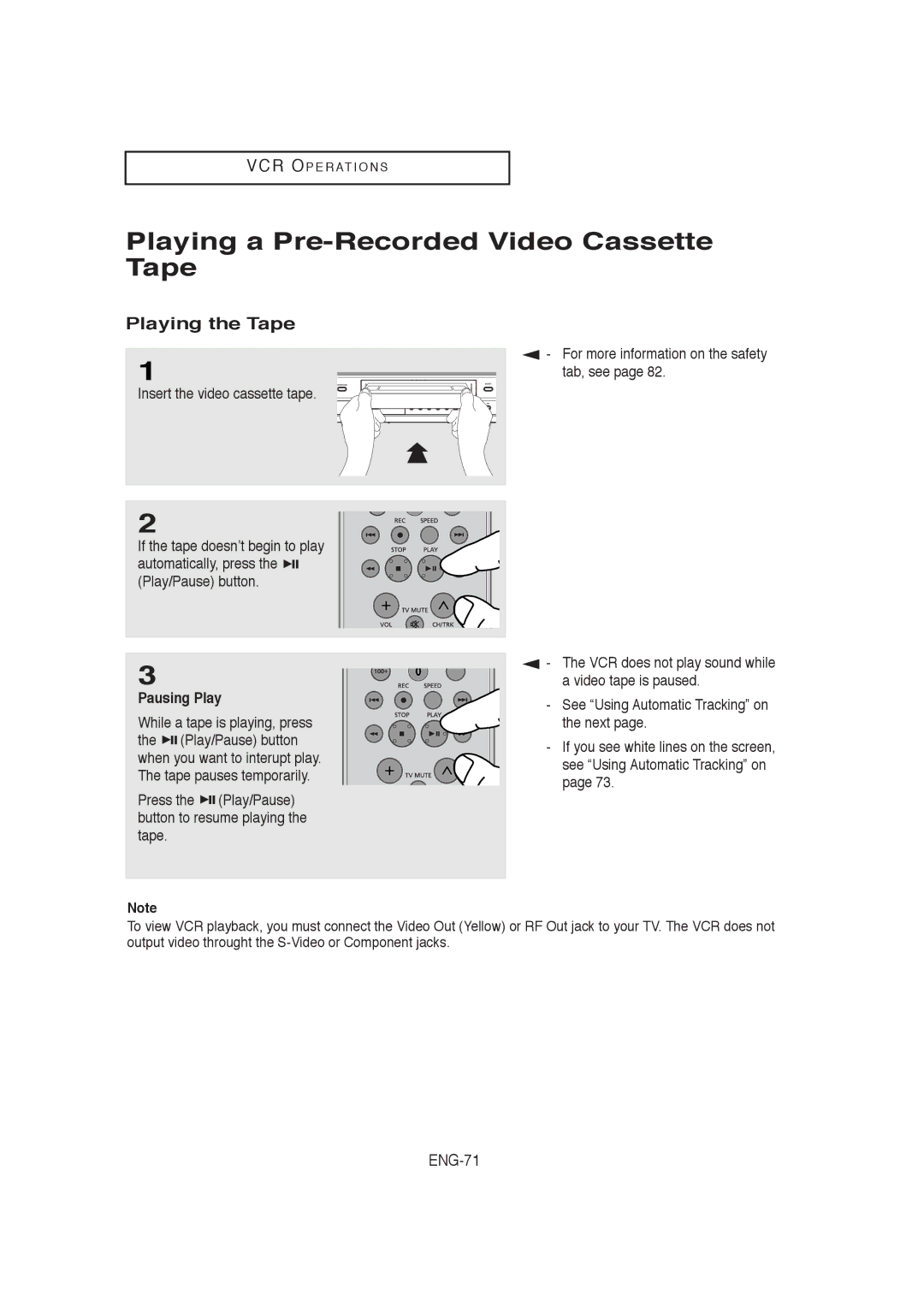VCR OP E R AT I O N S
Playing a Pre-Recorded Video Cassette Tape
Playing the Tape
1
Insert the video cassette tape.
2
If the tape doesn’t begin to play automatically, press the ![]()
![]() (Play/Pause) button.
(Play/Pause) button.
3
Pausing Play
While a tape is playing, press the ![]()
![]() (Play/Pause) button when you want to interupt play. The tape pauses temporarily.
(Play/Pause) button when you want to interupt play. The tape pauses temporarily.
Press the ![]()
![]() (Play/Pause) button to resume playing the tape.
(Play/Pause) button to resume playing the tape.
Note
▼
▼
-For more information on the safety tab, see page 82.
-The VCR does not play sound while a video tape is paused.
-See “Using Automatic Tracking” on the next page.
-If you see white lines on the screen, see “Using Automatic Tracking” on page 73.
To view VCR playback, you must connect the Video Out (Yellow) or RF Out jack to your TV. The VCR does not output video throught the