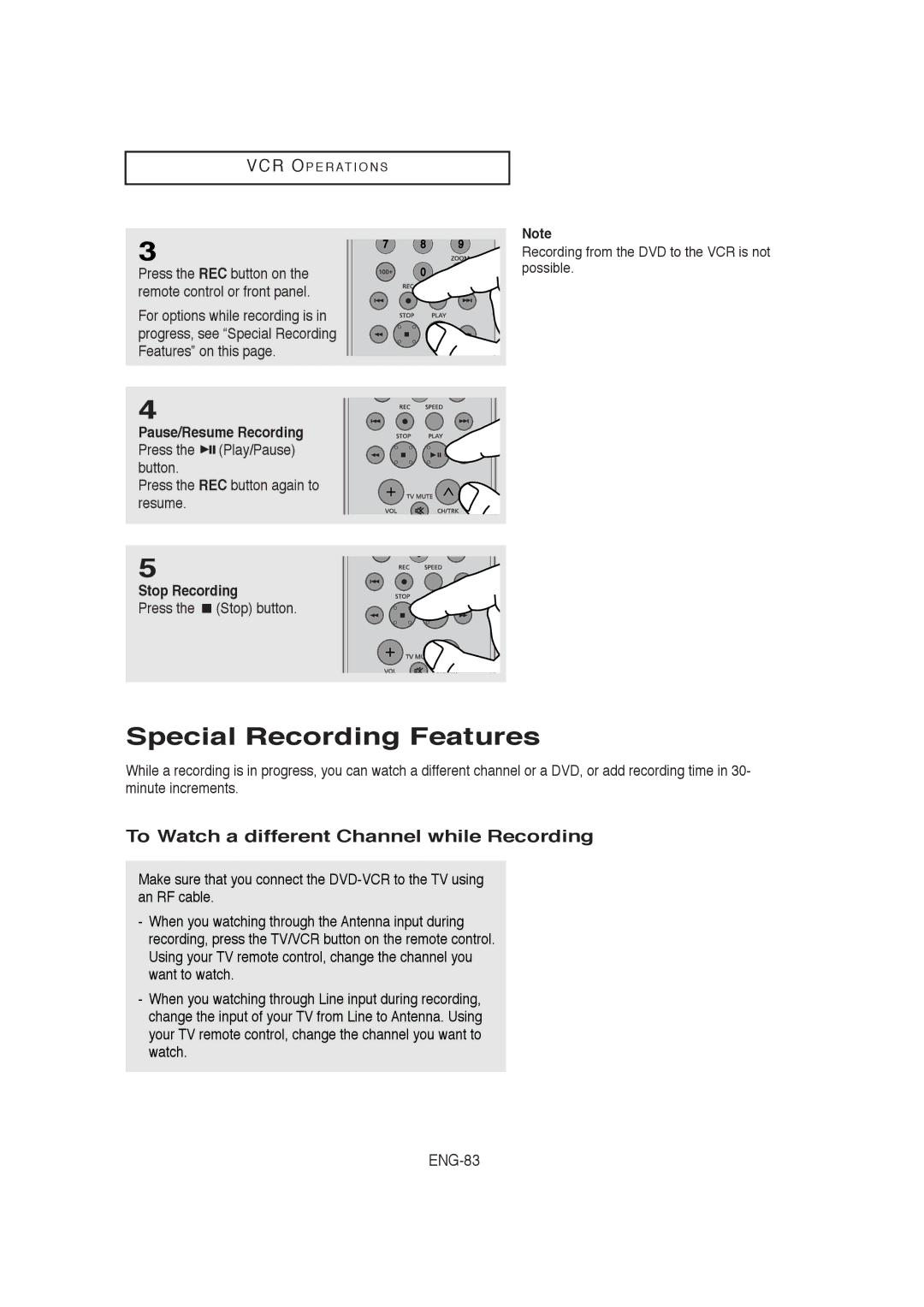VCR OP E R AT I O N S
3
Press the REC button on the remote control or front panel.
For options while recording is in progress, see “Special Recording Features” on this page.
4
Pause/Resume Recording Press the 
 (Play/Pause) button.
(Play/Pause) button.
Press the REC button again to resume.
5
Stop Recording
Press the ![]() (Stop) button.
(Stop) button.
Note
Recording from the DVD to the VCR is not possible.
Special Recording Features
While a recording is in progress, you can watch a different channel or a DVD, or add recording time in 30- minute increments.
To Watch a different Channel while Recording
Make sure that you connect the
-When you watching through the Antenna input during recording, press the TV/VCR button on the remote control. Using your TV remote control, change the channel you want to watch.
-When you watching through Line input during recording, change the input of your TV from Line to Antenna. Using your TV remote control, change the channel you want to watch.