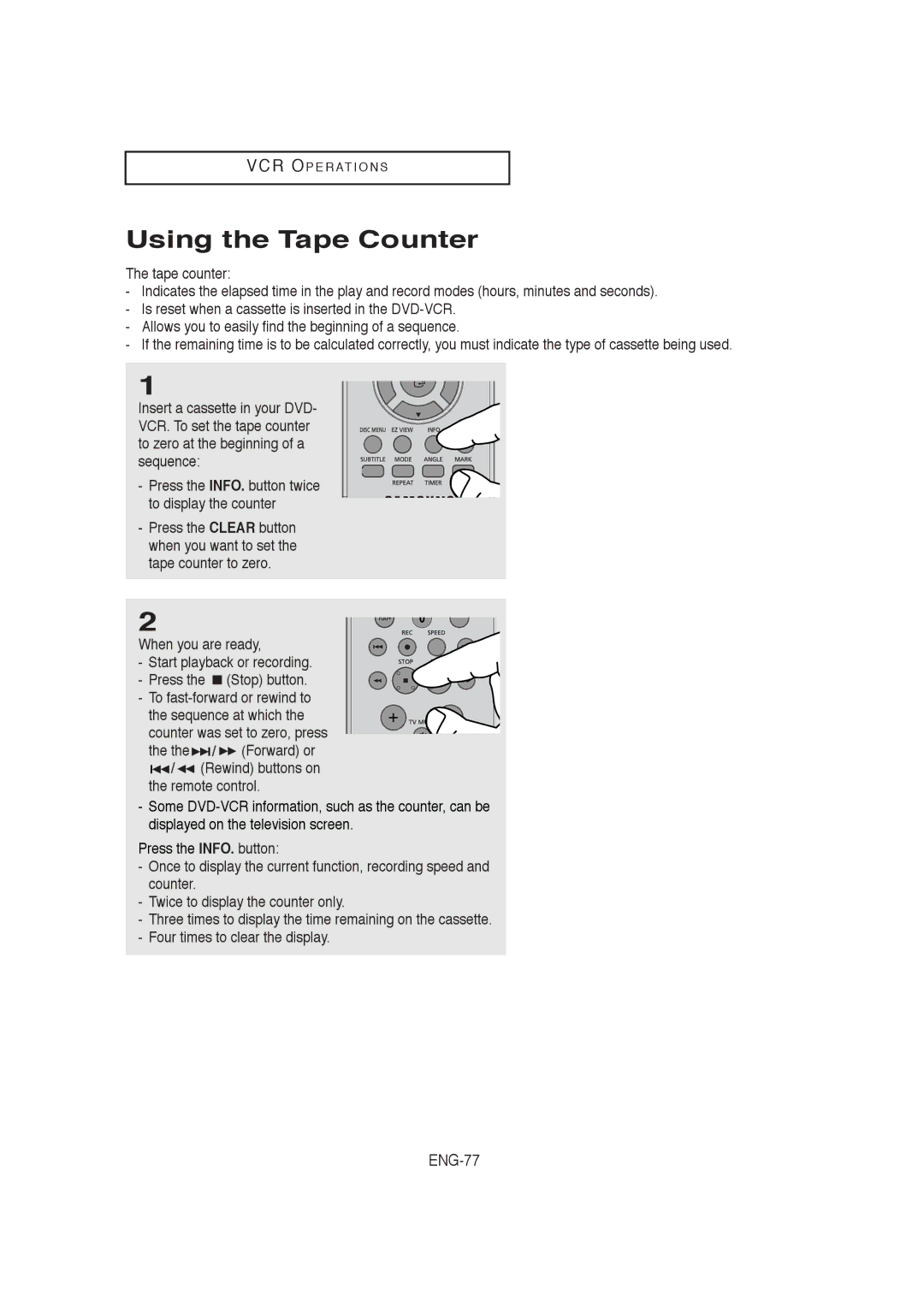VCR OP E R AT I O N S
Using the Tape Counter
The tape counter:
-Indicates the elapsed time in the play and record modes (hours, minutes and seconds).
-Is reset when a cassette is inserted in the
-Allows you to easily find the beginning of a sequence.
-If the remaining time is to be calculated correctly, you must indicate the type of cassette being used.
1
Insert a cassette in your DVD- VCR. To set the tape counter to zero at the beginning of a sequence:
- Press the INFO. button twice to display the counter
-Press the CLEAR button when you want to set the tape counter to zero.
2
When you are ready,
- Start playback or recording. - Press the ![]() (Stop) button. - To
(Stop) button. - To
counter was set to zero, press the the ![]()
![]() /
/ ![]()
![]() (Forward) or
(Forward) or
![]()
![]()
![]() /
/ ![]()
![]() (Rewind) buttons on the remote control.
(Rewind) buttons on the remote control.
-Some
Press the INFO. button:
-Once to display the current function, recording speed and counter.
-Twice to display the counter only.
-Three times to display the time remaining on the cassette.
-Four times to clear the display.