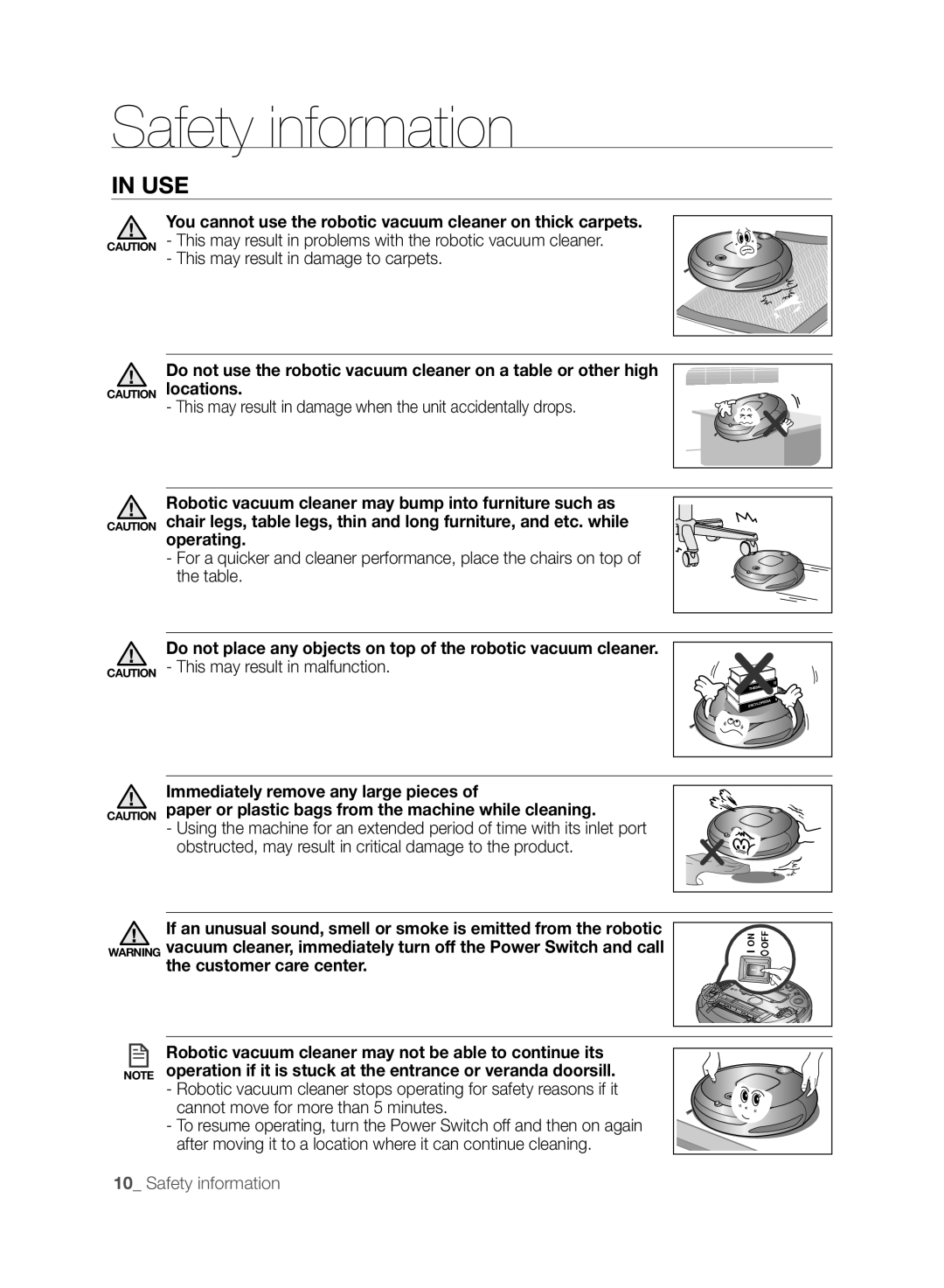Safety information
In use
CAUTION
CAUTION
CAUTION
CAUTION
CAUTION
You cannot use the robotic vacuum cleaner on thick carpets.
-This may result in problems with the robotic vacuum cleaner.
-This may result in damage to carpets.
Do not use the robotic vacuum cleaner on a table or other high locations.
- This may result in damage when the unit accidentally drops.
Robotic vacuum cleaner may bump into furniture such as chair legs, table legs, thin and long furniture, and etc. while operating.
-For a quicker and cleaner performance, place the chairs on top of the table.
Do not place any objects on top of the robotic vacuum cleaner.
- This may result in malfunction.
Immediately remove any large pieces of
paper or plastic bags from the machine while cleaning.
-Using the machine for an extended period of time with its inlet port obstructed, may result in critical damage to the product.
If an unusual sound, smell or smoke is emitted from the robotic WARNING vacuum cleaner, immediately turn off the Power Switch and call
the customer care center.
ON | OFF |
![]() Robotic vacuum cleaner may not be able to continue its NOTE operation if it is stuck at the entrance or veranda doorsill.
Robotic vacuum cleaner may not be able to continue its NOTE operation if it is stuck at the entrance or veranda doorsill.
- Robotic vacuum cleaner stops operating for safety reasons if it cannot move for more than 5 minutes.
- To resume operating, turn the Power Switch off and then on again after moving it to a location where it can continue cleaning.
10_ Safety information