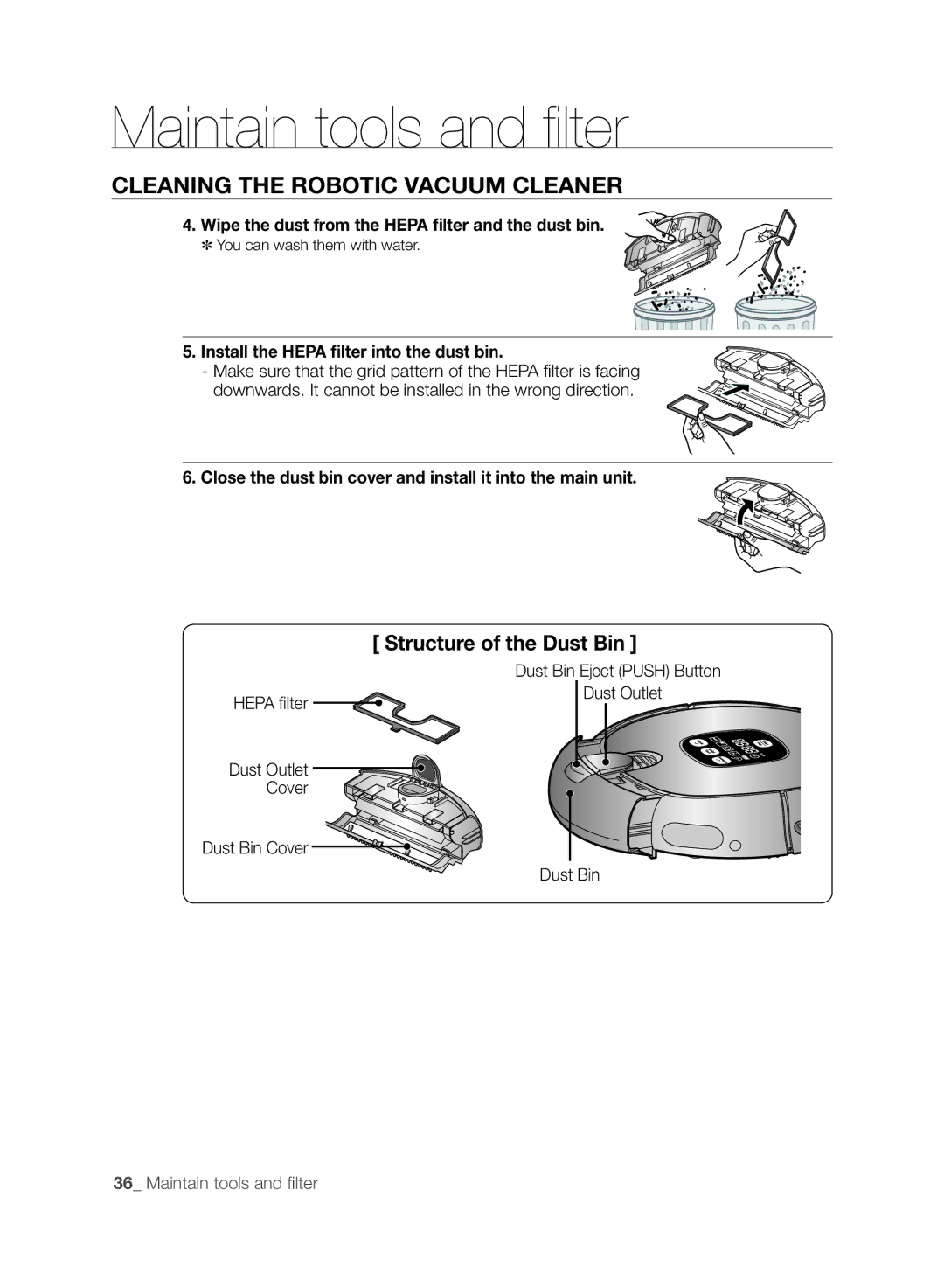Maintain tools and filter
Cleaning the robotic vacuum cleaner
4. Wipe the dust from the HEPA filter and the dust bin.
✽ You can wash them with water.
5. Install the HEPA filter into the dust bin.
- Make sure that the grid pattern of the HEPA filter is facing downwards. It cannot be installed in the wrong direction.
6. Close the dust bin cover and install it into the main unit.
[ Structure of the Dust Bin ]
| Dust Bin Eject (PUSH) Button |
HEPA filter | Dust Outlet |
|
Dust Outlet
Cover
Dust Bin Cover
Dust Bin
36_ Maintain tools and filter