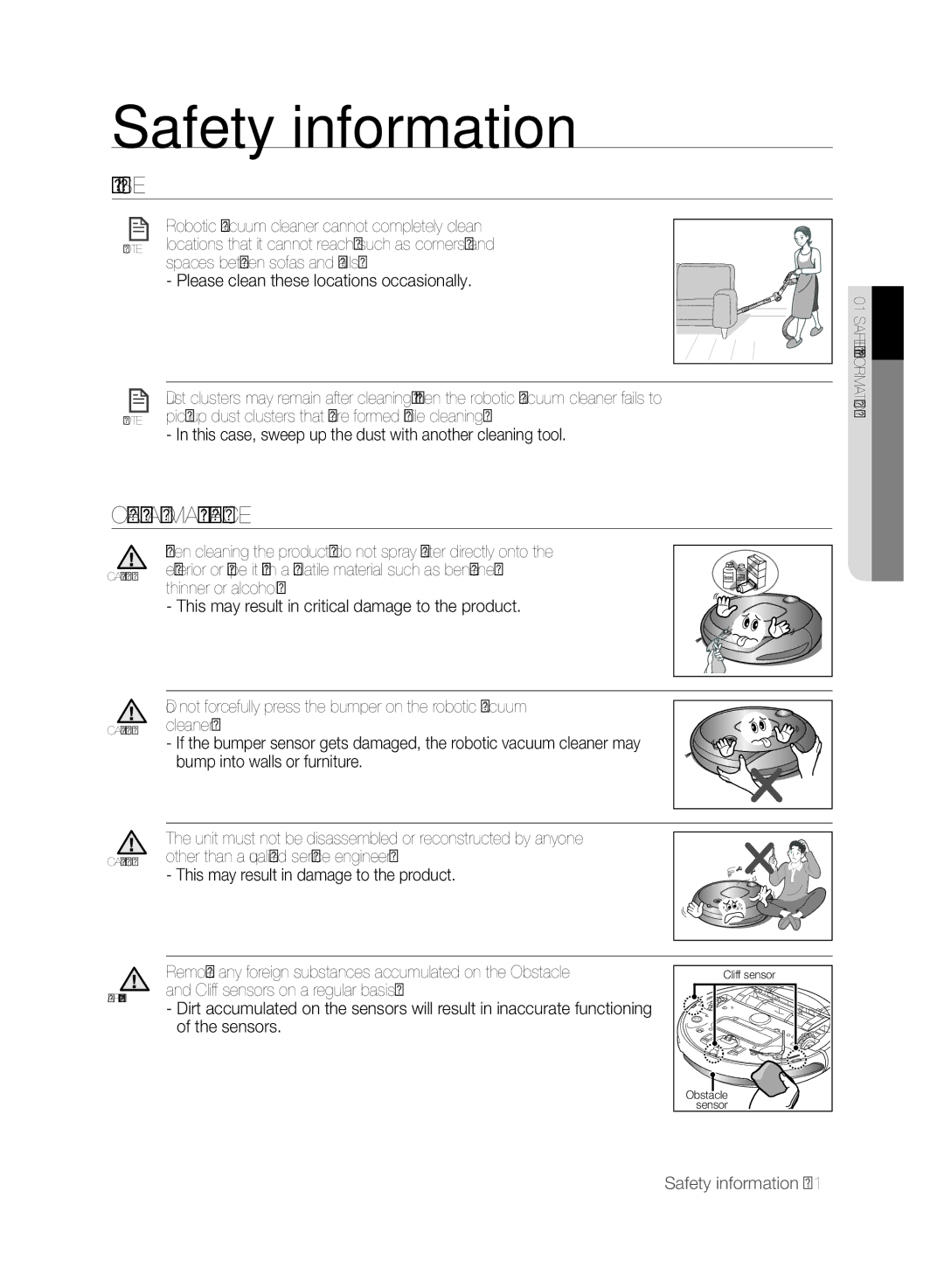Safety information
In use
![]() Robotic vacuum cleaner cannot completely clean NOTE locations that it cannot reach, such as corners, and
Robotic vacuum cleaner cannot completely clean NOTE locations that it cannot reach, such as corners, and
spaces between sofas and walls.
- Please clean these locations occasionally.
S 01afetyinformation |
![]() Dust clusters may remain after cleaning, when the robotic vacuum cleaner fails to NOTE pick up dust clusters that were formed while cleaning.
Dust clusters may remain after cleaning, when the robotic vacuum cleaner fails to NOTE pick up dust clusters that were formed while cleaning.
- In this case, sweep up the dust with another cleaning tool.
Cleaning and Maintenance
CAUTION
CAUTION
CAUTION
When cleaning the product, do not spray water directly onto the exterior or wipe it with a volatile material such as benzene, thinner or alcohol.
- This may result in critical damage to the product.
Do not forcefully press the bumper on the robotic vacuum cleaner.
- If the bumper sensor gets damaged, the robotic vacuum cleaner may bump into walls or furniture.
The unit must not be disassembled or reconstructed by anyone other than a qualified service engineer.
- This may result in damage to the product.
Remove any foreign substances accumulated on the Obstacle WARNING and Cliff sensors on a regular basis.
- Dirt accumulated on the sensors will result in inaccurate functioning of the sensors.
Cliff sensor |
추락방지 센서 |
Obstacle |
sensor |
Safety information _11