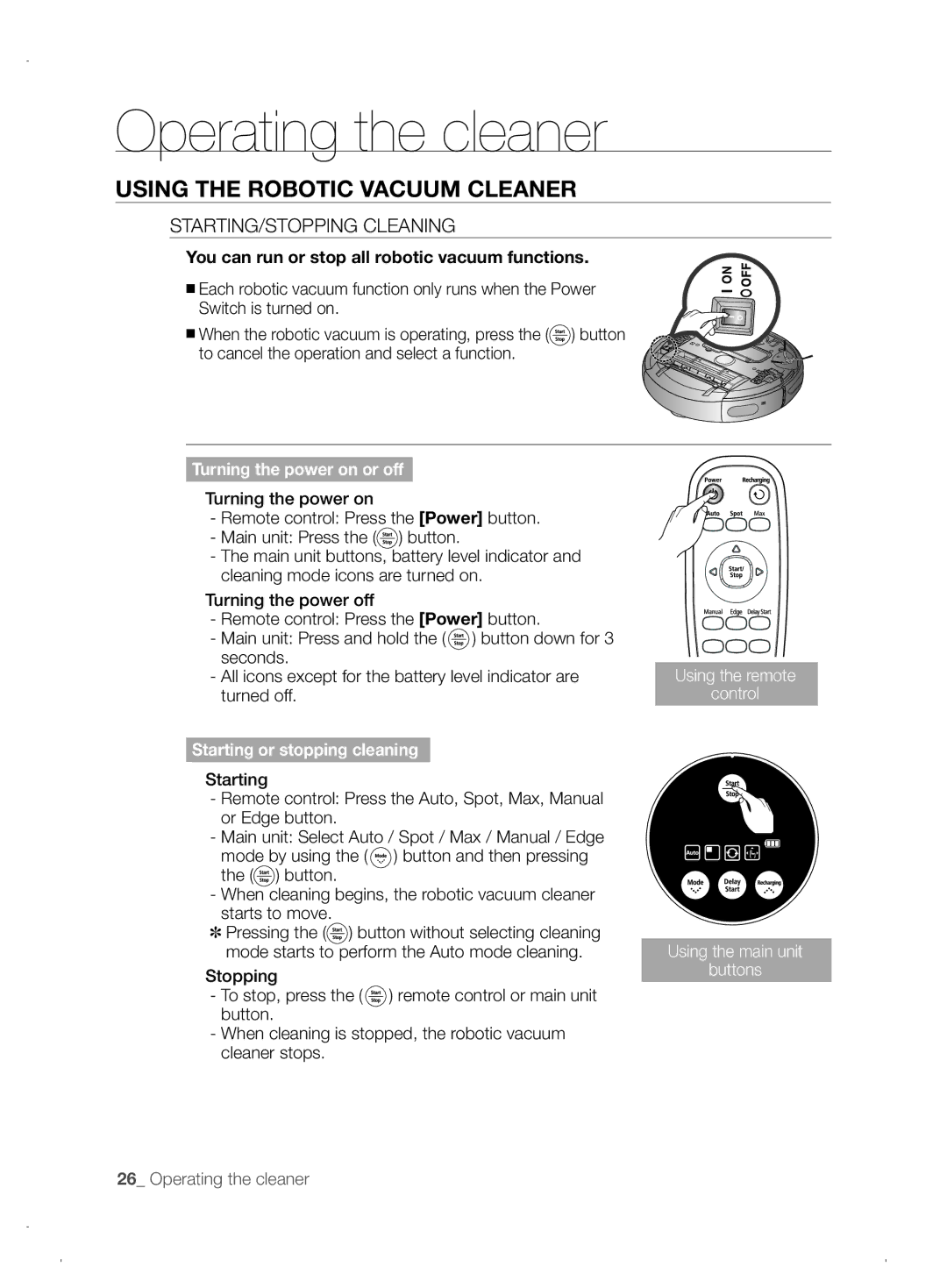Robotic Vacuum Cleaner
Other Symbols Used
Safety information
Safety Information
Indicates that a danger of death or serious injury exists
General
Important Safety Instructions
Battery Charger
Robotic Vacuum Cleaner
Contents
This may result in fire or electric shock
Power Related
Make sure to remove any dust or water from the power plug
Before Use
Never use robotic vacuum cleaner in locations with
Open all doors to clean all rooms
Remove objects scattered on the floor before cleaning
Failing to do so may result in fire or electric shock
Clear the area
This will result in critical damage to the charger
Do not use the charger for other purposes
This may result in damage to carpets
This may result in damage when the unit accidentally drops
Use
This may result in malfunction
Cleaning and Maintenance
Spaces between sofas and walls
Power brush
Various Cleaning Modes
Product Features
Delicate Cleaning of Every Corner
Convenient Virtual Guard Function
Auto Charging
Edge-Cleaning Side Rotating Brush
Safety device
Doorsill Crossing
Components
Assembling the cleaner
Remote Control Holder
Name of each part
Mode Lamp Distance Detection Sensor
Mode/Power Button Sensor Distance Control Switch
Remote Control
Cleaning Mode Display
Battery Level Indicator
Scheduled Cleaning
Cleaning Mode
Installation order
Operating the cleaner
Installing the robotic vacuum cleaner
Turning the Power Switch on or off
Arrange the power cord along the wall
Installing the charger
Install the charger on a flat surface
Always keep the power cord of the charger
Charging
Check the charge status of the robotic vacuum cleaner
When the battery level display flashes
Charging Lamp turns green
About the Battery
Installing the Virtual Guard
Switch Setting
Work in front of another device with a
About the IrDA sensor
Infrared devices and a device may not
Higher priority
You can run or stop all robotic vacuum functions
Using the robotic vacuum cleaner
Starting/Stopping Cleaning
Recharging
Height of the doorsill should be about 1cm or less
Complete and starts cleaning again from the beginning
Auto Cleaning
While cleaning About the Resume Cleaning function
While cleaning
Spot Cleaning
You can conveniently clean a specific area that has a a
Lot of cookie crumbs, dust, and etc
Max Cleaning
Starts cleaning again from the beginning
Manual Cleaning
Supported
Edge Cleaning
When cleaning is Complete
Scheduled Cleaning
Cleaning the Sensor Window and the Camera
Cleaning the robotic vacuum cleaner
Please keep the cleaning and maintenance methods in mind
Maintain tools and filter
When the noise suddenly increases Filter Dust Bin Cover
Cleaning the Dust Bin and the Filter
First, empty the dust bin before cleaning it
Install the Filter into the dust bin
Brush in the same way
Cleaning the Power Brush
Brush
Vacuum tooth picks or cotton swabs
Cleaning the Edge-Cleaning Side rotating Brush
Cleaning the Driving Wheel
Troubleshooting
Checklist before SVC Calls
Virtual Guard
Solution
Troubleshooting for Error Codes
Error Cause
Code
Mm Height Mm Length
Product specification
Mm Height Mm Length Mm Width
Classification Detail
Specifications
Cleaning method
Mechanical
Memo
Country Customer Care Center Web Site
Robo-Sauger
Sicherheitsinformationen
Symbole DER GEFAHREN-/WARNHINWEISE
Weitere Verwendete Symbole
Sicherheitsinformationen
Batterieladegerät
Wichtige Hinweise ZUR Sicherheit
Allgemein
ROBO-SAUGER
Produktmerkmale
Inhalt
Sicherheitsinformationen
Entfernen Sie Schmutz und Wasser vom Netzstecker
Elektrische Sicherheit
Andernfalls besteht die Gefahr von Stromschlägen oder Brand
Oder Geländern herunterfallen
VOR Inbetriebnahme
Öffnen Sie alle Türen, damit alle Zimmer gesaugt werden
Der Robo-Sauger könnte ihre Aufmerksamkeit erregen
Oder später mit der Startzeitvorwahl
Der Robo-Sauger kann Kinder anfahren, sodass sie umfallen
Verwenden Sie das Ladegerät niemals für andere Zwecke
VOR DER Erstmaligen Verwendung
Dies führt zu schwersten Schäden am Ladegerät
Andernfalls besteht die Möglichkeit von Störungen
IM Einsatz
Stellen Sie keine Gegenstände auf den Robo-Sauger
Dies kann zu schwersten Schäden am Gerät führen
Reinigung UND Wartung
Reinigen diese Stellen bitte gelegentlich selbst
Drücken Sie nicht mit Kraft gegen die Stoßfänger des Robo
Netzschalter ausgeschaltet haben
Gründliche Eckenreinigung
Produktmerkmale
Mehr Bequemlichkeit Durch DIE Virtual GUARD-FUNKTION
Verschiedene Reinigungsmodi
Überquerung VON Türschwellen
Automatikbetrieb
Seitlich Rotierende Kantenbürste
Kollisionsschutz
Inbetriebnahme des Staubsaugers
Komponenten
Bezeichnungen DER Teile
Ladestift Lüftungsschlitze Schwellenfühler
Netzlampe
Ladelampe
Saugschlitten
Fernbedienung
Mit der falschen Polung
Anzeigebereich
Tastenbereich
Reihenfolge Beim Inbetriebnahme
Gebrauch des Robo-Saugers
Zusammensetzen DES ROBO-SAUGERS
Gerät EIN- UND Ausschalten
Installieren DES Ladegeräts
Laden
Überprüfen Sie den Ladezustand des Robo-Saugers
Informationen ZUR Batterie
Einbau DES Virtual Guard
Abstandserkennungssensor
Verwenden des Wächtermodus virtuelle Tür
Informationen zum IrDA-Sensor
Verwenden DES ROBO-SAUGERS
STARTEN/STOPPEN DES Staubsaugers
Aufladen
Überprüfen Sie die Aufstellung des Ladegeräts
Automatisches Saugen
Informationen zum Fortsetzen des Reinigens
Werden Nach Abschluss Des Reinigens
Punktuelles Saugen
Sie können ganz einfach einen bestimmten Bereich
Bedienung des Staubsaugers
Maximalsaugen
Manuelles Saugen
Kanten Reinigung
Startzeitvorwahl
Bewegen, wird die eingestellte Reinigungszeit storniert
Reinigen DES Sensorfensters UND DER Kamera
Reinigen DES ROBO-SAUGERS
Beachten SIE DIE REINIGUNGS- UND Wartungshinweise
Position der hinteren Sensoren
Wischen Sie den Staub vom Filter und Staubbehälter ab
Reinigen DES Staubbehälters UND DES Filters
Entleeren Sie vor dem Reinigen den Staubbehälter
Einsetzen des Filters in den Staubbehälter
Reinigen DER Saugbürste
Regelmäßig
Fremdkörper aufzusaugen
Sich an ein Kundendienstcenter
Reinigen DER Seitlichen Drehbürste FÜR DIE Kantenreinigung
Reinigen DES Antriebsrads
Fragen Massnahme
Checkliste zur Selbsthilfe
Fehlersuche
Ladegerät nicht
Symptom
Kann das
Finden
Fehlerbehebung UND Fehlercodes
Fehlercode Ursache Lösung
Mm Höhe Mm Länge
Technische Daten
Mm Höhe Mm Länge Mm Breite
Klassifikation Angabe Daten
Notizen
Page
Robot aspirateur
Consignes de sécurité
Symboles DANGER/ATTENTION Utilisés
Autres Symboles Utilisés
Consignes DE Sécurité
Chargeur DE Batterie
Consignes Importantes DE Sécurité
Généralités
Robot Aspirateur
Fonctions DU Produit
Sommaire
Consignes DE Securité
Montage DE L’ASPIRATEUR
Branchement
Cela pourrait entraîner une électrocution ou un incendie
’utilisez jamais le robot aspirateur dans des lieux
Avant L’UTILISATION
Avant de mettre le robot aspirateur en marche, assurez
Ouvrez toutes les portes pour nettoyer toutes les pièces
Enlevez les objets présents sur le sol avant le nettoyage
Le robot aspirateur risquerait d’attirer leur attention
Cela risquerait d’endommager gravement le chargeur
Les objets situés devant le chargeur empêchent le robot
Libérez la zone
Assurez-vous qu’il n’y ait aucune trace de liquide sur la
Ne posez aucun objet sur le dessus du robot aspirateur
EN Cours D’UTILISATION
Cela risquerait de l’endommager en cas de chute
Cela risquerait de provoquer un dysfonctionnement
Retirez régulièrement toute substance étrangère accumulée
Nettoyage ET Entretien
Nettoyez de temps en temps ces endroits
Sur les capteurs d’obstacles et d’escarpement
Brosse
Nettoyage Parfait DE Chaque Recoin
Fonctions du produit
Utilité DE LA Fonction Murs Virtuels
LES Différents Modes DE Nettoyage
Franchissement DES Seuils DE Porte
Chargement Automatique
Brosse Rotative Latérale
ANTI-COLLISION
Composants
Support pour Télécommande
Montage de l’aspirateur
Collecteur de poussière
Nomenclature DES Pièces
Panneau d’affichage
Brosse latérale
’alimentation
Témoin de mode
Témoin
Charge Support pour
Panneau d’affichage
Partie Commandes
Partie Affichage
Fonctionnement de l’aspirateur
Installation DU Robot Aspirateur
Procédure D’INSTALLATION
Mise SOUS/HORS Tension
Installation DU Chargeur
Fonctionnement de l’aspirateur
De l’unité principale avec celles de la station de
Charge
Après avoir aligné les broches de chargement
Vérifiez le statut de charge du robot aspirateur
Propos DE LA Batterie
Installation DU Module Murs Virtuels
Réglage du bouton
Pièce 1 Pièce
Propos du capteur infrarouge
Utilisation DU Robot Aspirateur
DÉMARRAGE/ARRÊT DU Nettoyage
Recharge
Nettoyage Automatique
Lorsque le nettoyage Est terminé
Miettes de biscuits par exemple
Nettoyage Localisé
Vous pouvez nettoyer une zone spécifique couverte de
Nettoyage localisé
Nettoyage Intensif
Nombre de fois où il reprendra le nettoyage une fois
Nettoyage Manuel
Recommencer à nettoyer depuis le début
Nettoyage Obstacle
En cours de Nettoyage Lorsque le nettoyage Est terminé
Programmation DE L’HEURE DE Nettoyage
Nettoyage DE LA Lentille DU Capteur ET DE LA Caméra
Entretien des outils et du filtre
Nettoyage DU Robot Aspirateur
Caméra
Lorsque le réservoir de poussière est plein
Nettoyage DU réservoir DE Poussière ET DU Filtre
Videz le réservoir de poussière avant de le nettoyer
Si le bruit augmente soudainement
Nettoyage DE LA Brosse Principale
Échapper
Régulièrement
Dents, cotons-tiges, etc
’assistance clientèle
Nettoyage DE LA Brosse Rotative Latérale
Nettoyage DE LA Roue D’ENTRAÎNEMENT
Problème Vérification Solution
Dépannage
Virtuels
Murs Virtuels
Latérale
Code Cause Solution ’ERREUR
Codes D’ERREUR Dépannage
Mm hauteur Mm longueur
Mm hauteur
Mm largeur
Électriques
Classification Élément Valeur
Caractéristiques
Méthode de nettoyage
Memo
Page
Robot aspirapolvere
Simboli DI AVVERTENZA/ATTENZIONE Utilizzati
Informazioni sulla sicurezza
Informazioni Sulla Sicurezza
Altri Simboli Utilizzati
Base DI Ricarica
Informazioni Importanti Sulla Sicurezza
Generale
Robot Aspirapolvere
DELL’ASPIRAPOLVERE
Indice
Funzionamento
Manutenzione
Alimentazione
Danneggiarlo
Prima DELL’USO
Rimuovere eventuali oggetti sparsi sul pavimento prima di
’aspirapolvere può attrarre la loro attenzione
Eccetera
Autonomamente la ricarica
Mantenere la zona sgombra da oggetti
Accertarsi che non vi siano tracce di liquidi sulla base di
Non collocare oggetti sopra l’aspirapolvere
Durante L’USO
La caduta accidentale può causare danni all’unità
Caso contrario si potrebbe verificare un malfunzionamento
Non premere con forza il paracolpi del robot aspirapolvere
Pulizia E Manutenzione
Pulire di tanto in tanto queste zone manualmente
Assistenza
Pulizia Delicata DI Ogni Angolo
Caratteristiche del prodotto
Comoda Funzione Virtual Guard
Varie Modalita DI Pulizia
Attraversamento DEI Dislivelli
Auto Ricarica
Spazzole Rotative Laterali PER LA Pulizia DEI Bordi
Anti Urto
Spazzola per Pulizia Porta Telecomando
Montaggio dellaspirapolvere
Componenti
Nomenclatura Delle Parti
Spia modalità
Spia di ricarica
Porta telecomando Ventole Bocchetta di aspirazione
Distanza
Telecomando
Parti DEL Display
Tasti
Accensione E Spegnimento
Installazione DEL Robot Aspirapolvere
Ordine DI Installazione
Batterie
Installazione Della Base DI Ricarica
Base di ricarica collegato alla presa elettrica
Verificare lo stato della ricarica del robot aspirapolvere
Ricarica
La spia di ricarica diventa verde
Batteria e Full
Informazioni Sulla Batteria
Modalità Guard porta virtuale
Installazione Della Virtual Guard
’ possibile restringere il raggio d’azione del robot
Informazioni sul sensore IrDA
Sensore di rilevamento della distanza formi una
Grado di superare
Avvertenza La trasmissione a infrarossi potrebbe
Interrompere
USO DEL Robot Aspirapolvere
AVVIARE/INTERROMPERE LA Pulizia
Verificare l’installazione della base di ricarica
Pulizia Automatica
Una volta terminata La pulizia
Durante la pulizia
Pulizia Spot
Posizionare il robot aspirapolvere nella zona da pulire
Pulizia MAX
Pulizia Manuale
Pulizia bordi
Pulizia Programmata
Dopo 5 ore dall’ora corrente
Tenere a Mente I Metodi DI Pulizia E Manutenzione
Manutenzione strumenti e filtro
Pulizia DEL Robot Aspirapolvere
Pulizia Della Spia DEL Sensore E Della Telecamera
Polvere prima di pulirla
Pulizia Della Vaschetta DI Raccolta Polvere E DEL Filtro
Per prima cosa, svuotare la vaschetta di raccolta
Pulire il filtro e la vaschetta di raccolta polvere
Pulizia Della Spazzola Principale
Prima di pulire la spazzola
Aspirare stuzzicadenti o bastoncini di cotone
Nota estranei, effettuarne frequentemente la pulizia
Pulizia Delle Ruote DI Guida
Sintomo Checklist Misura DA Intraprendere
Risoluzione dei problemi
Checklist Prima DI Chiamare L’ASSISTENZA
Sintomo Checklist Misure DA Intraprendere
Spegnere l’unità premendo il tasto sul
Risoluzione DEI Problemi Mediante Codici DI Errore
Codice DI Causa Soluzione Errore
Intrappolato o si è fermato
Mm altezza Mm lunghezza
Specifiche del prodotto
Mm altezza Mm lunghezza Mm larghezza
Classificazione Articolo Dettaglio
Memo