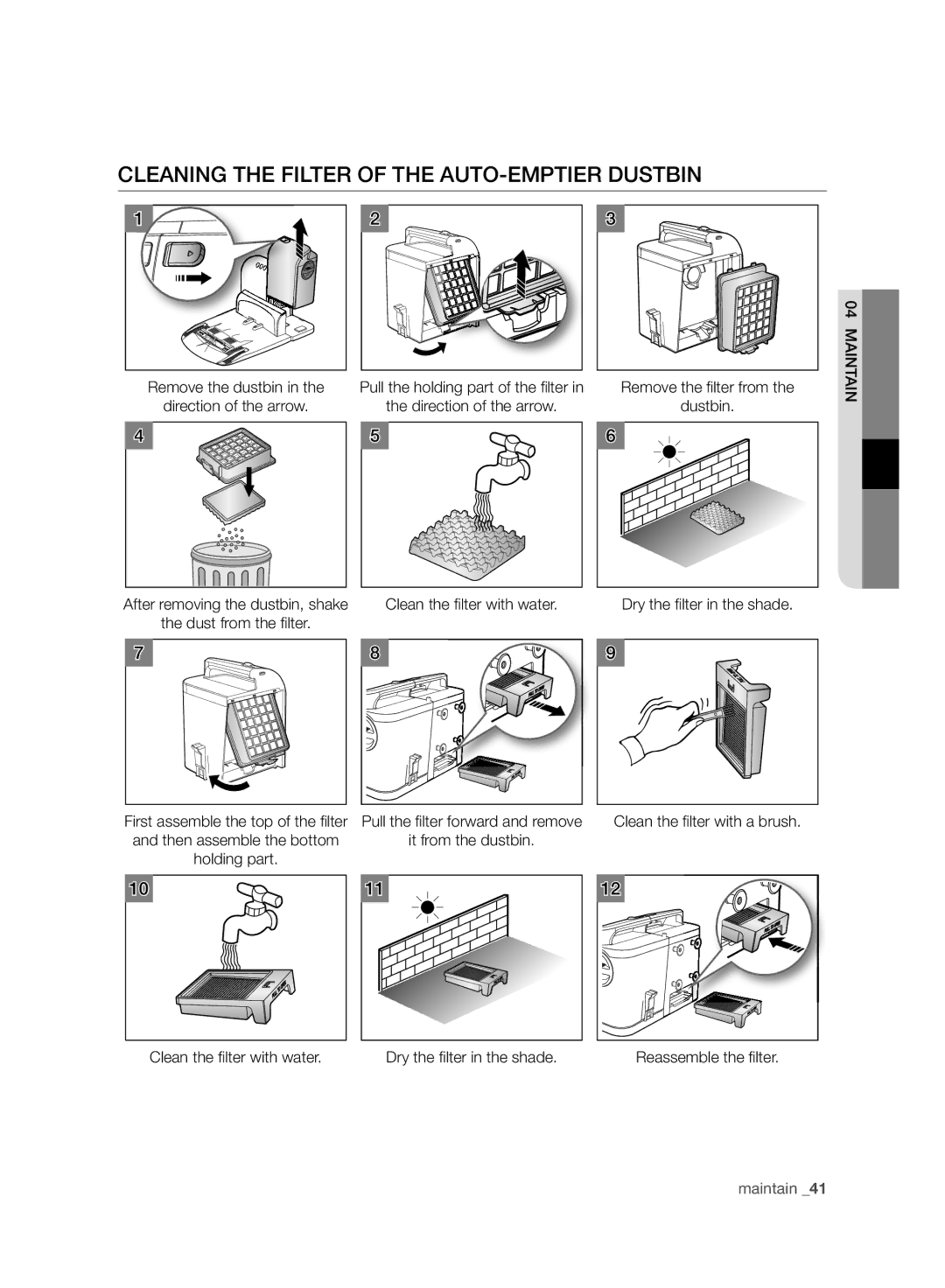CLEANING THE FILTER OF THE AUTO-EMPTIER DUSTBIN
1![]() 2
2
Remove the dustbin in the | Pull the holding part of the fi lter in |
direction of the arrow. | the direction of the arrow. |
4 | 5 |
3 |
| |
| 04 | |
Remove the fi lter from the | MAINTAIN | |
dustbin. | ||
| ||
6 |
|
After removing the dustbin, shake | Clean the fi lter with water. | Dry the fi lter in the shade. |
the dust from the fi lter. |
|
|
7 | 8 |
First assemble the top of the fi lter | Pull the fi lter forward and remove |
and then assemble the bottom | it from the dustbin. |
holding part. |
|
9 |
Clean the fi lter with a brush.
10 |
Clean the fi lter with water.
11 | 12 |
Dry the fi lter in the shade. | Reassemble the fi lter. |
maintain _41