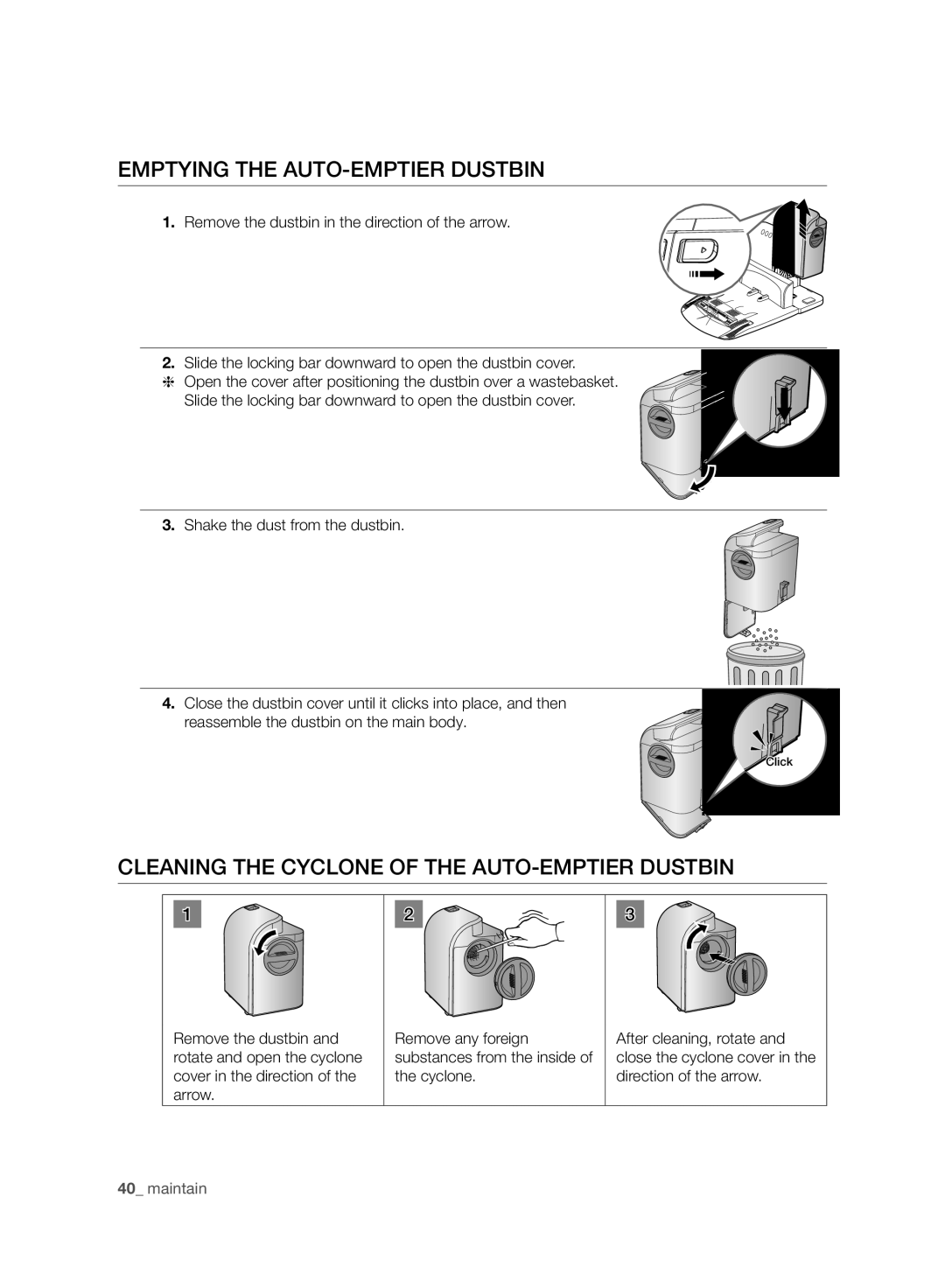EMPTYING THE AUTO-EMPTIER DUSTBIN
1. Remove the dustbin in the direction of the arrow.
2.Slide the locking bar downward to open the dustbin cover.
❈ Open the cover after positioning the dustbin over a wastebasket. Slide the locking bar downward to open the dustbin cover.
3. Shake the dust from the dustbin.
4. Close the dustbin cover until it clicks into place, and then reassemble the dustbin on the main body.
Click
CLEANING THE CYCLONE OF THE AUTO-EMPTIER DUSTBIN
1
Remove the dustbin and rotate and open the cyclone cover in the direction of the arrow.
2
Remove any foreign substances from the inside of the cyclone.
3
After cleaning, rotate and close the cyclone cover in the direction of the arrow.
40_ maintain