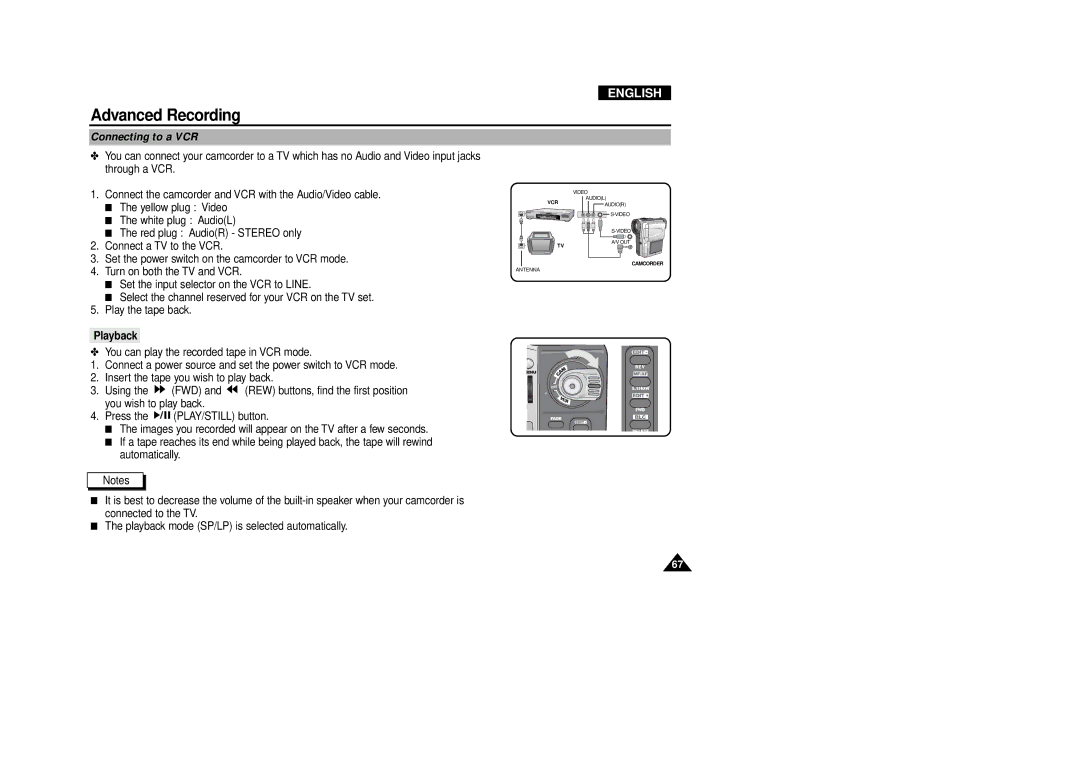ENGLISH
Advanced Recording
Connecting to a VCR
✤You can connect your camcorder to a TV which has no Audio and Video input jacks through a VCR.
1. Connect the camcorder and VCR with the Audio/Video cable. | |
■ | The yellow plug : Video |
■ | The white plug : Audio(L) |
VIDEO AUDIO(L)
VCRAUDIO(R)
![]()
| ■ The red plug : Audio(R) - STEREO only |
2. | Connect a TV to the VCR. |
3. | Set the power switch on the camcorder to VCR mode. |
4. | Turn on both the TV and VCR. |
| ■ Set the input selector on the VCR to LINE. |
| ■ Select the channel reserved for your VCR on the TV set. |
5. | Play the tape back. |
Playback
✤You can play the recorded tape in VCR mode.
1.Connect a power source and set the power switch to VCR mode.
2.Insert the tape you wish to play back.
3.Using the ![]() (FWD) and
(FWD) and ![]() (REW) buttons, find the first position you wish to play back.
(REW) buttons, find the first position you wish to play back.
4.Press the ![]()
![]()
![]()
![]()
![]() (PLAY/STILL) button.
(PLAY/STILL) button.
■The images you recorded will appear on the TV after a few seconds.
■If a tape reaches its end while being played back, the tape will rewind automatically.
TV
ANTENNA
A/V OUT
CAMCORDER
REV
S.SHOW
FWD
DELETE
Notes
■It is best to decrease the volume of the
■The playback mode (SP/LP) is selected automatically.
67