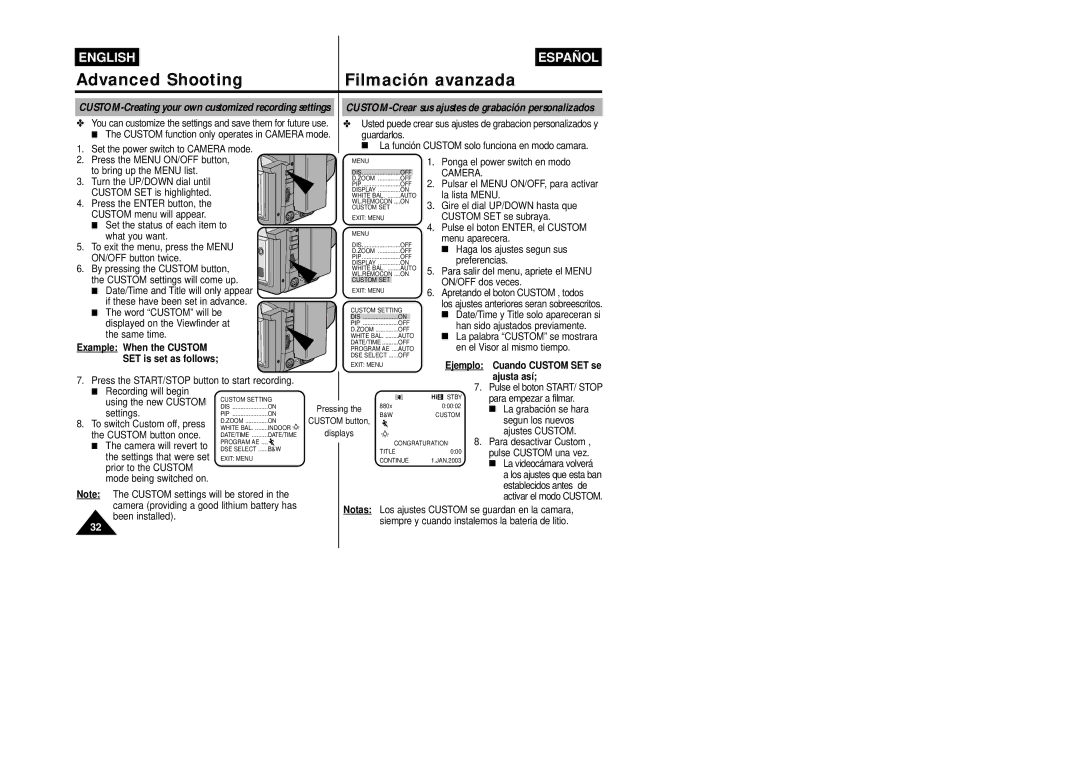ENGLISH |
|
|
|
|
|
|
|
|
| ESPAÑOL |
Advanced Shooting |
|
| Filmación avanzada | |||||||
✤ You can customize the settings and save them for future use. | ✤ Usted puede crear sus ajustes de grabacion personalizados y | |||||||||
■ The CUSTOM function only operates in CAMERA mode. | guardarlos. |
|
|
|
| |||||
1. Set the power switch to CAMERA mode. |
|
| ■ | La función CUSTOM solo funciona en modo camara. | ||||||
|
|
| ||||||||
2. Press the MENU ON/OFF button, |
|
| MENU |
|
| 1. Ponga el power switch en modo | ||||
to bring up the MENU list. |
|
|
| DIS | OFF |
| CAMERA. |
| ||
3. Turn the UP/DOWN dial until |
|
|
| D.ZOOM | OFF | 2. | Pulsar el MENU ON/OFF, para activar | |||
|
|
| PIP | OFF | ||||||
CUSTOM SET is highlighted. |
|
|
| DISPLAY | ON |
| la lista MENU. | |||
|
|
| WHITE BAL | AUTO |
| |||||
4. Press the ENTER button, the |
|
|
| WL.REMOCON | ....ON | 3. Gire el dial UP/DOWN hasta que | ||||
|
|
| CUSTOM SET |
| ||||||
CUSTOM menu will appear. |
|
|
| EXIT: MENU |
|
| CUSTOM SET se subraya. | |||
■ Set the status of each item to |
|
| MENU |
|
| 4. | Pulse el boton ENTER, el CUSTOM | |||
what you want. |
|
|
|
|
|
| menu aparecera. | |||
|
|
| DIS | OFF |
| |||||
5. To exit the menu, press the MENU |
|
|
| ■ Haga los ajustes segun sus | ||||||
|
| D.ZOOM | OFF |
| ||||||
ON/OFF button twice. |
|
|
| DISPLAY | ON |
|
| preferencias. | ||
6. By pressing the CUSTOM button, |
|
| PIP | OFF | 5. | Para salir del menu, apriete el MENU | ||||
|
| WL.REMOCON | ....ON | |||||||
the CUSTOM settings will come up. |
|
| WHITE BAL | AUTO |
| ON/OFF dos veces. | ||||
|
| CUSTOM SET |
|
| ||||||
■ Date/Time and Title will only appear |
|
|
| 6. | Apretando el boton CUSTOM , todos | |||||
|
| EXIT: MENU |
| |||||||
if these have been set in advance. |
|
| CUSTOM SETTING |
| los ajustes anteriores seran sobreescritos. | |||||
■ The word “CUSTOM” will be |
|
|
| ■ Date/Time y Title solo apareceran si | ||||||
|
| DIS | ON |
| ||||||
displayed on the Viewfinder at |
|
| D.ZOOM | OFF |
|
| han sido ajustados previamente. | |||
|
|
|
| PIP | OFF |
|
|
|
| |
the same time. |
|
|
| WHITE BAL | AUTO |
| ■ | La palabra “CUSTOM” se mostrara | ||
Example: When the CUSTOM |
|
|
| DATE/TIME | OFF |
|
| en el Visor al mismo tiempo. | ||
|
|
| PROGRAM AE .... | AUTO |
|
| ||||
SET is set as follows; |
|
|
| DSE SELECT | OFF |
|
|
|
| |
|
|
| EXIT: MENU |
|
| Ejemplo: | Cuando CUSTOM SET se | |||
|
|
|
|
|
| |||||
7. Press the START/STOP button to start recording. |
|
|
|
|
|
|
| ajusta así; | ||
|
|
|
|
|
| 7. Pulse el boton START/ STOP | ||||
■ Recording will begin |
|
|
|
|
|
|
|
| ||
CUSTOM SETTING |
|
|
|
| Hi 8 STBY | para empezar a filmar. | ||||
using the new CUSTOM |
|
|
|
| ||||||
DIS | ON | Pressing the | 880x |
|
| 0:00:02 | ■ La grabación se hara | |||
settings. |
|
| ||||||||
PIP | ON | B&W |
|
| CUSTOM | |||||
CUSTOM button, |
|
| segun los nuevos | |||||||
8. To switch Custom off, press | D.ZOOM | ON |
|
|
|
|
| |||
WHITE BAL | INDOOR | displays |
|
|
|
|
| ajustes CUSTOM. | ||
the CUSTOM button once. | DATE/TIME | DATE/TIME |
|
|
|
|
| |||
|
|
|
| 8. | Para desactivar Custom , | |||||
■ The camera will revert to | PROGRAM AE .... | B&W |
|
|
| CONGRATURATION | ||||
DSE SELECT |
|
| TITLE |
|
| 0:00 | pulse CUSTOM una vez. | |||
the settings that were set | EXIT: MENU |
|
|
|
|
| ||||
|
|
| CONTINUE | 1.JAN.2003 | ■ La videocámara volverá | |||||
prior to the CUSTOM |
|
|
|
|
|
|
|
|
| |
|
|
|
|
|
|
|
|
| a los ajustes que esta ban | |
mode being switched on. |
|
|
|
|
|
|
|
|
| |
|
|
|
|
|
|
|
|
| establecidos antes de | |
Note: The CUSTOM settings will be stored in the |
|
|
|
|
|
|
| |||
|
|
|
|
|
|
| activar el modo CUSTOM. | |||
camera (providing a good lithium battery has |
| Notas: Los ajustes CUSTOM se guardan en la camara, | ||||||||
32 | been installed). | siempre y cuando instalemos la bateria de litio. |
| ||
|
|